-
Advent of Code 2023, day 1, part one—Hunting down the bug
This is a continuation of this article I wrote earlier today.
There was a bug in my Basic program when calculating the value of the two-digit number:
140 p=f+10*l:sm=sm+p:print n,p,smThat should of course be:
140 p=f*10+l:sm=sm+p:print n,p,smAfter rewriting the code I got this answer:
999 : 33 , 53194So adding 999 two-digit numbers gave me 53194. Would that be the correct answer?
Yes!
What have I learned?
Always use simple examples to test your algorithm.
-
So I wrote some Commodore 64 assembly code in Textastic on iPad, assembled in an online 6502 assembler, into a .PRG file, and loaded that into the V.I.C.E. C64 emulator. You can see the ML monitor output and the output of the program. Note that clearing the screen isn’t needed, simply:
SYS 49176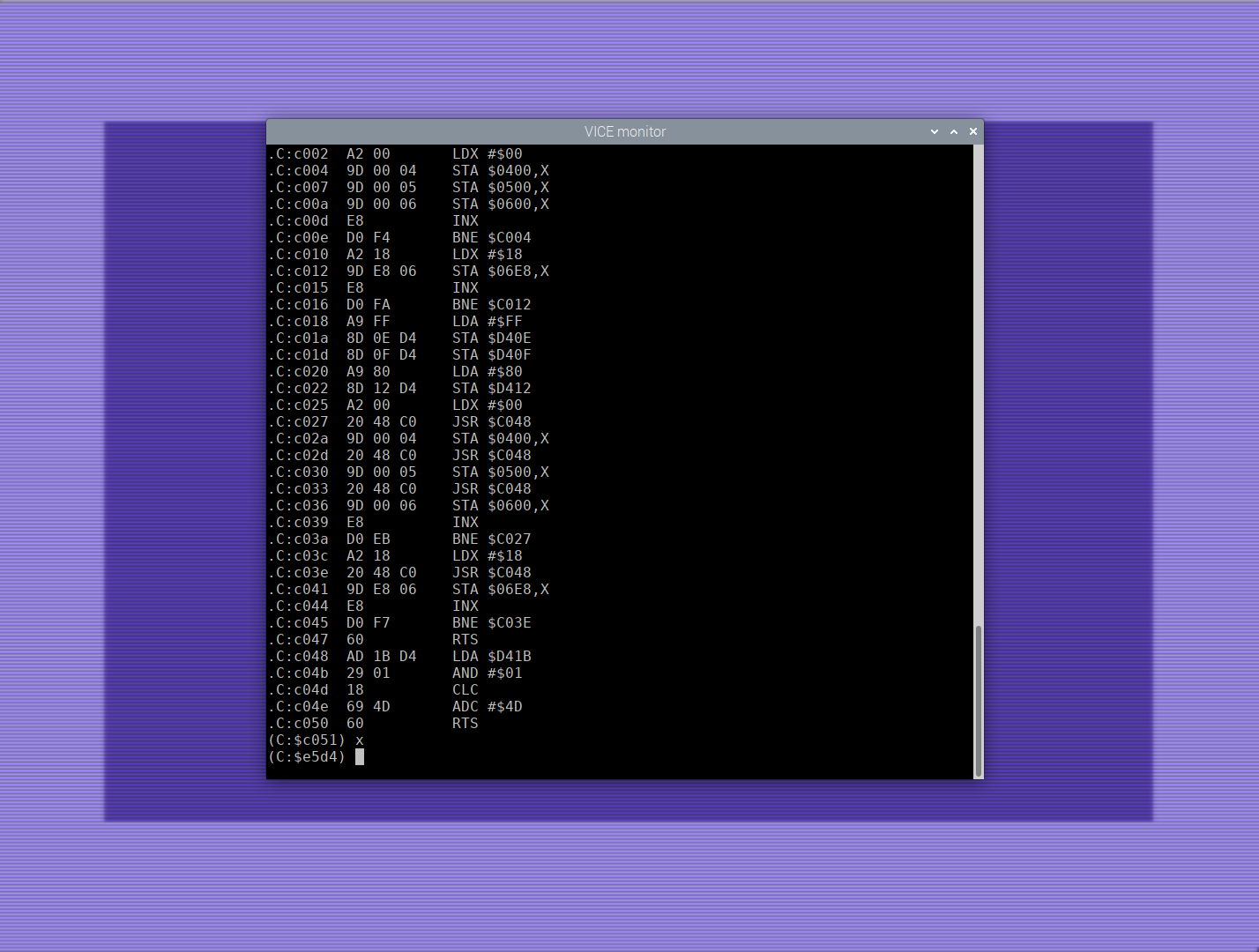
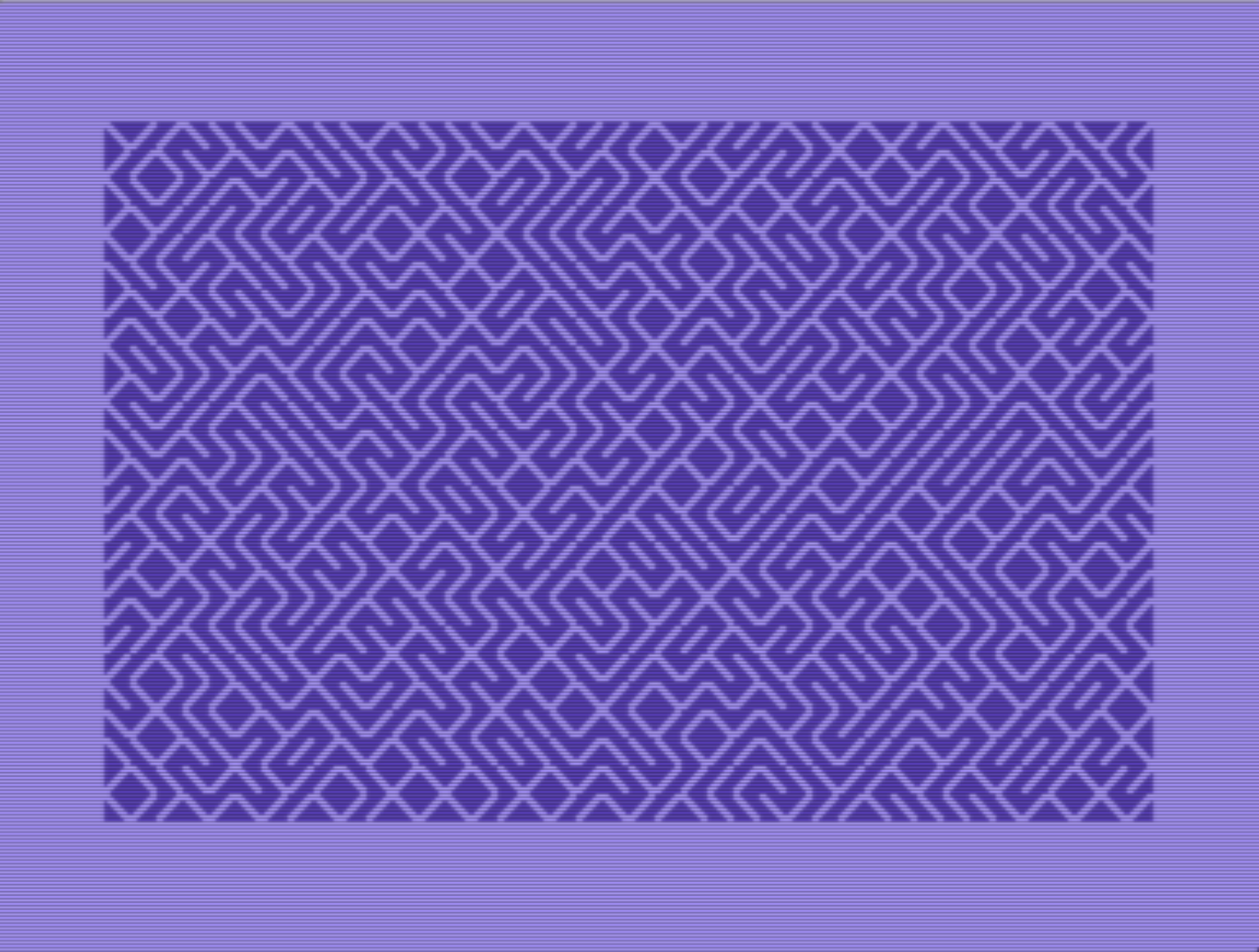
-
My code is almost twice as fast as the original Print Maze routine,
10 printchr$(205.5+rnd(1));:goto 100 d=205.5:fori=.to39:printchr$(d+rnd(.));:next:goto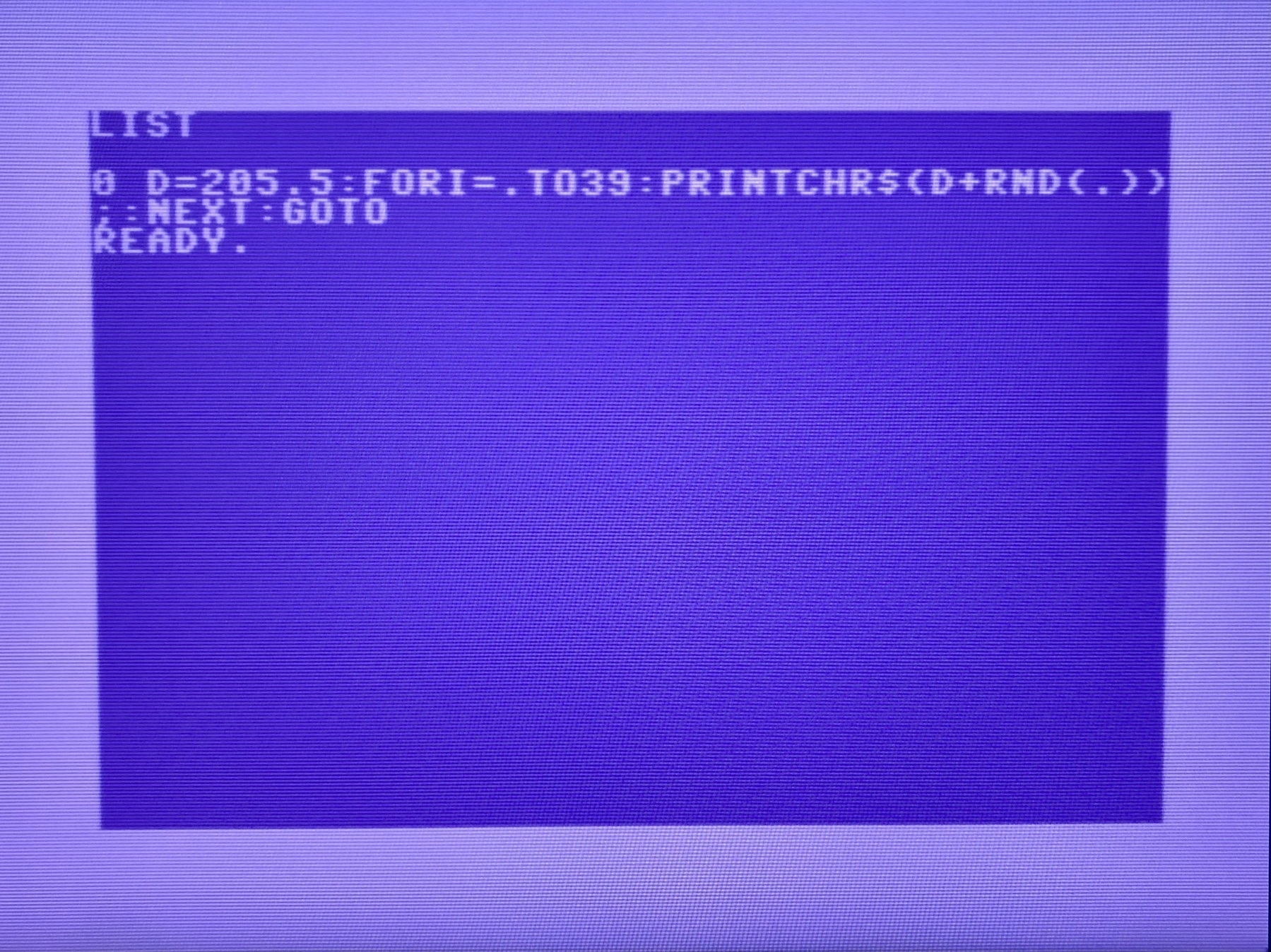
-
TIL: Apple tried to create their own CPU much earlier than you may know, Secret History: Apple’s first attempt at making a CPU, by RetroBytes on YouTube.
-
Oooh 😯 fancy ascii art for the coding aficionados (front end developers) among Flickr users
🔠👨💻
-
Repeat
In the olden days we all could still write computer programs to illustrate today’s prompt. It isn’t old, though, but retro. It was a brief period when one person could still fully grasp every aspect of their computer and create carefree.
🎨🍂✍️👨💻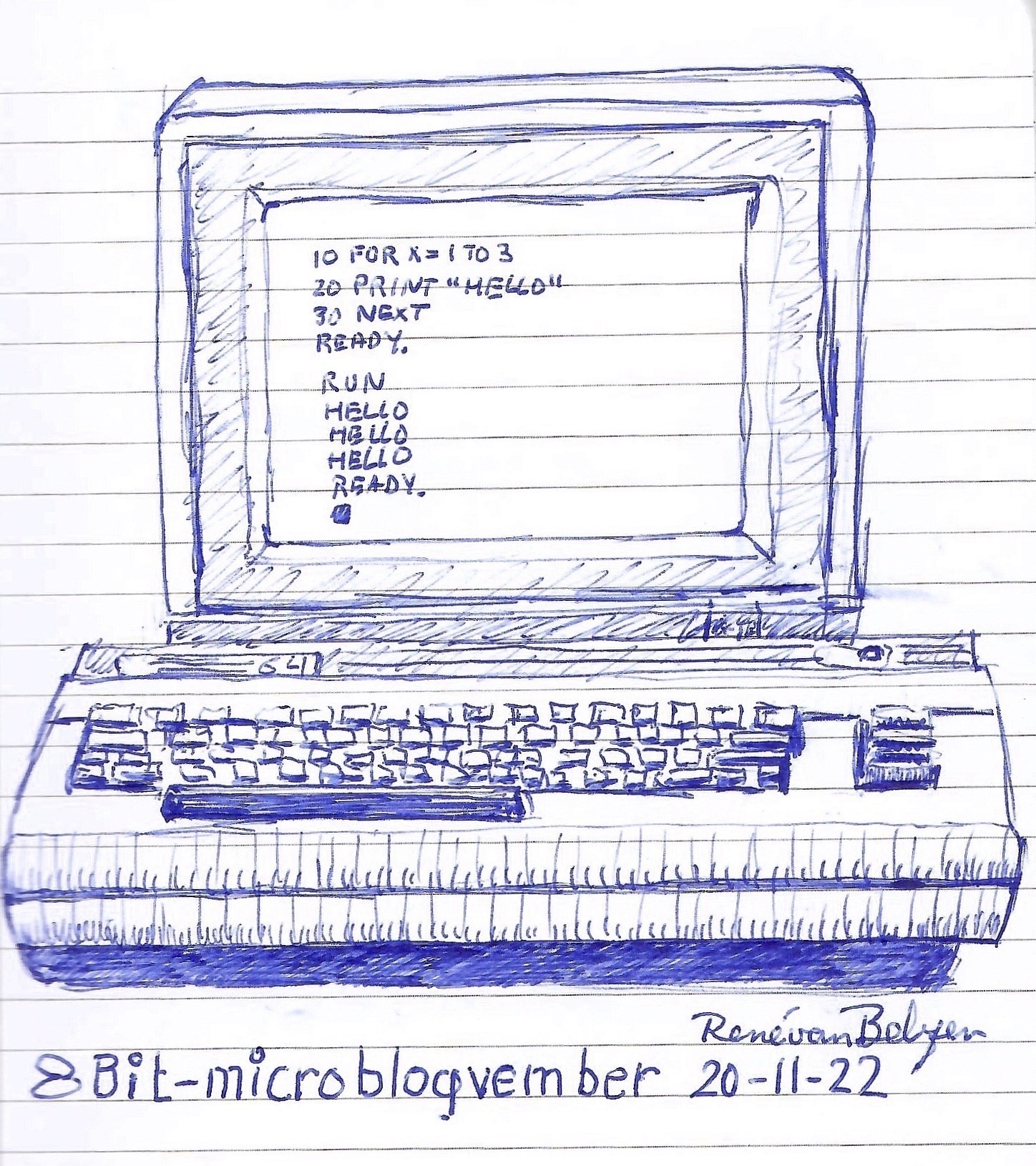
-
Cathode Ray Tube Display
As Adrian Black often explains on his retro computer YouTube channel, cathode ray tubes are disposables, meaning they wear with use. Either they are dim or don’t work at all, but can be revived sometimes, making Adrian exclaim with enthusiasm.
🎨👨💻🍂✍️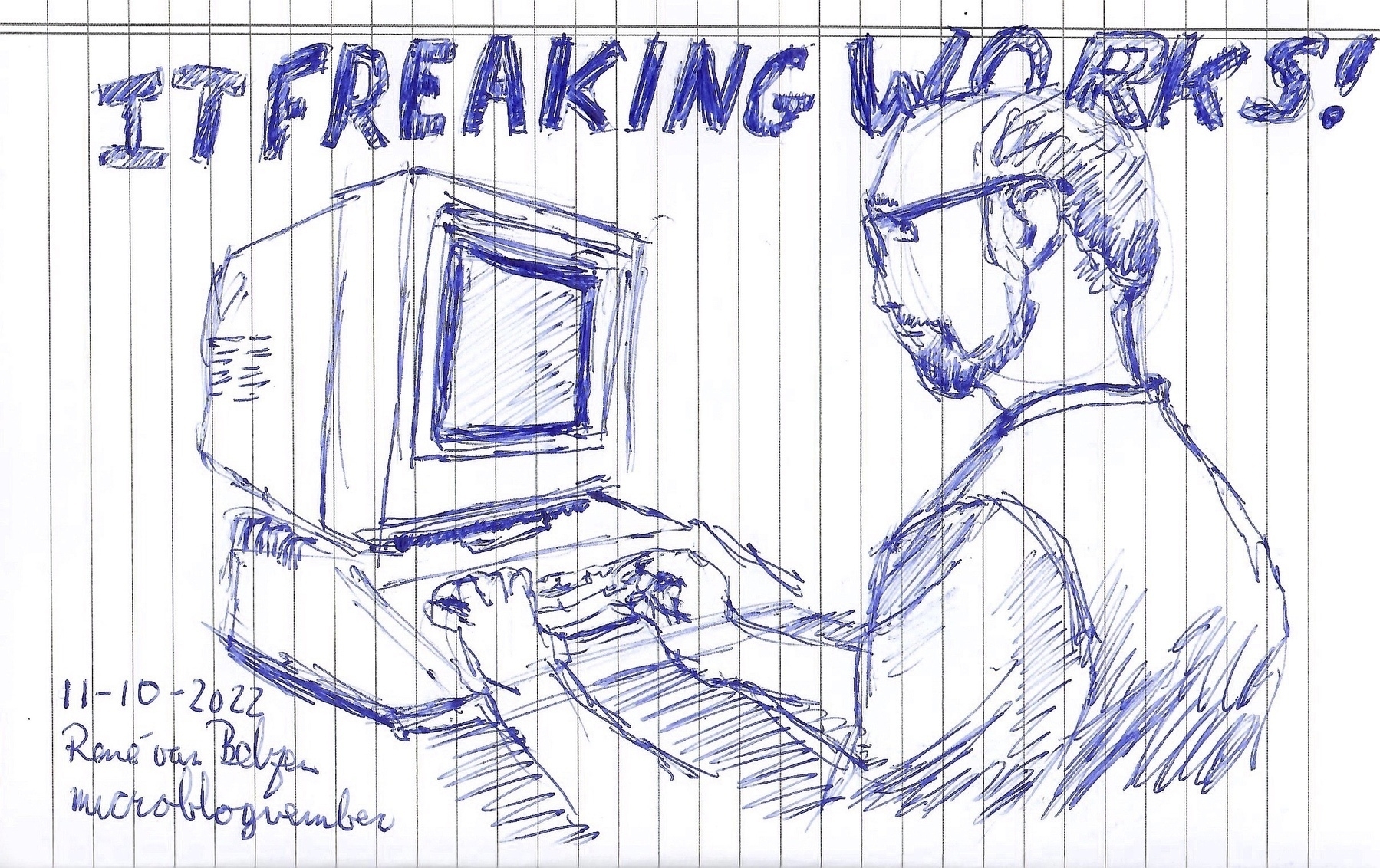
-
After having gone through the HTML Tutorial on W3Schools at almost breakneck speed (for my doing), I’ve hit a roadblock at HTML Layout. I guess I need to study this more thoroughly before continuing. HTML5 certainly was a step up from previous versions.
👨💻🎓🕸🏗
-
It appears Mastodon has no valid rss feeds for a user’s posts, other than if you run a bot on your own server that watches that user’s Mastodon feed and creates an rss feed on the fly. Or something similar. Mastodon is like Twitter in that respect, a closed web application 👨💻
-
I finished the Cloudcannon tutorial, and as usual, it went totally off the rails for me with too advanced stuff. Ah well, it seemingly only was to wet one’s appetite to start learning Hugo. Read more…
-
Isn’t it customary for people who need their iPhone to work, to wait for at least a point update, like 16.1? 👨💻📱
-
I can easily spend 2 hours researching a simple question and not finding any answers. Google search isn’t as good as it used to be—I suspect foul play through SEO 👨💻
-
Developing C64 programs with Kick Assembler, VICE and Visual Studio Code on my Raspberry PI 400 😱 It’s a hassle, yet doable. 👨💻
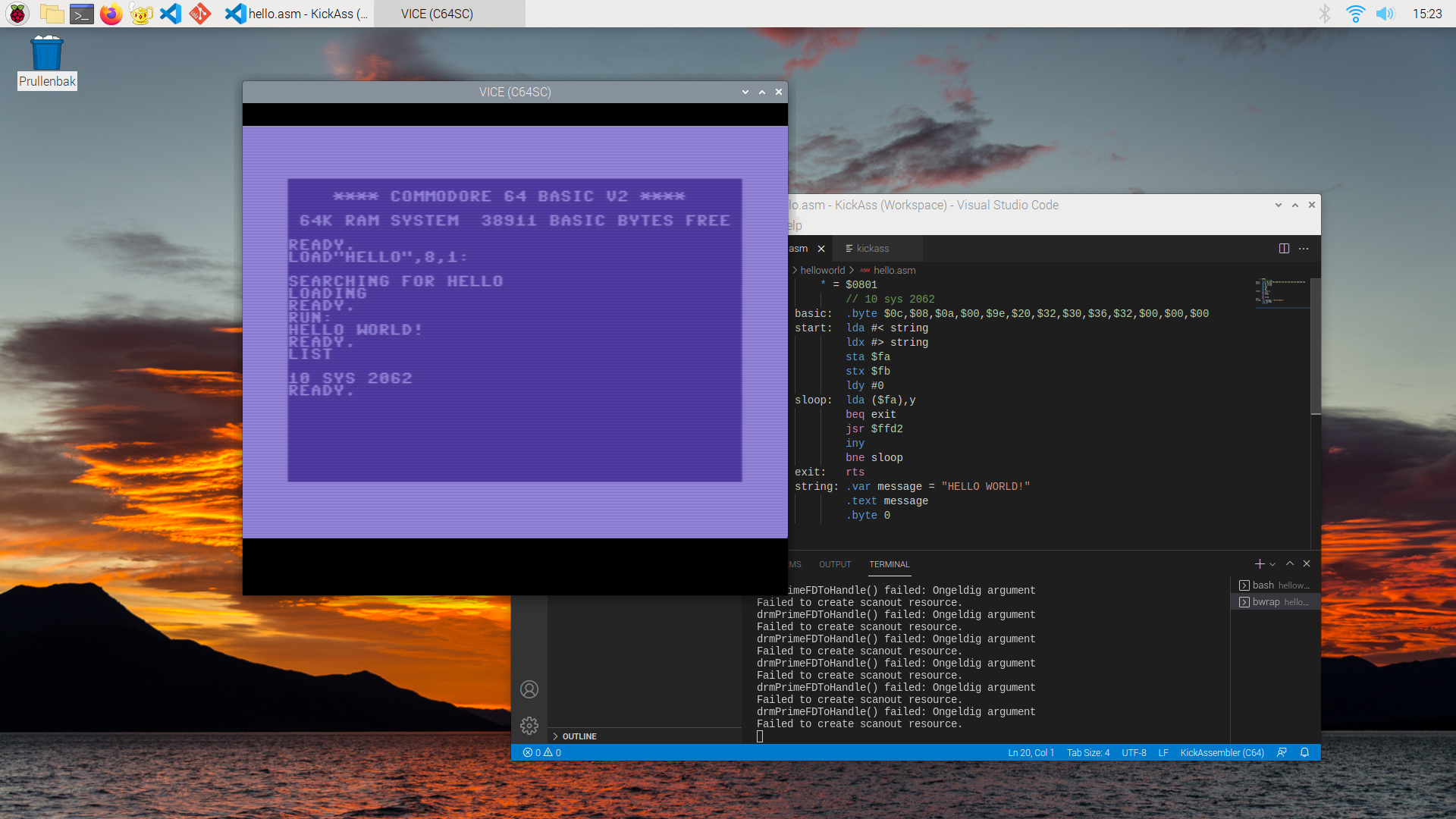
-
I’m in that part of my Go language course where things might get confusing. That would be pointer arithmetic 😱 👨💻
-
I 😊 can has Go on iPad running on Pi 👨💻
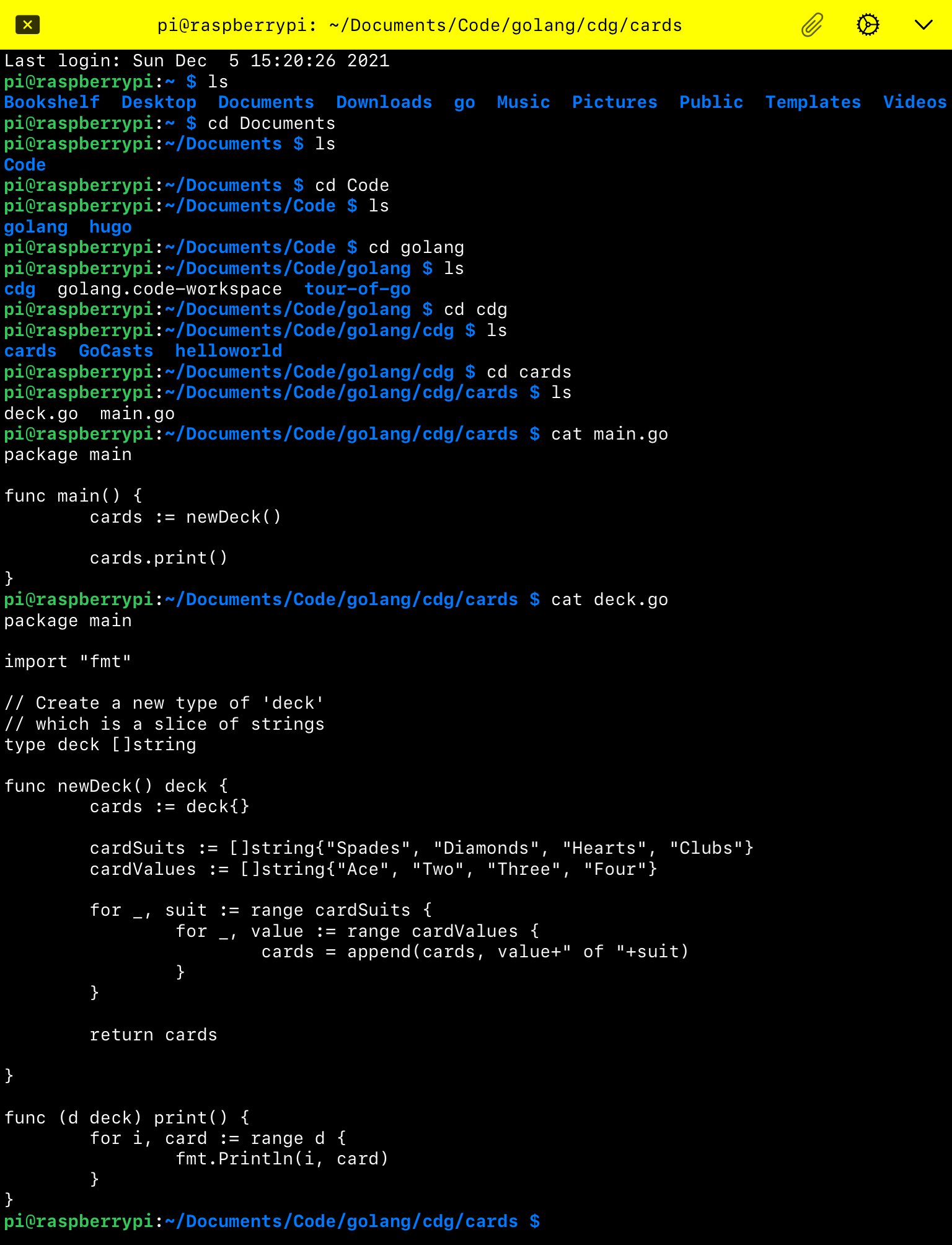
-
This new Go course on Udemy is much better suited for me, at least, so far. The presenter is not cutting corners and patiently digs into each line of code to explain the underlying concepts 👨💻
-
Trying to teach myself the Go language. I’m still lacking a pet project to bring me to the next level of beginner Go programmer 👨💻
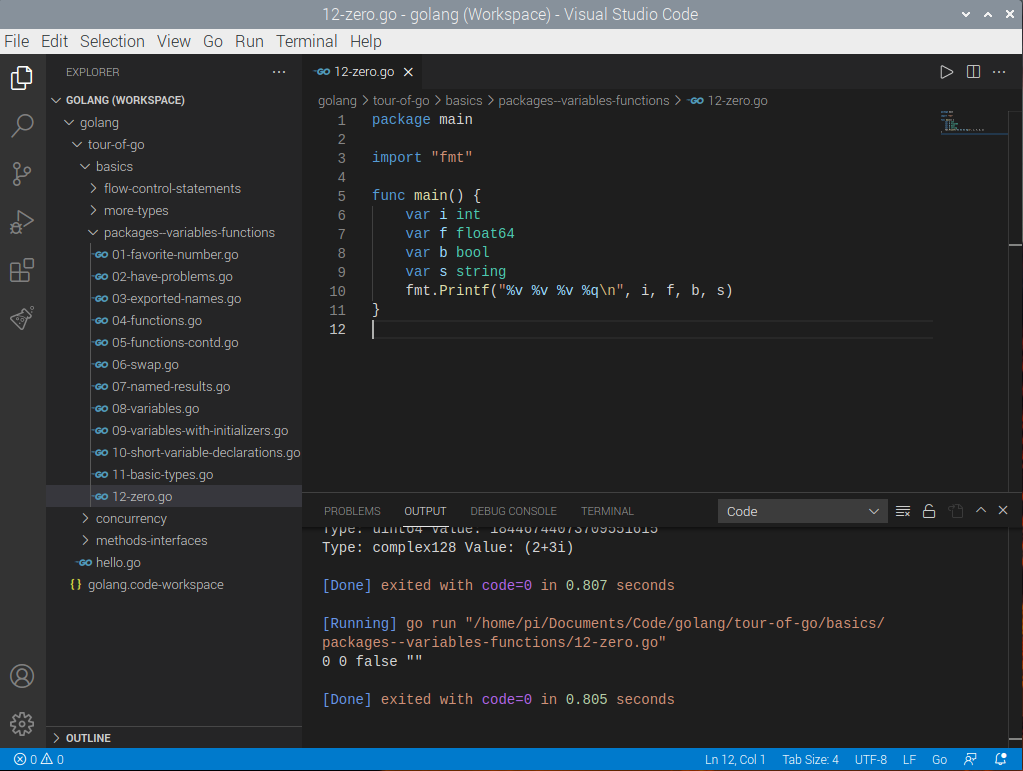
-
I’ve upgraded my Raspberry Pi 4 to the newest OS, 11 Bullseye, and reinstalled the third-party software. What I like is that new updates are automatically shown in the task bar. No longer needlessly typing
sudo apt update. 👨💻 -
Thinking about consumerism… I have no need for new gadgets, so I’ll skip Apple’s presentation today. It’s just another sales pitch to unload some of the burden of having disposable income, preying on FOMO of the tech and adjacent enthusiasts. This is how I rationalize it 👨💻