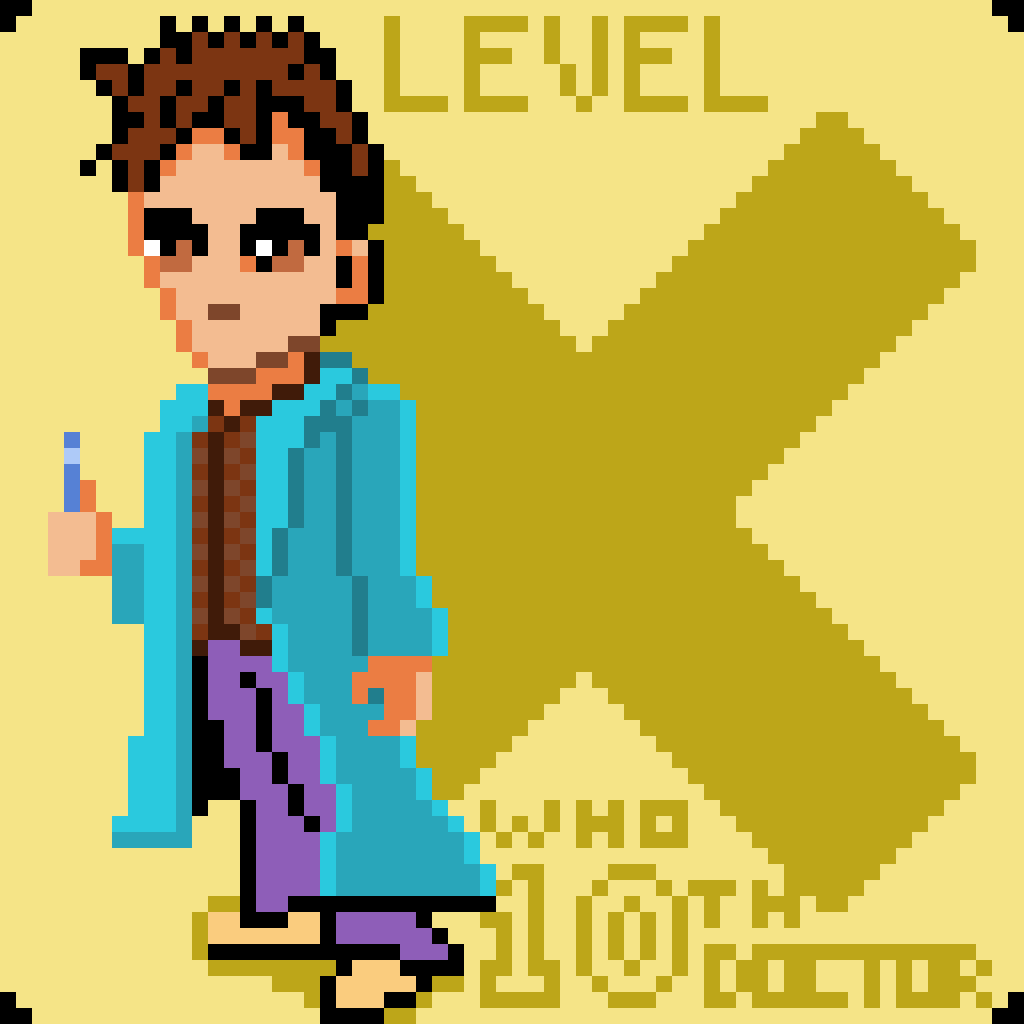-
This game is about getting the ball off the platform using the helicopter, yet without crashing it.
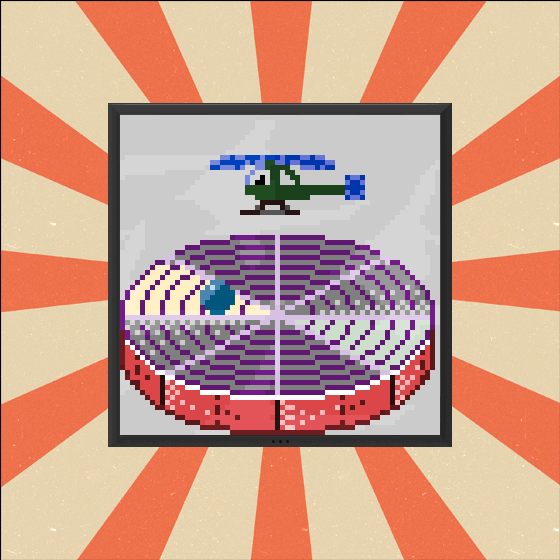
-
Didn’t expect to reach level 11 in the Divoom pixel art community so soon, so I had to put together something in a hurry.

-
An imbalance of power between a teapot and a teacup.

-
I imagined how Mega Man would look like sans armor. I can do a turn around of this character to learn more about character development. At least, that’s what I hope will happen. It could all end in disappointment.
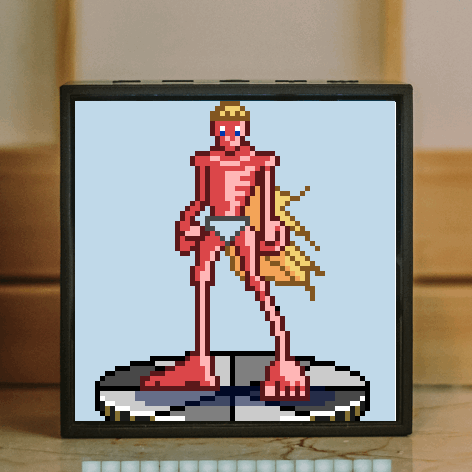
-
Since I clearly don’t understand how to construct the head, all I can do is the next best thing, try to learn by osmosis, by doing it often enough. I might develop an intuition for it, while a clear mental picture how to proceed keeps eluding me.
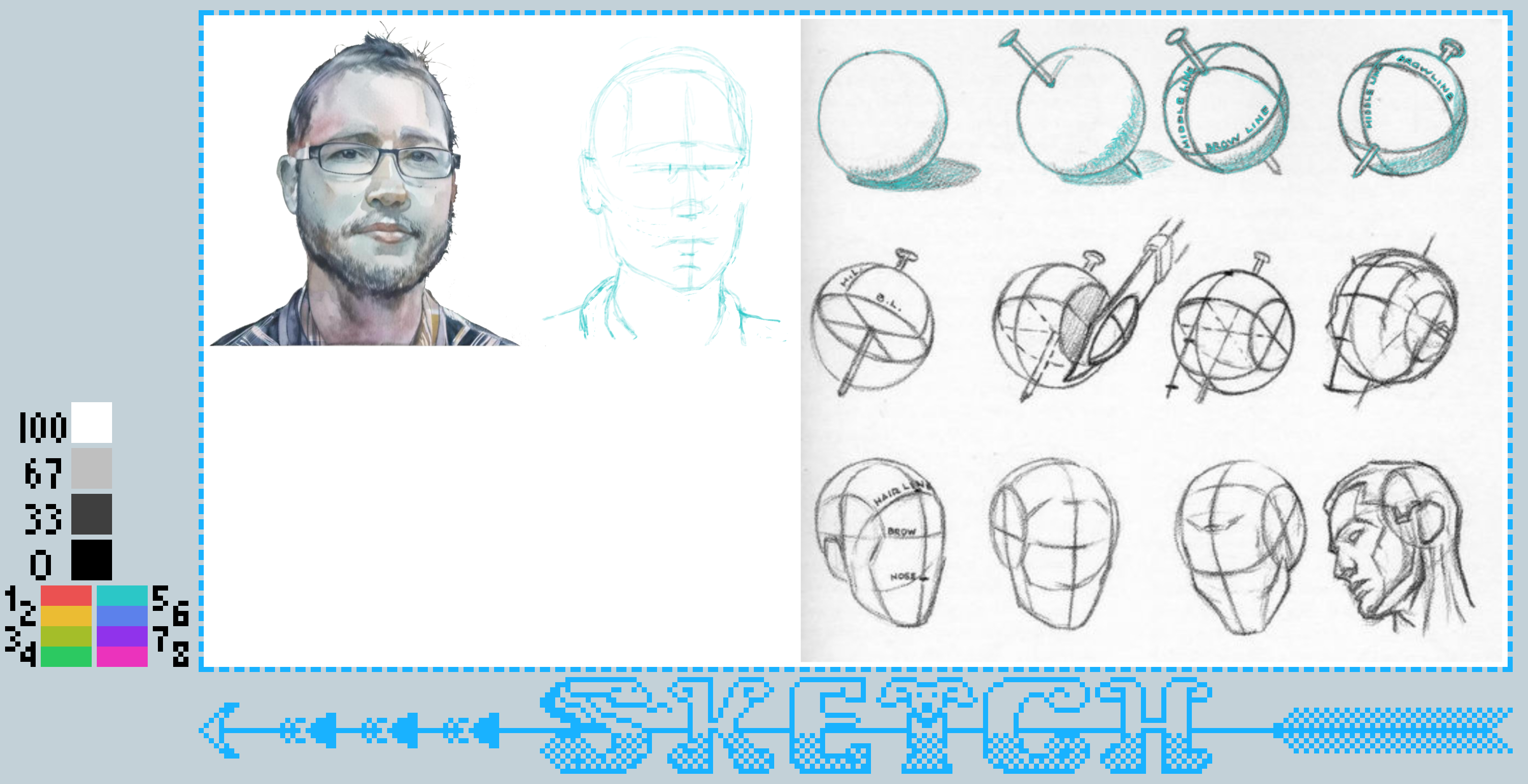
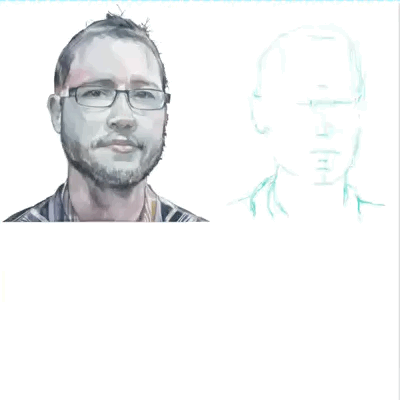
-
Divoom has a RetroTime2025 art competition, for which this is (one of) my contribution(s), the MITS Altair 8800, which started the personal computer revolution. It was soon followed by the Commodore PET, Atari 400 and 800, and the Apple II, all computers I grew up with, hence “retro” for me.
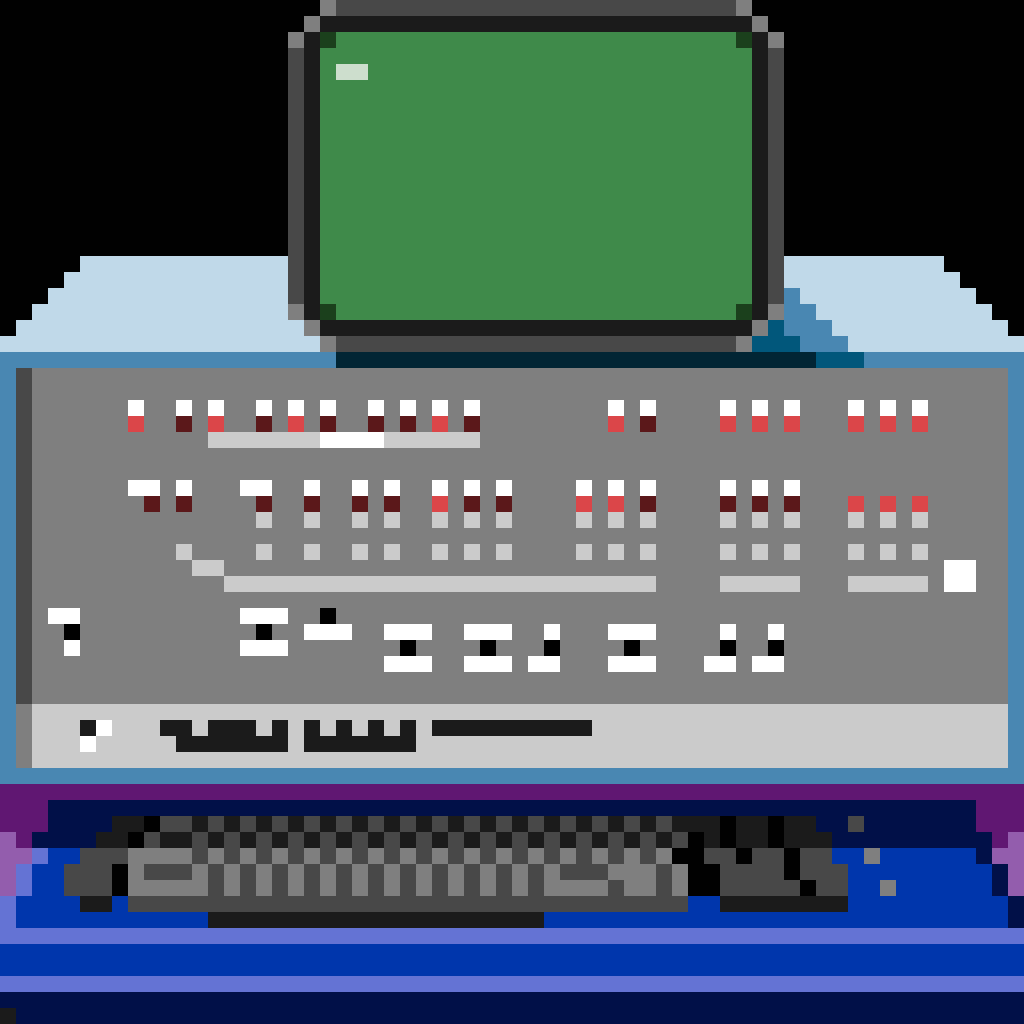
-
My new colors are rolling along.
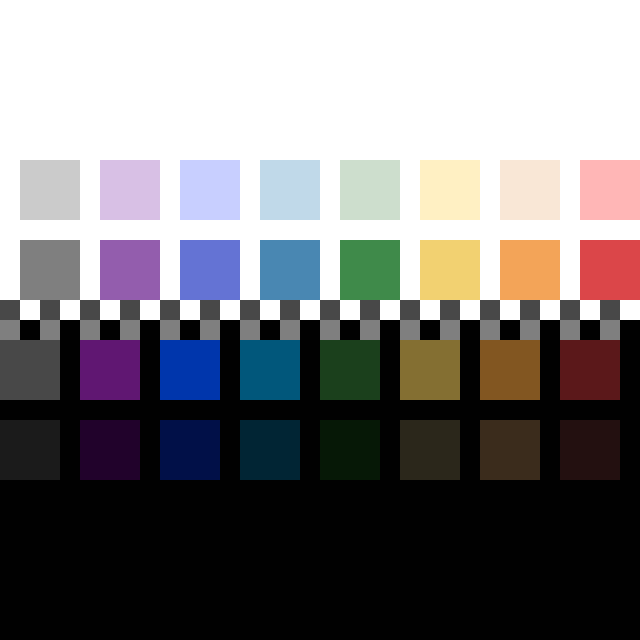
-
I’m still learning about color palettes, contrast and such. It appears that different mediums have different requirements. Pixel art is very different from, say, quilting. So I edited a piece I did yesterday, making some of the mini-drawings more clear. Five is better than three grades of a color.

-
I made two noteworthy 64 x 64 pixel art pieces today. These are stills; the Divoom community got the animated versions.
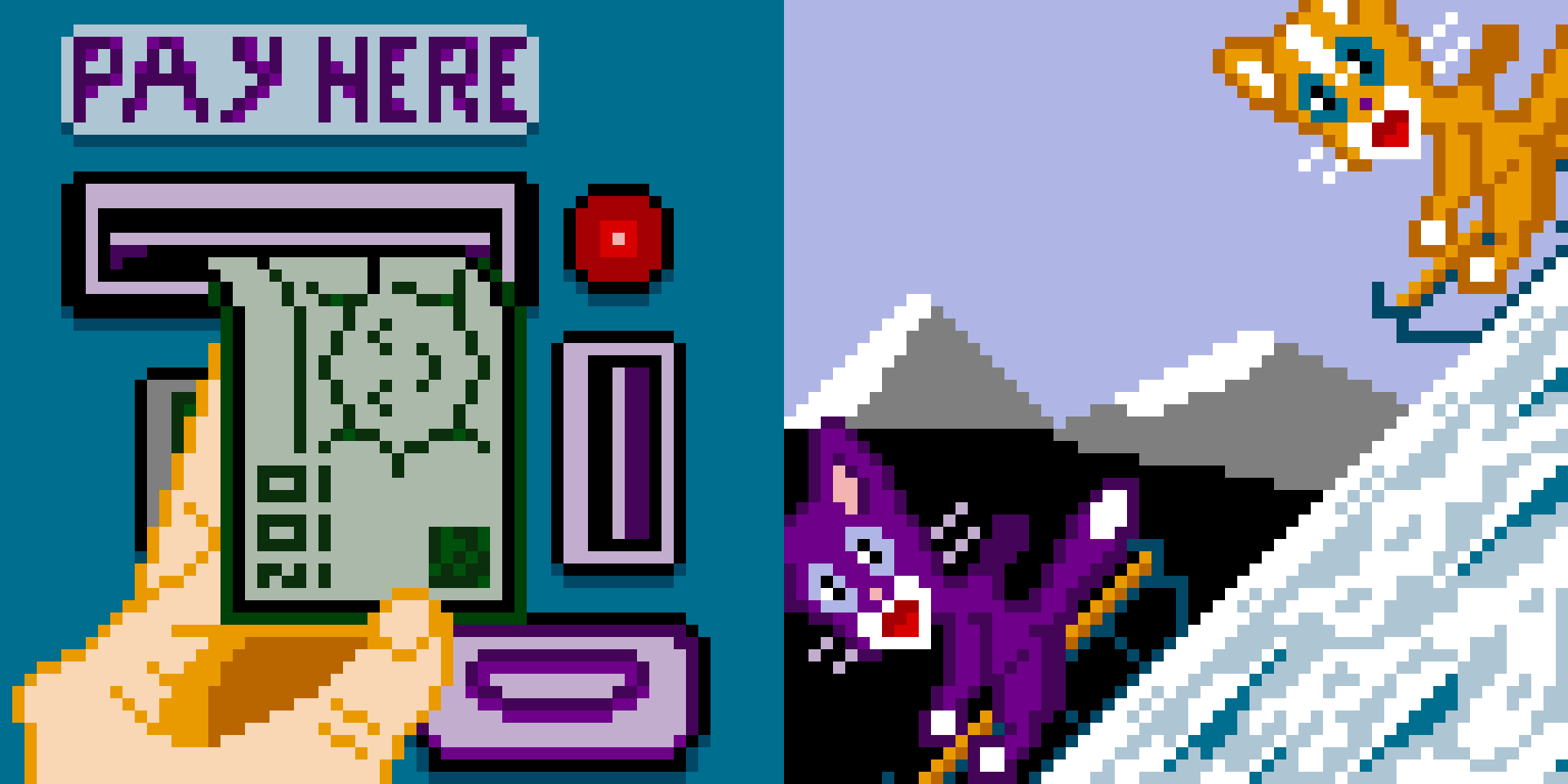
-
It’s clear to me from these two recent pixel art pieces, that I need to be more patient (and deliberate) with my art. Especially the edges need work, but also the shading, if approaching realism was the goal. It’s pretty much absent or “wrong”, as is the contrast in the overall image.
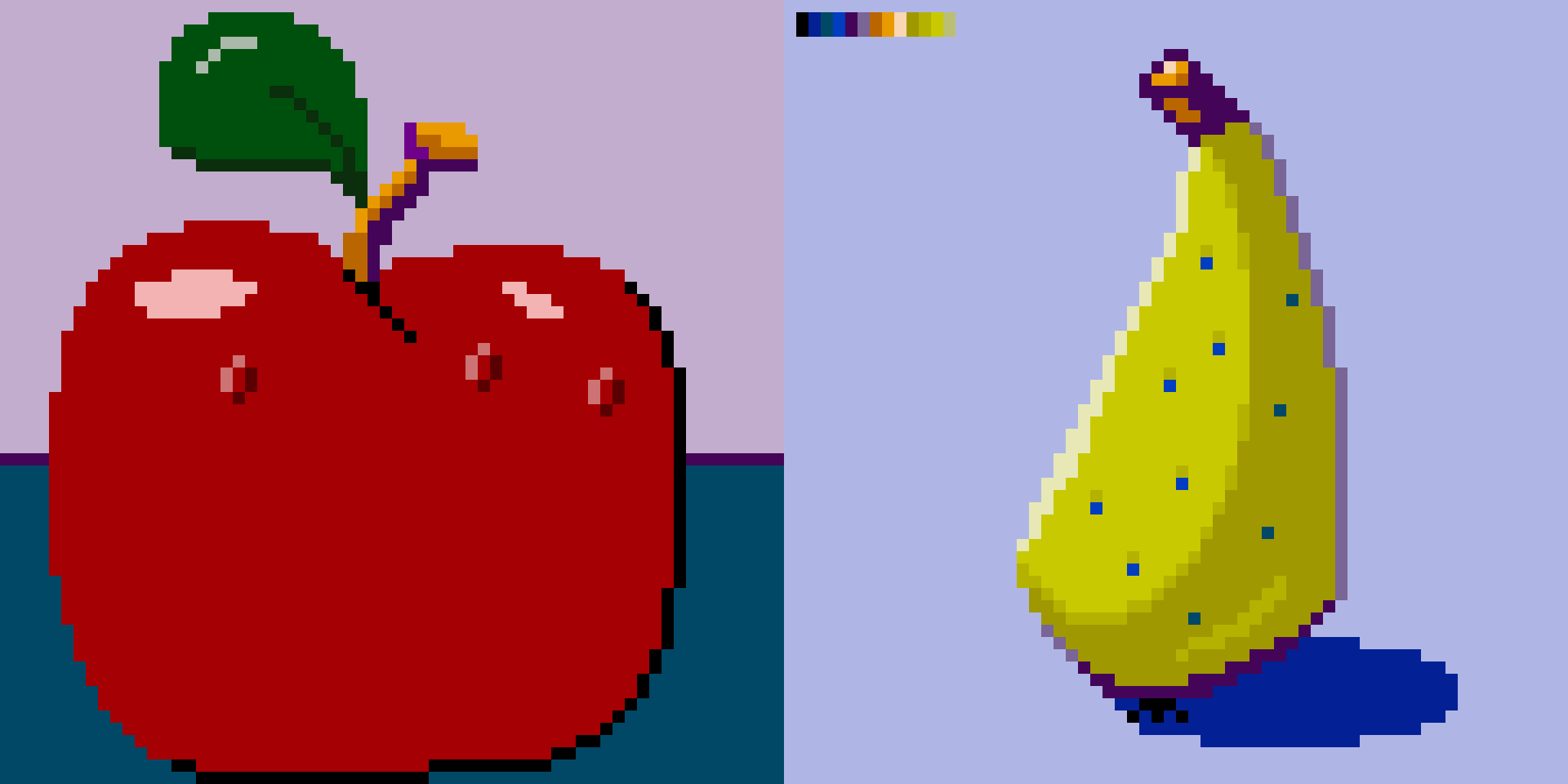
-
I’m happy my contribution HUG got an honorable mention in Divoom’s winner announcement of Hug Day 2025 (link to pdf) on Singles Awareness Day.
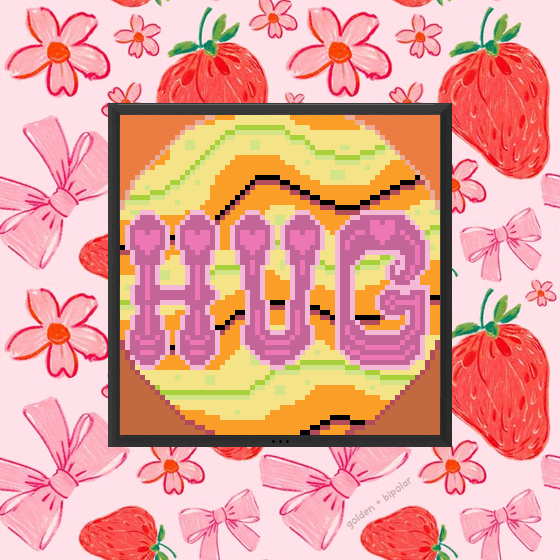
-
Just don’t forget to eat your eggplant, or it’ll become a rotten-egg-plant. Pixel art made for the Divoom community.

-
I’m still trying teach myself coloring using color palettes based on human vision instead 19th century art philosophy. My idea that I should’ve mastered it by now was clearly over-estimated. Art as a subject matter is both wide and deep.

-
For all of you Whovians out there, I made this 64 x 64 pixel art piece for the Divoom community to celebrate me reaching level 10 on that platform.

-
Grappling with color theory
I was taught color theory in high school, and did self-study when I became more serious about art. That old theory is clearly not taking into account how the human vision system works. It told me how to mix paint (oil paint, and other particle-based coloring mediums), and get a harmonious color palette that appeals to the observer. Then you mixed what seemed right, after a lot artworks in which these loose ideas about color were applied, so based on experience. However, it remained a lot of guesswork, and I never got good results, at least, not consistent good results. So I kept second-guessing myself, and thought I must misunderstand the theory I was taught. It turned out I wasn’t wrong, the theory was.
Below (and in articles to follow) are my first steps into getting to grips with colors and how they interact in the observer’s vision system.
I used the accessible color palette generator at Venngage to create a random vivid color palette that contrasts enough with black text to be generally legible. The palette was based on the mid tone with RGB value #d0d57b.
#d8c7c2, #000000 #d8c38c, #000000 #d0d57b, #000000 #92b17a, #000000 #92a89d, #000000Next, I converted each color to OKLCH, to check if these colors were even in the range of human perception:
oklch(84.23% 0.0204 37.03) oklch(82.18% 0.0756 89.54) oklch(84.95% 0.1136 111.35) oklch(72.3% 0.0838 132.1) oklch(71.13% 0.0292 164.02)Next, I made a test animation at 32x32 pixels size to check if text indeed was legible with this color palette and black as the letter color, plus the reverse, this color palette as text color on a black background. It seemed to work, though I’m hardly a good judge, not having color blindness or poor vision, despite some astigmatism, which is (partially) corrected by my prescription glasses.
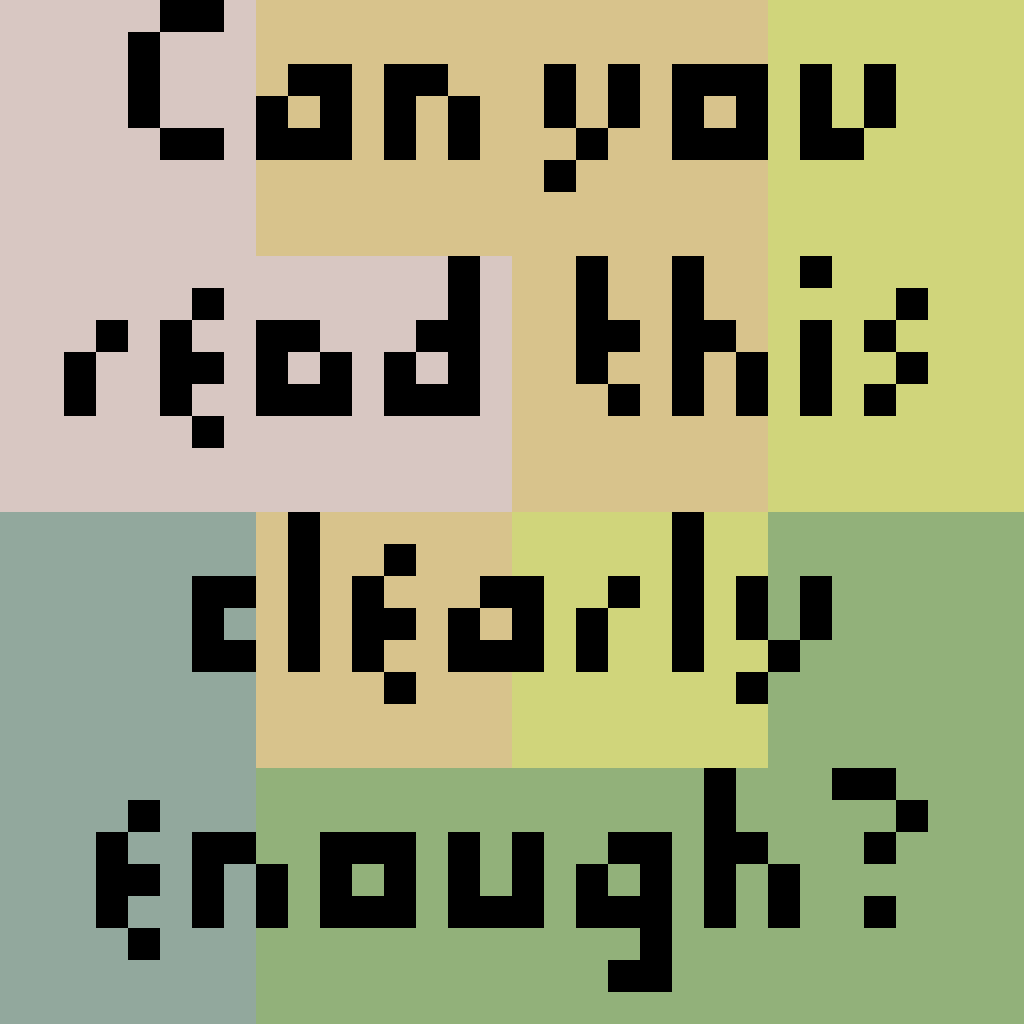
The AI micro∙blog uses could read it, so that’s a thing.
Text with a pixelated font says Can you read this clearly enough? against a background of squares in muted colors.
Though, the “muted colors” worried me a bit. Weren’t these supposed to be “vivid colors”? I suppose that’s the sacrifice one has to make in order for your creation to be have enough contrast to be legible. Of course, pixel art isn’t about text, like html documents clearly are, though readability plays an important part in what you want to convey to your audience, if you so wish—you might do this just for you own enjoyment, after all, as many seem to do. Not every artist is a professional, nor wants to become one.
I sent this over to the Divoom community with the caption:
I’m trying out new (to me) color theory. The old theory I was taught in school 50 years ago is out of date. This one is based on how our eyes perceive colors, rather than what some dude in the 19th century came up with. #colors #test #accessibility #oklch
So, this color palette seems totally usable for reading, even reading outlined characters on a pixelated screen (read: pixel art). However, there are other ways to present your art than through outlining. Putting an outline around a shape accentuates, makes it stand out. Sometimes you don’t want that, you want your art to integrate into the rest of the image. You could do away with outlines, or be more subtle about outlining, for example by adjusting the color from black to a color that contrasts with the surrounding colors (read: colored outline), or some combination of techniques.
So, how to test that?
I turned to Pixel Dailies for a prompt to use, and apply that with a color palette based on OKLCH, picking a color palette that suited (my interpretations of) the prompt. That day’s prompt was:
AoE
What the heck is that? I had to look it up, and found this on GameTree:
AoE (or Area of Effect), in video games, is an ability or action that affects multiple targets within a specified area simultaneously, rather than a single target. Can apply to damage, healing, or status effects.
Another meaning could be Age of Empires, which seems to be an online strategy game, which also abbreviates as AoE. Gotta love ambivalence! So, basically, I was “allowed” to do whatever I wanted, what usually is the case with Pixel Dailies; they’re are very flexible about interpretations, as long as the art is worthwhile looking at. Anyway, it was something to do with gaming, and I’m a casual gamer at best, certainly don’t own a gaming console or gaming PC. This seemed a disadvantage, but it really wasn’t, because I was free to use my imagination instead of some established gaming lore. I could think outside the box.
Remember, this wasn’t about the prompt, per se, but about using the prompt to get an idea about color theory. Still, it’s always worth putting effort into your art piece, at least think about what you want to create before even grabbing a drawing or painting utensil.
The basic ideo of Area of Effect is that one action has multiple results, so it’s about unanticipated “collateral effects”, a typical trope of storytelling, which makes the reader pay more attention, since the unexpected usually does that. So the author/creator sets an expectation, and does that opposite to make any bored or distracted reader/observer pay attention, and commit to engage fully with the piece in front of them. At least, those were my thoughts about the whole thingamabob, what was it already? Right, AoE, Area of Effect. I’m clearly not paying attention myself.
So, false expectations, and how to depict that using a color palette. A clear example of this is the 1939 movie The Wizard of Oz, with lead actor Judy Garland, which starts in black and white, and changes to full color when Dorothy steps into the Land of Oz. Another example, which clearly borrows from this movie, is the equally brilliant 1989 animated movie The Little Mermaid, in which in the prologue above the sea, muted colors tell us about a drab existence of sailors, while under the sea it’s so bright and vivid, that the contrast couldn’t be higher. It’s the Wizzard-of-Oz effect redone for the times, since moviegoers were accustomed to colors, unlike in the 1930s, when black-and-white movies were still quite normal.
It’s unfortunate I’m not a movie buff, but some knowledge has crept in through watching movies without even considering what thought had gone into it. I’m applying that half-baked knowledge to my current artwork, which has to be an animation, or an otherwise very clever juxtaposition in a still image, telling us a story we weren’t expecting. In traditional pixel art, we generally don’t have a lot of pixels in a frame, but we do have a lot pixels in consecutive frames we can use to tell a story. Of course, with modern computers, canvas size isn’t really a problem anymore, so limiting ourselves to it is more of a stylistic choice than a necessity, as it was in the 1980s with 8-bit computers and consoles.
So, my “trick” is to do a change in color palette, to aid in storytelling. The hero/heroine, after a failed attempt, has answered to the call, and is to embark on his/her journey to get (or remove) the idol, and bring it back/destroy it, to help those at home who are in need. Frodo will destroy the ring, and returns to the Shire a hero, broken, yet victorious, against all expectations. Yes, even in that movie (Lord of the Rings Trilogy) colors play an essential role in illustrating in what dire straits our hero is, almost dying in utter failure. Sorry for the spoilers if you haven’t watched those movies, which you really should in my opinion. And what does Dorothy bring home? Well, nothing good, but she is safe, for now, but clearly scarred by her experience and longing for Oz. Ariel is just happy to have her voice back, and live happily ever after with her true love. At least, that is what we’re supposed to believe, since Ariel must experience a culture shock after having lived “under the sea” whole her life, eating seaweed instead of animal flesh (fish). As far as I know that story was never told, but could be an interesting story to tell, more slice-of-life than the epic coming-of-age story of The Little Mermaid.
Now I have more ideas than time to implement them. That’s the problem if you deep somewhat deeper into a subject than casually approaching it, as I usually do; how to get out with a result that is just possible to implement with the skills that are at my disposal (or can be learned in the allotted time)?
As usual, I have to adjust my expectations, and do my best. It might succeed, might fail, but I will have learned something, one hopes.
I will let you know what I came up with, hopefully later today, or otherwise tomorrow. Stay tuned!
-
Such a tiny canvas to play with, yet I made something interesting nonetheless for the Divoom community.
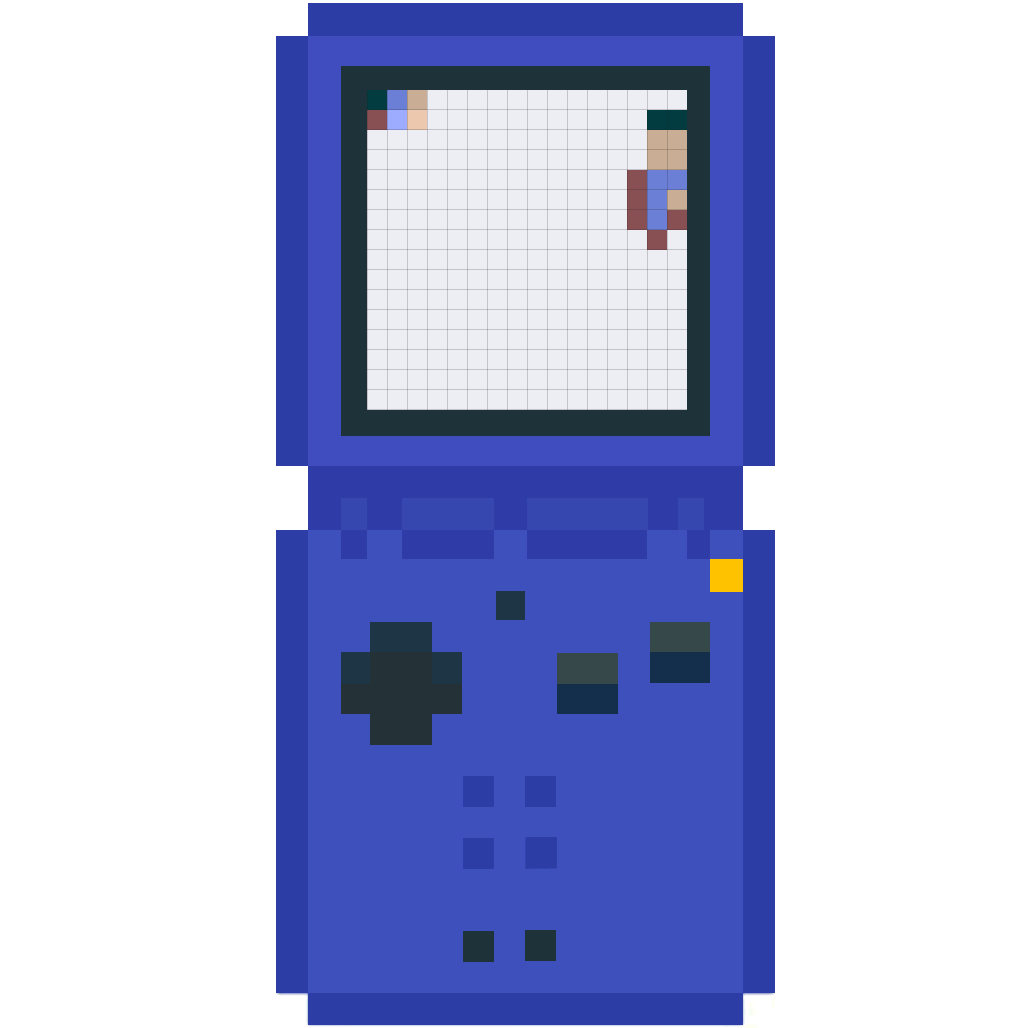
-
The Tenth Doctor gets a strange signal on his T.A.R.D.I.S. monitor: “What. What … WHAT!?”

-
I hope you don’t mind I’ve used your avatar for my little pixel animation. @peterw
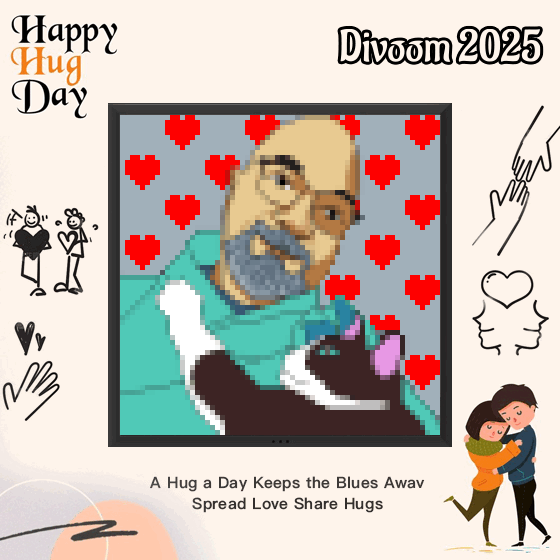
-
In prep for reaching level 10 in the Divoom community (probably early next week), I’ve upgraded 🤖 yesterday’s Doctor. It’s a still from a 24 frames animation, running on my Pixoo64 as I’m typing this. Me happy 😊