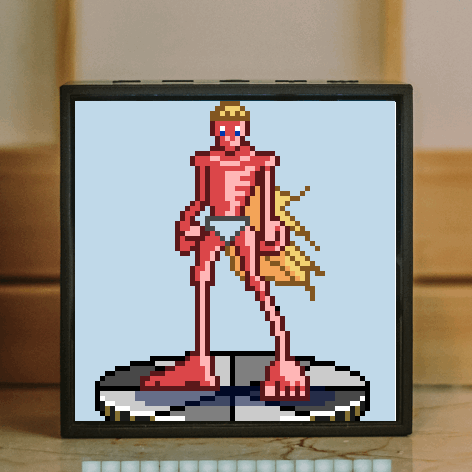-
Dreaming at the dinner table when I was a preteen. We didn’t talk much, so I had to use my imagination to fill the silence. Vroooom-vroooom! And oh, it was todays theme #forklift from @pixeldailies.bksy.social #PixelDailies

-
I made a photo of a bunch of daffodils a few days ago, and made a 192 x 64 pixel drawing today, which I turned into an infinite panning frame of 64 x 64 pixels for my Pixoo64 Cloud LED display. I also entered it in the Bloom2025 competition of the Divoom community.

Here’s the reference.

-
The @pixeldailies.bsky.social theme was #castle #PixelDailies #Pixoo64
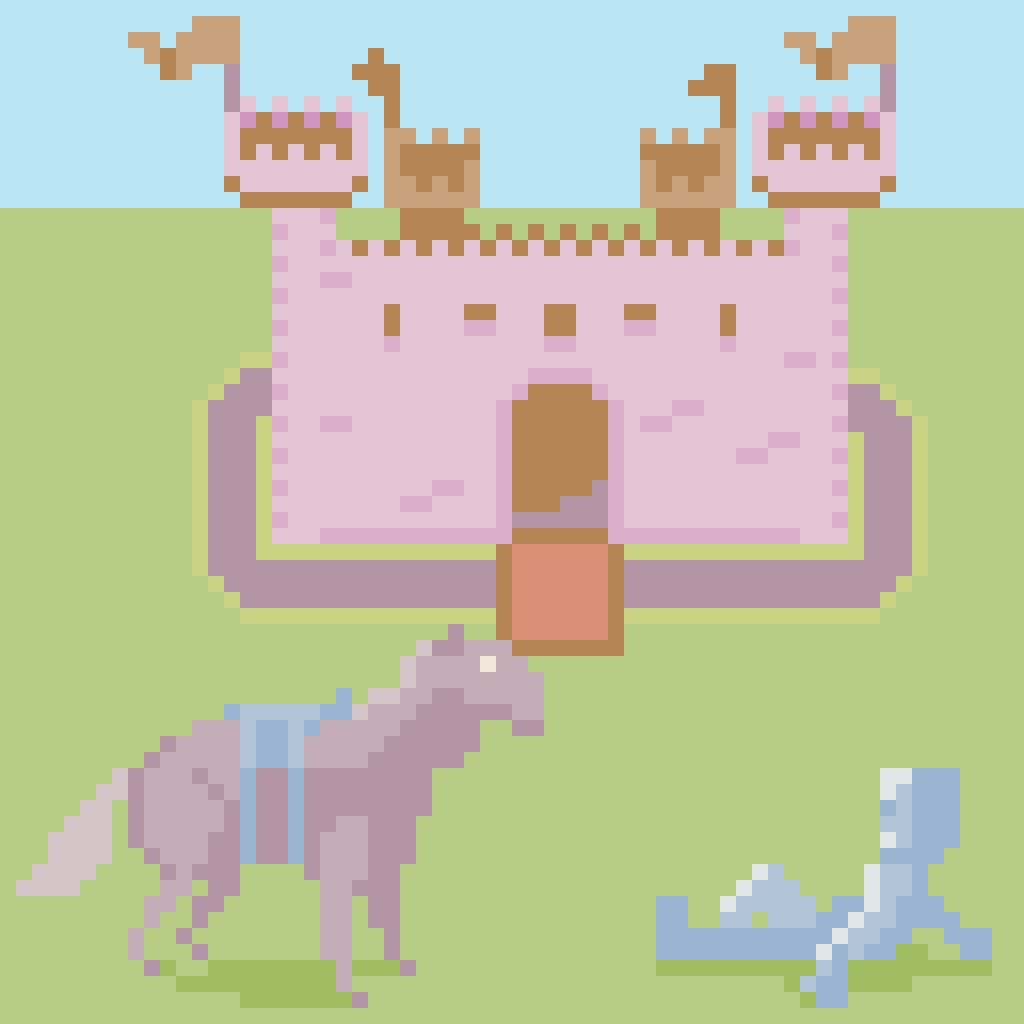
-
This was constructed for the #64x64 pixels #Pixoo64 and #PixelDailies theme #RobotController @pixeldailies.bsky.social
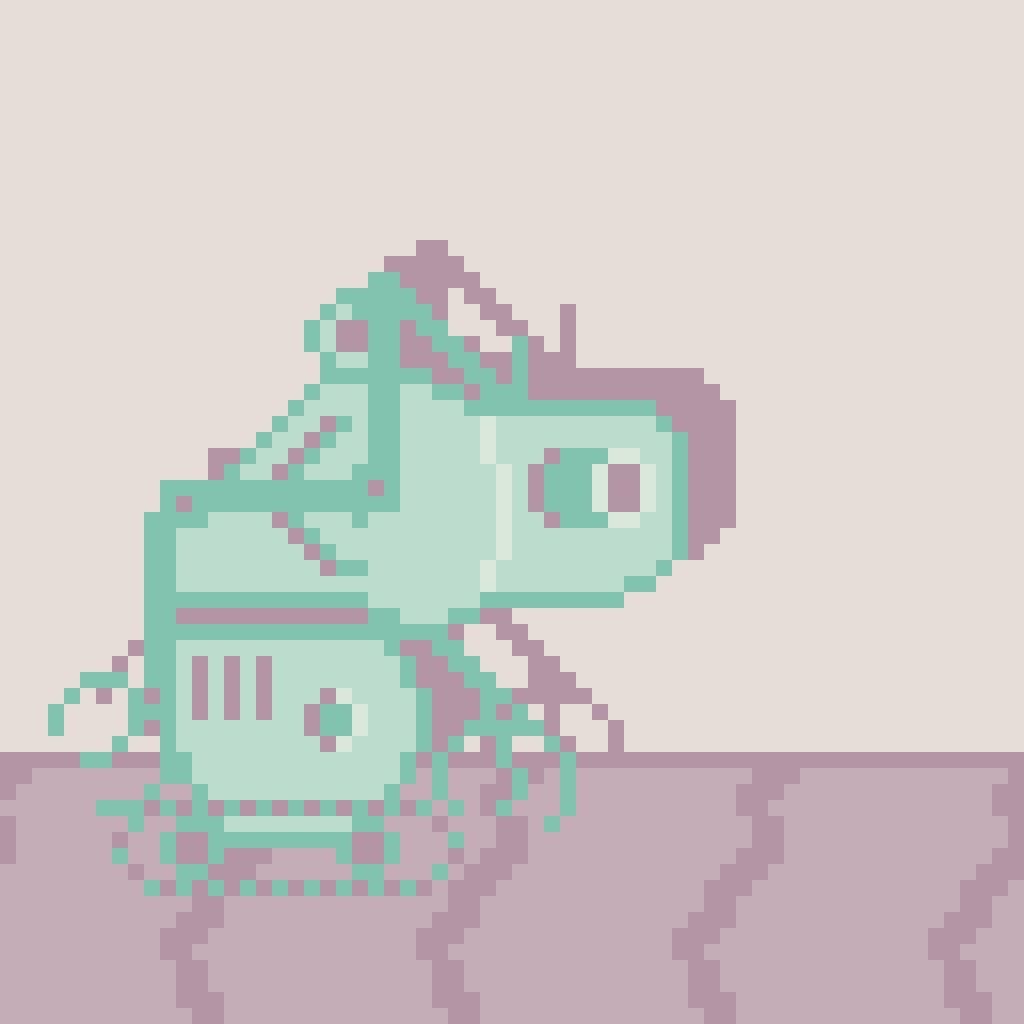
-
I made a pixel drawing of a #tiger refining it using this CC reference from Flickr. Thusly I didn’t mechanically copy the reference, and made my own version for @pixeldaily.bsky.social theme for 13 March 2025.

-
The theme of Pixel Dailies for 12 March 2025 was #frame #64x64 #PixelDailies #Pixoo64

-
The theme of Pixel Dailies for 10 March 2025 was #OversizedClothing #64x64 #PixelDailies

-
At least the robot 🤖 got the number right, otherwise putting candles on my humongous BD cake has become ridiculous, and a real chore. 🎂

-
For when I’m too busy making pixel art…
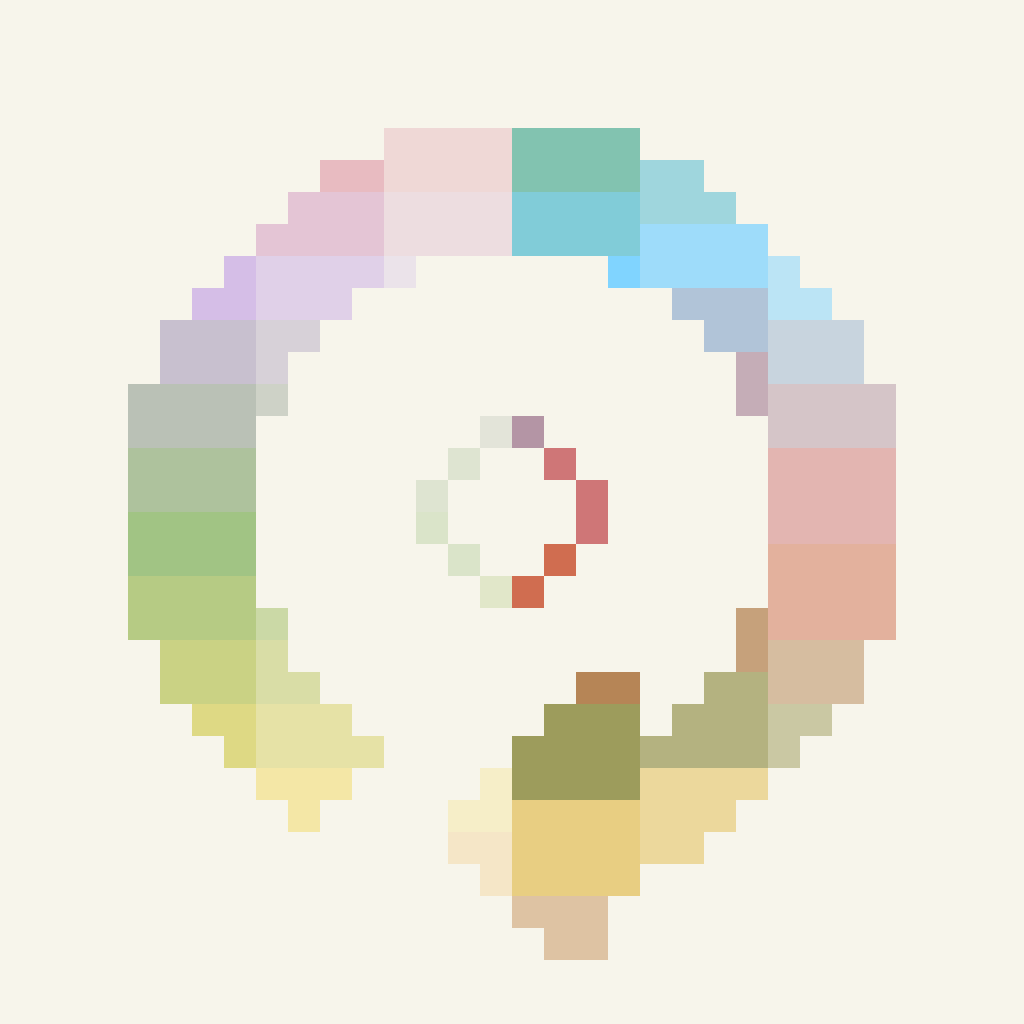
-
Yesterday I failed at the day before’s prompt #CharacterGenerator of the Pixel Dailies daily challenge. The idea was a normally clad person stepping into the booth and coming out as another person wearing spectacular clothes. Alas, it will never be completed 😕
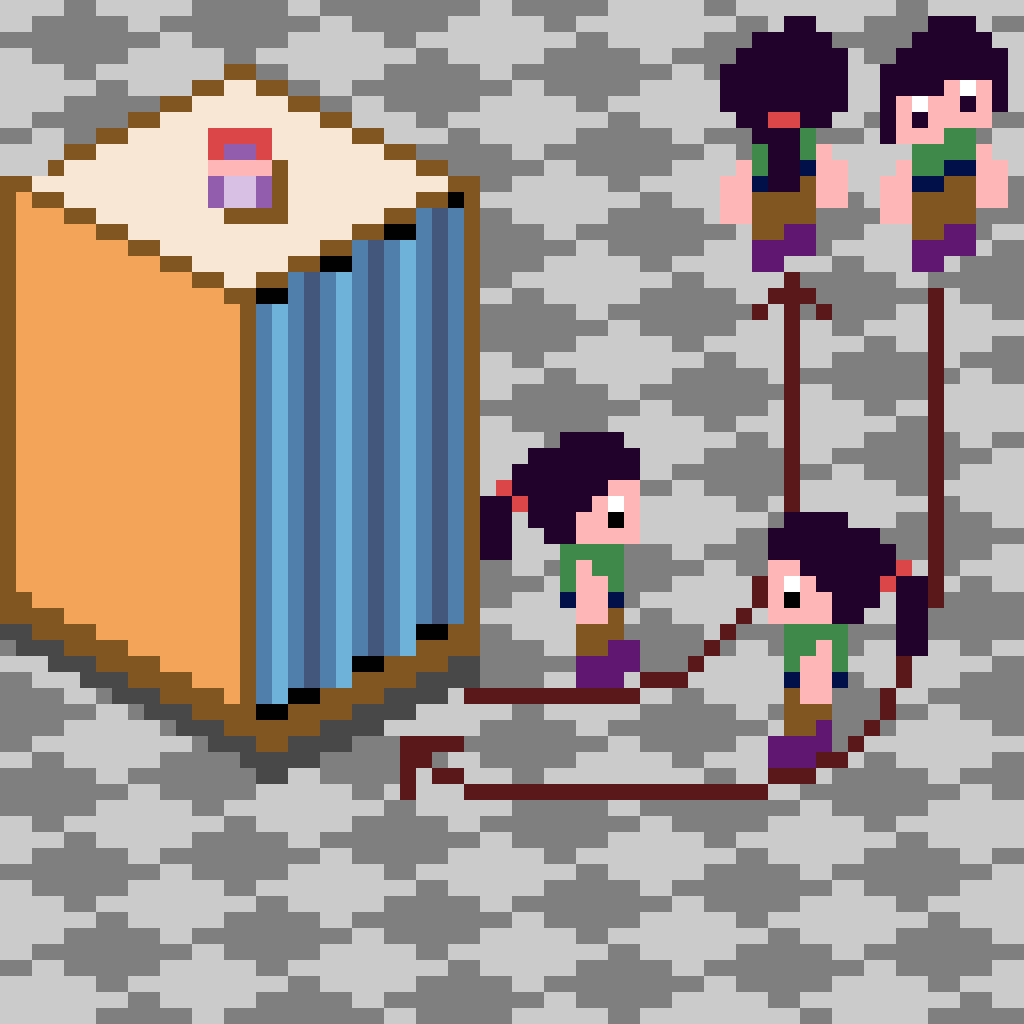
-
I made an isometric cube rotate in 72 steps. After importing it into the Divoom app’s pixel editor, I found a limit for the number of frames in an animation (60 for 64x64 pixels). So I had to be creative with 36 frames. After reuploading to the Divoom app, I tweaked it to get it even more perfect.
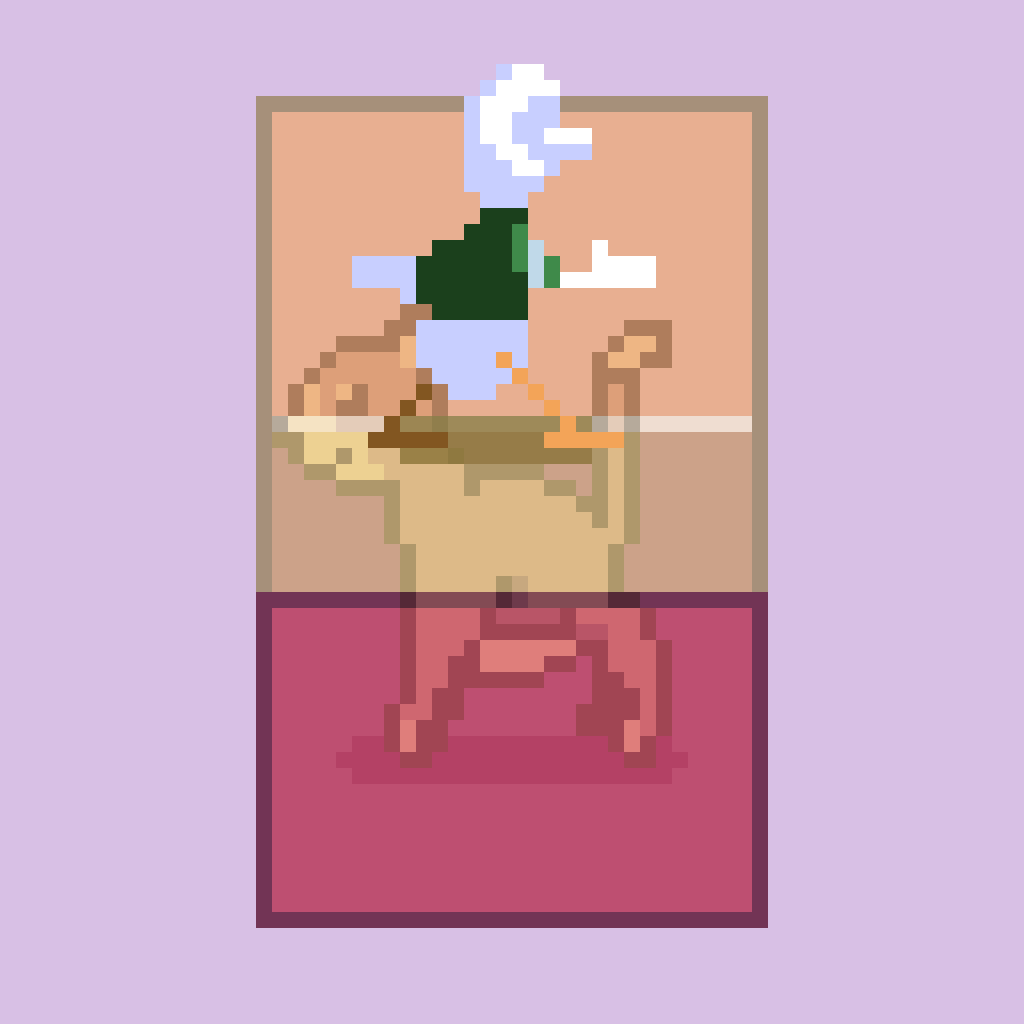
-
A pixel art depiction of a smiling orange cat with its tail raised, set against a green circular background. That’s what the alt text says.

-
When I notice my peripheral vision, besides blurring, I can see distortion in the perspective. I tried to illustrate that effect in a pixel animation. Not sure it’s because of my bad vision, or if it’s more general for all seeing humans. It could also be my imagination playing tricks on me.

-
I made this for yesterday’s prompt of Pixel Dailies: #scale. It’s based on my pixel font at original and 300 percent scale. Rotating a plane is some kind of scaling as well. Note that I’m in favor of human made pixel art, as opposed to a purely (and copyright-wise questionable) AI-based version.

-
I’m trying to make putting text onto my Pixoo64 much easier with (possibly) a pixel font. The matrix is 4 pixels wide and 6 pixels high, so there’s room for 10 lines of 16 characters (64 x 60 pixels in total) on the 64x64 pixels screen. I can has a scroll like in Star Wars 😂
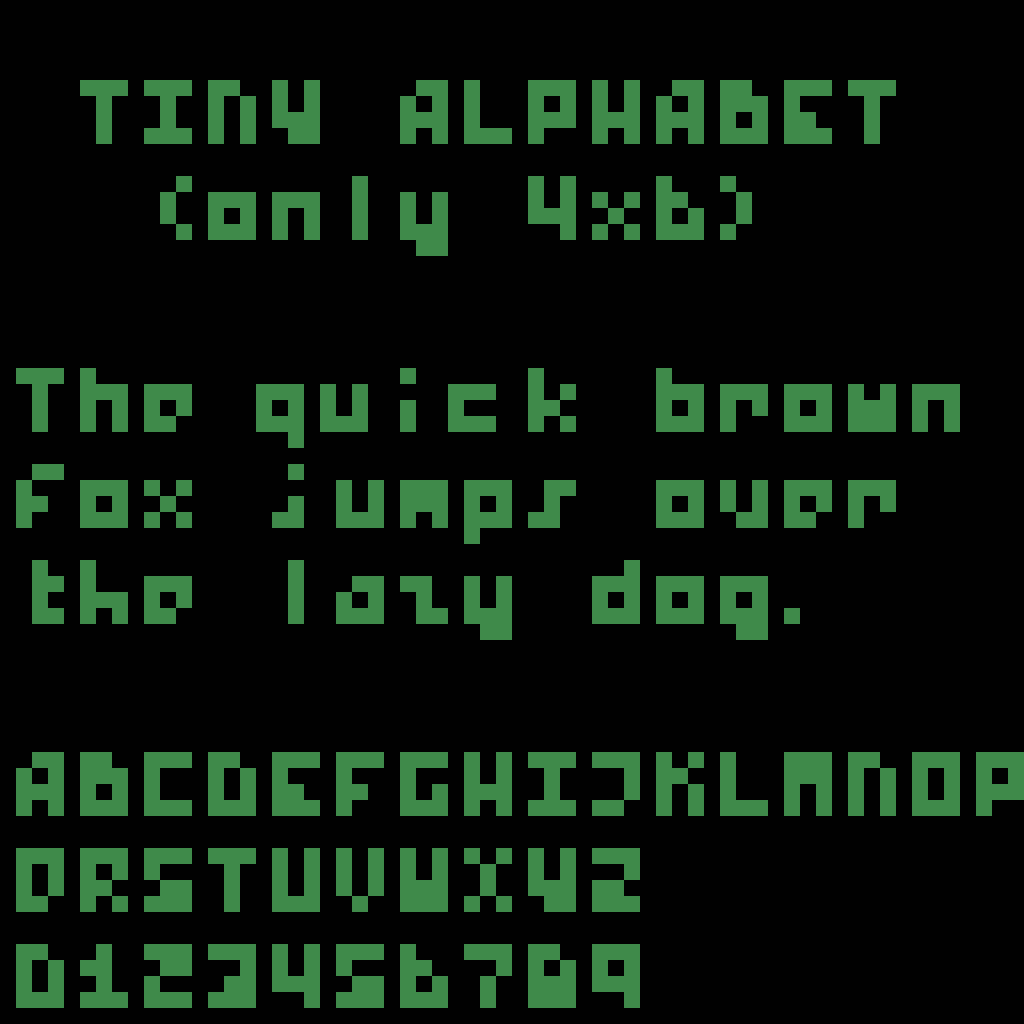
-
When the clock strikes twelve…
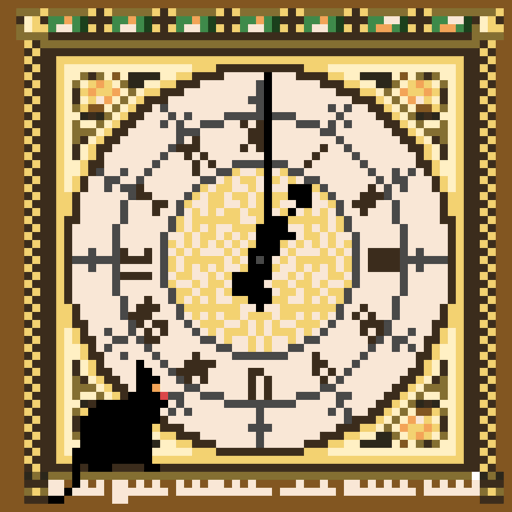
-
This game is about getting the ball off the platform using the helicopter, yet without crashing it.
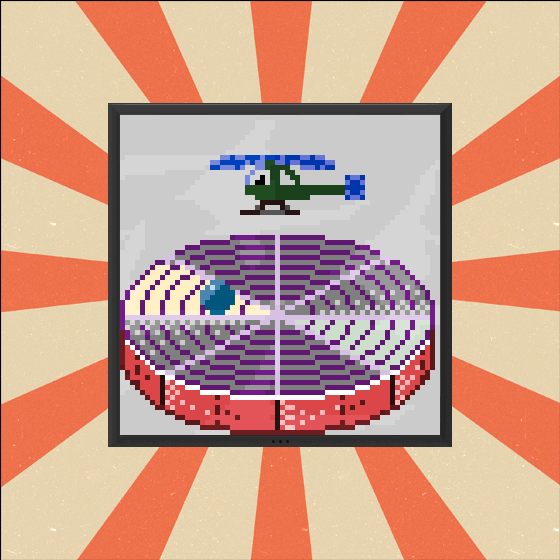
-
Didn’t expect to reach level 11 in the Divoom pixel art community so soon, so I had to put together something in a hurry.

-
An imbalance of power between a teapot and a teacup.

-
I imagined how Mega Man would look like sans armor. I can do a turn around of this character to learn more about character development. At least, that’s what I hope will happen. It could all end in disappointment.