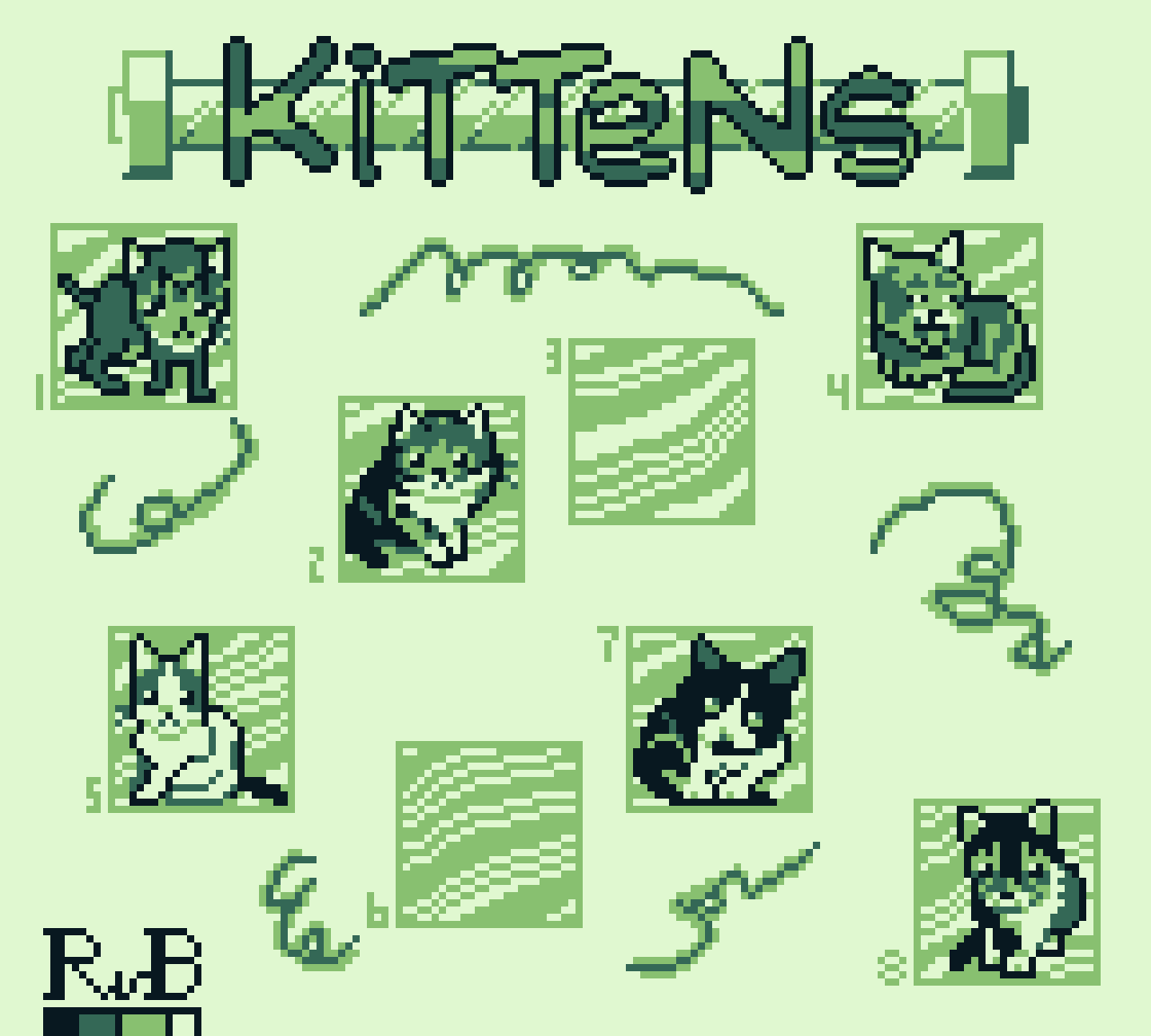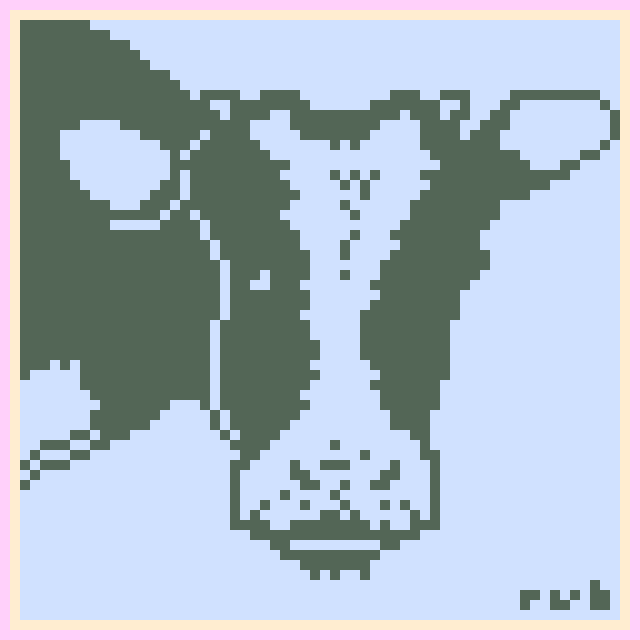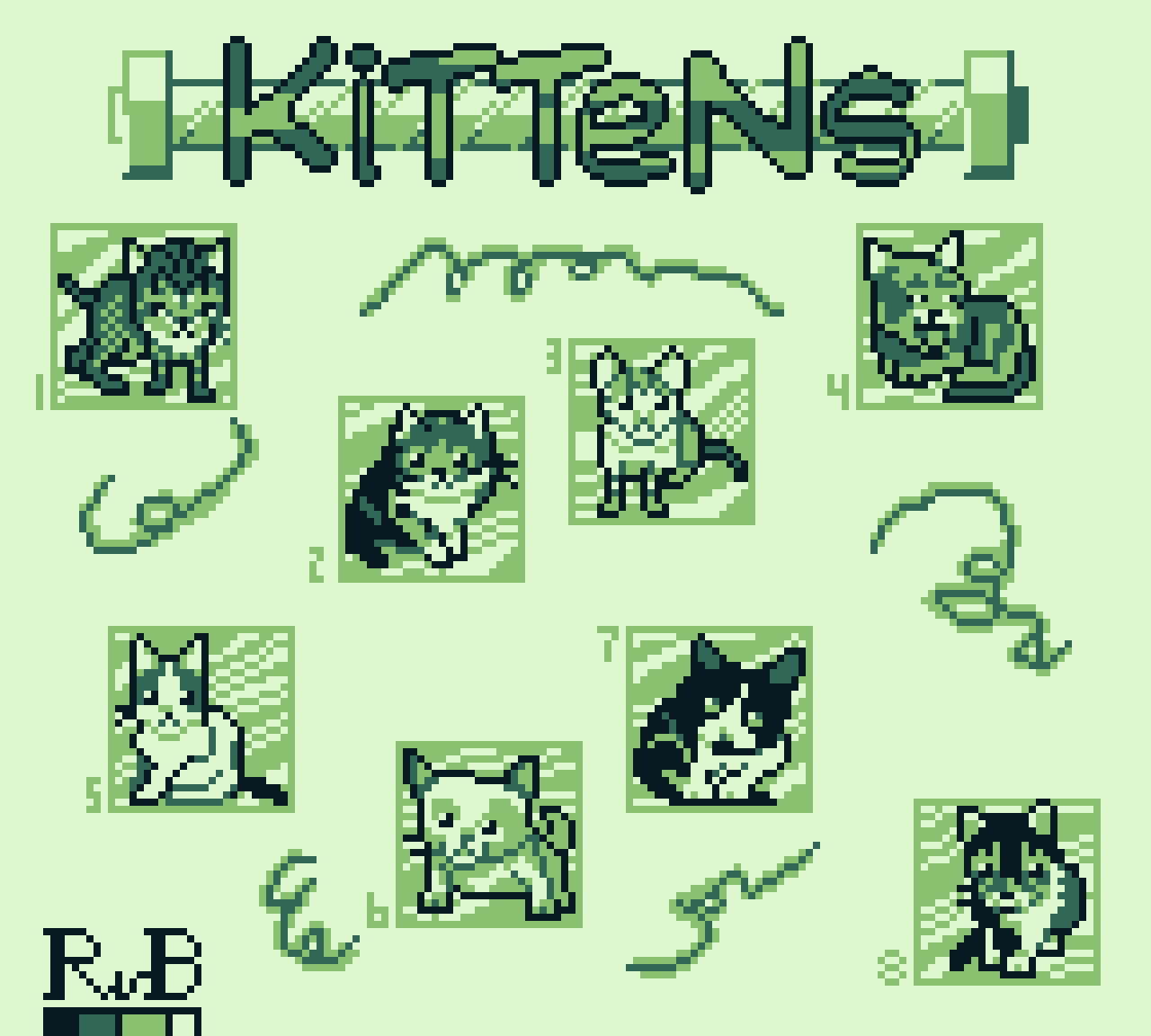-
To baa, or not to baa, that’s the question.
I made this 64 x 64 pixels, 4 colors pixel art piece, using this reference.
👾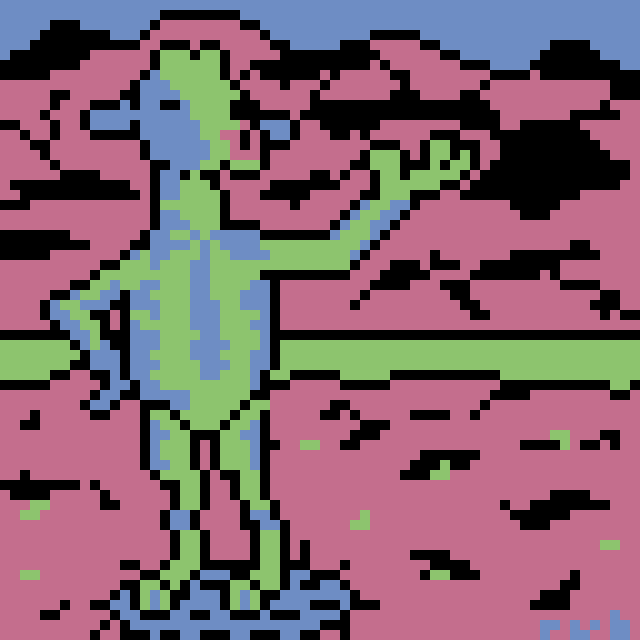
-
Somewhat inspired by micro∙blog’s April 2024 photoblogging challenge. 64 x 64 pixels, 11 colors.
👾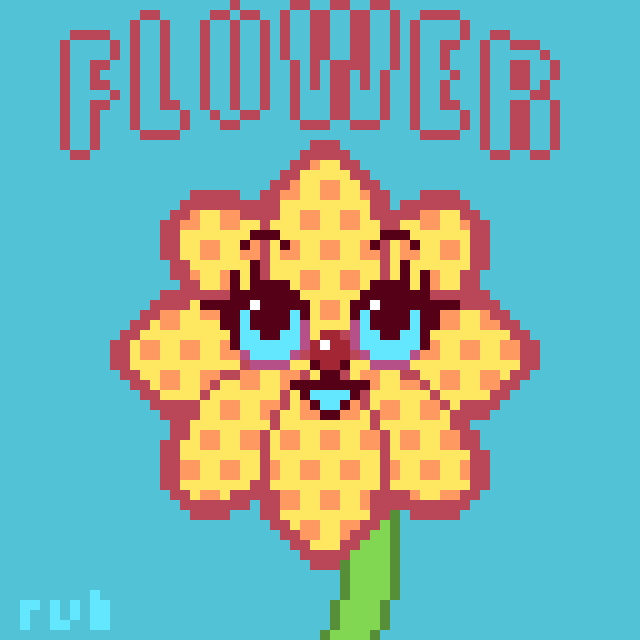
-
Was looking for a good ink drawing to recreate as pixel art, and found my own ink drawing from 2011. I believe I have improved somewhat since that time. There’s also a process video. 200 x 200 pixels. According to Apple Screen Time it took me 2h34m to draw.
👾🖋️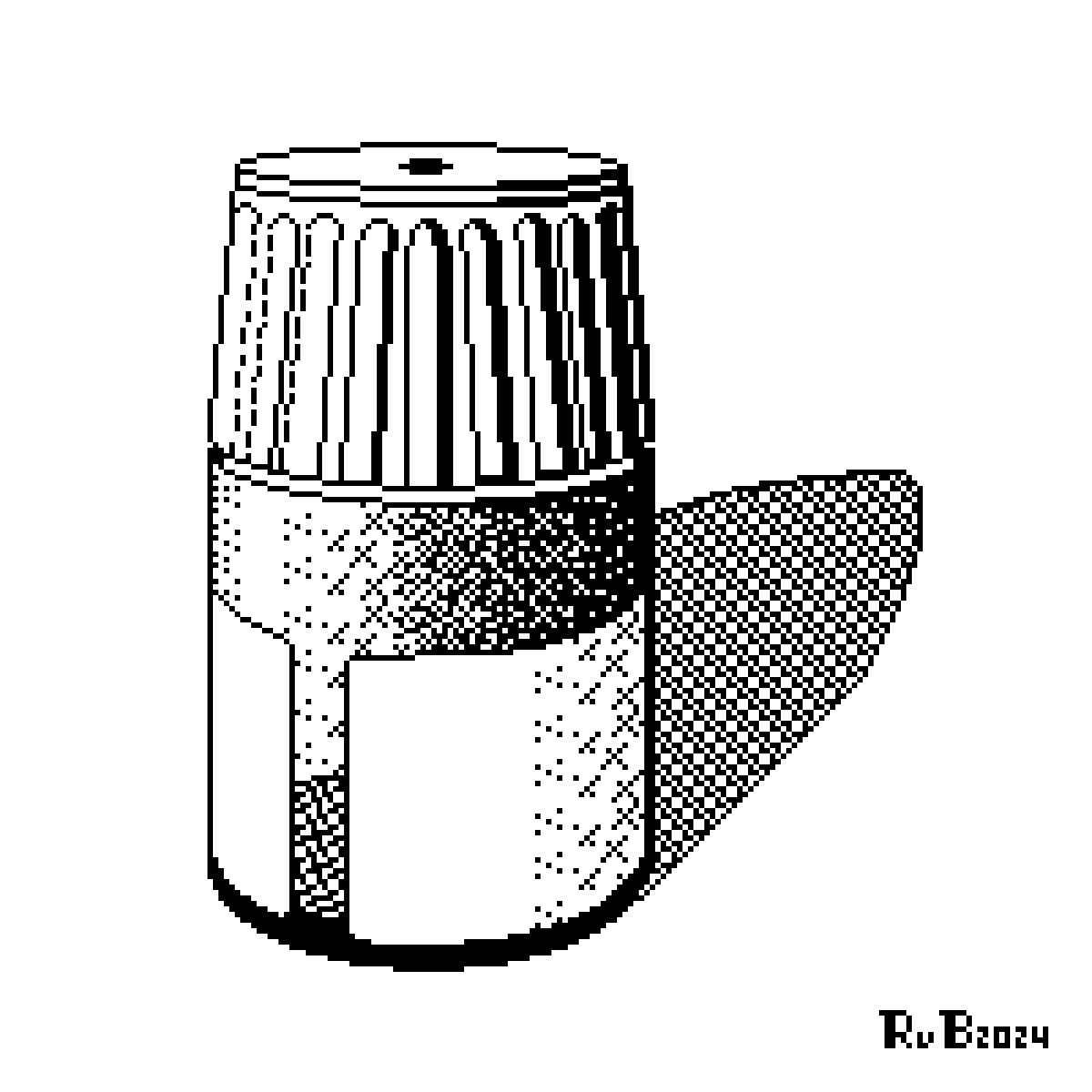
-
I found these 25 faces and tried to recreate them faithfully in pixel art. Below it is an animated GIF of the time lapse creating the drawing.
👾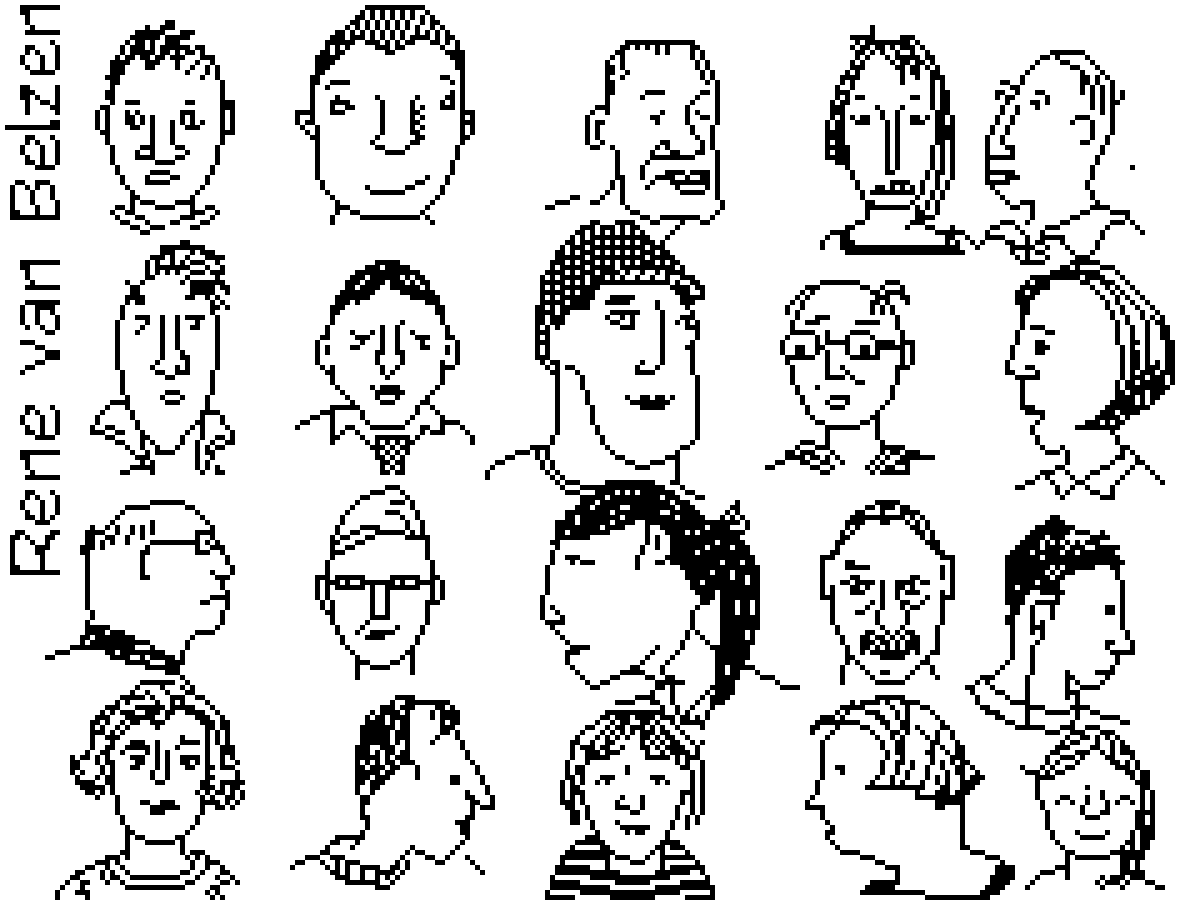

-
Pixel art of a symbolic face I modified and colored with this color palette, using this reference. 64 x 64 pixels.
👾🗿
-
Pixel art of a cloud using a vibrant color palette.
👾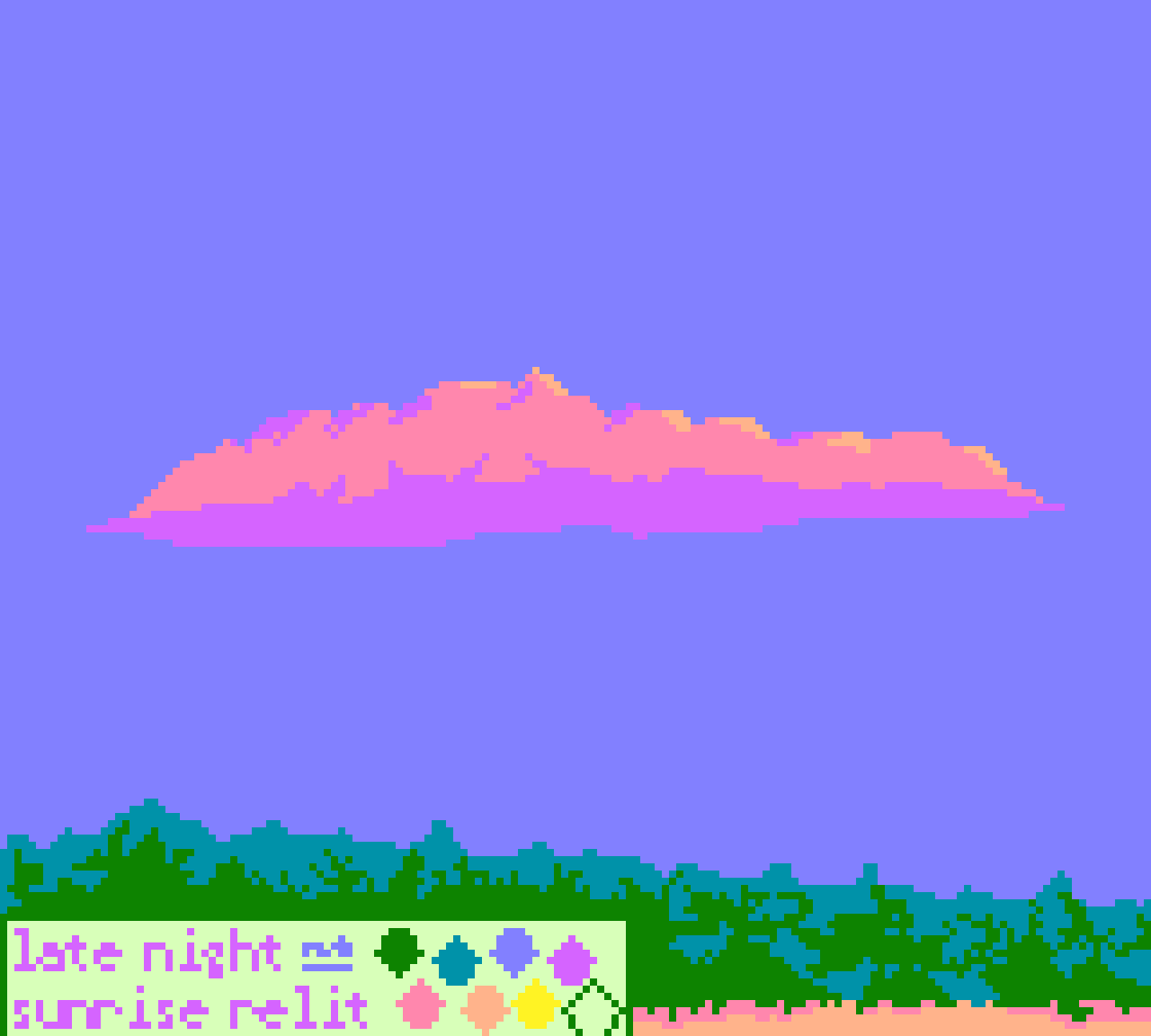
-
I’m not very good at planning. Animators are supposed to plan ahead. So I end up with a mess.
👾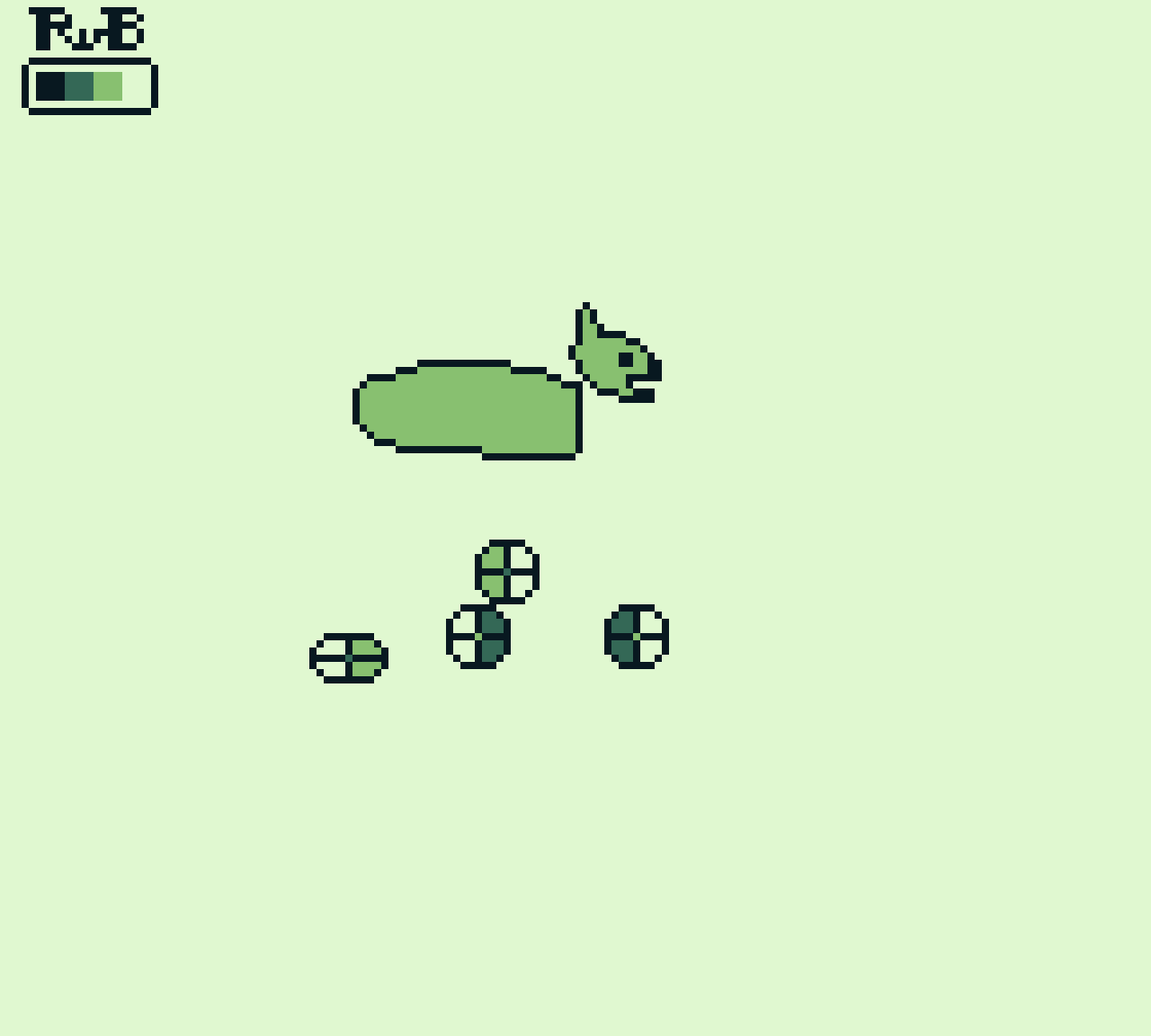
-
Animation is such a different beast, and it is sooo time consuming on an iPad. Unfortunately, this is only traced, not animated.
👾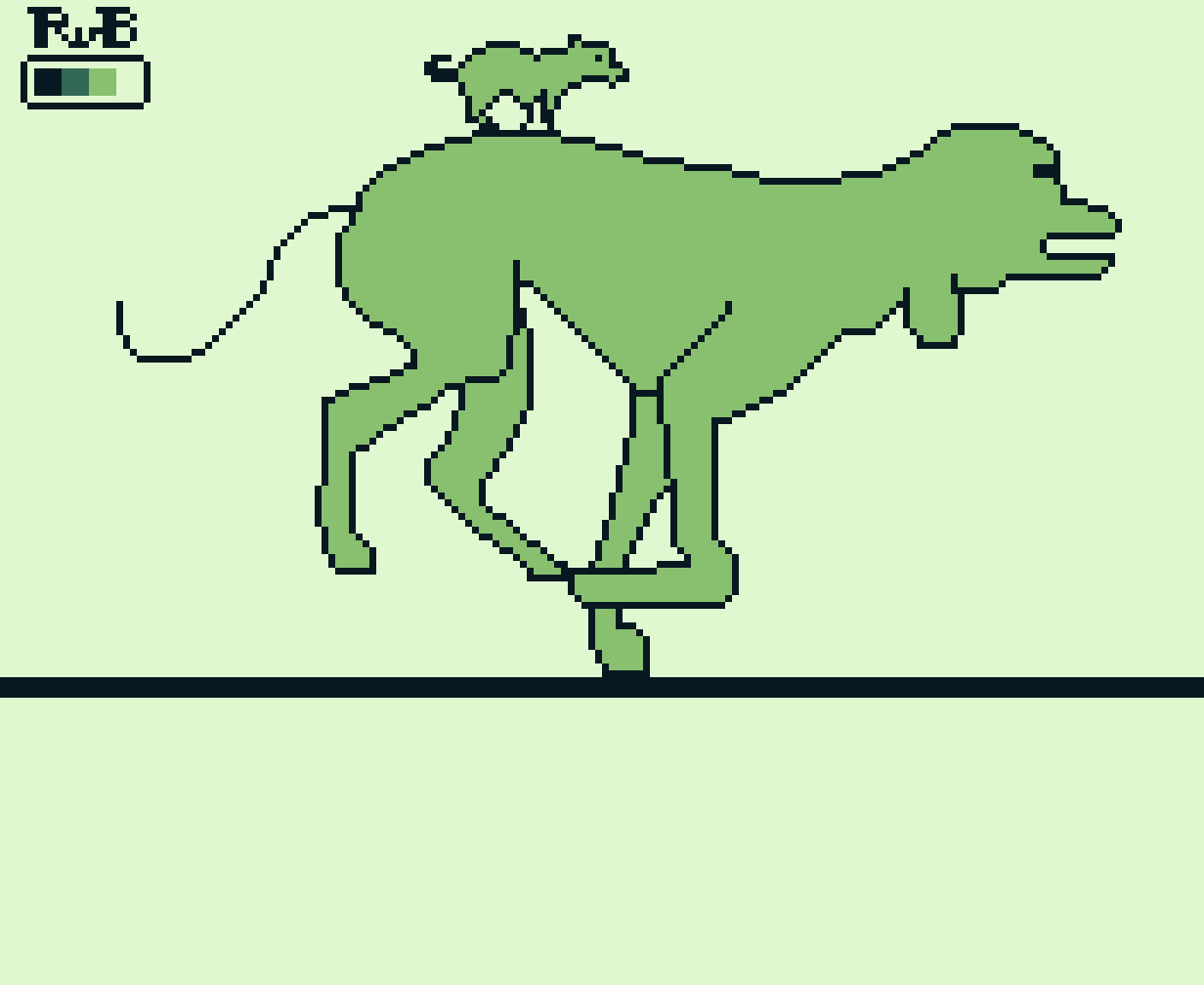
-
I might be over-analyzing this cartoon drawing a teensy tiny bit. The idea is to make an animation out of it, using some real mutt running, inspired by the work of the great Eadward James Muybridge.
Next up, a running skeleton of a real mutt, and apply that to the cartoon mutt’s skeleton.
😅☠️👾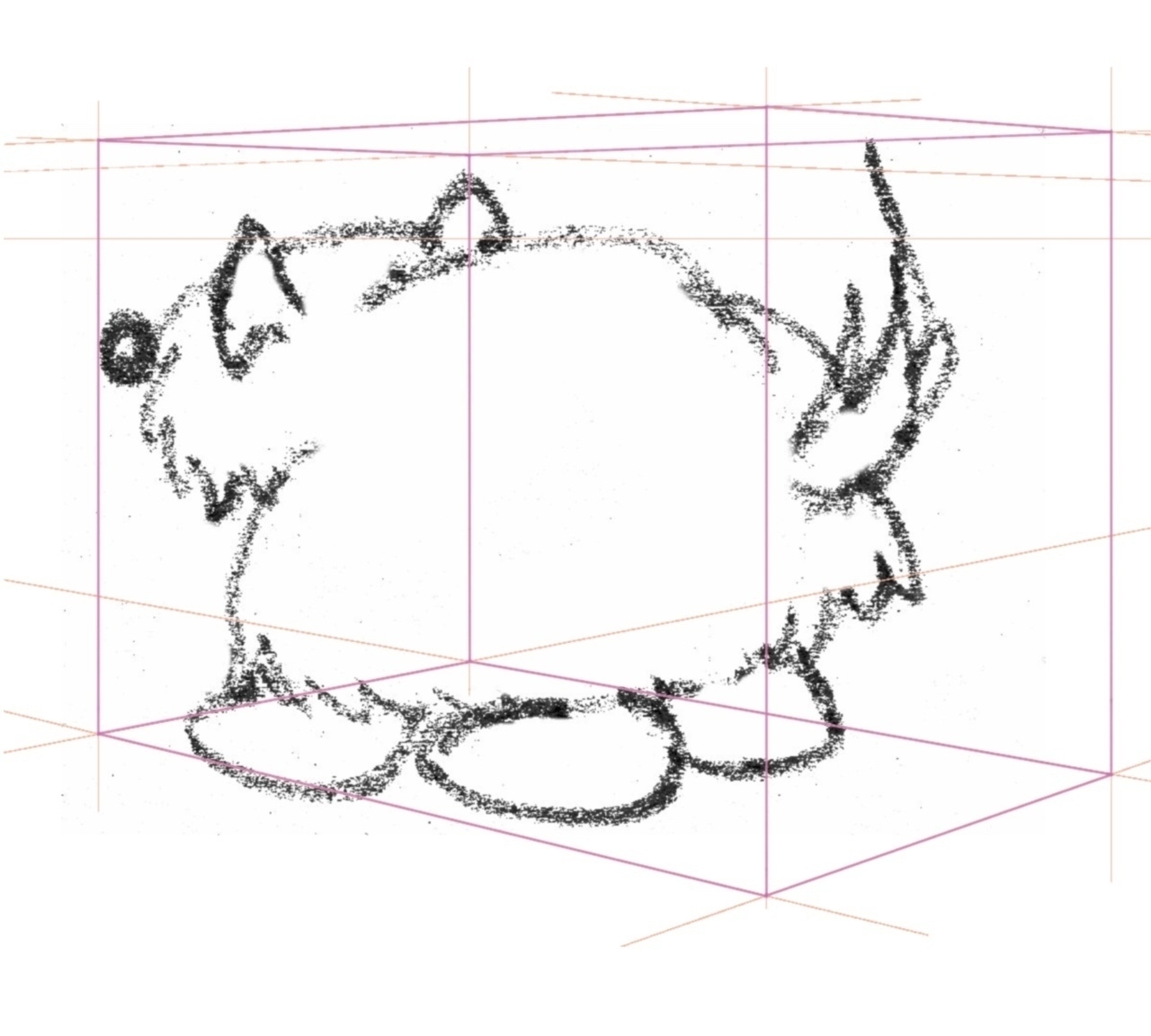
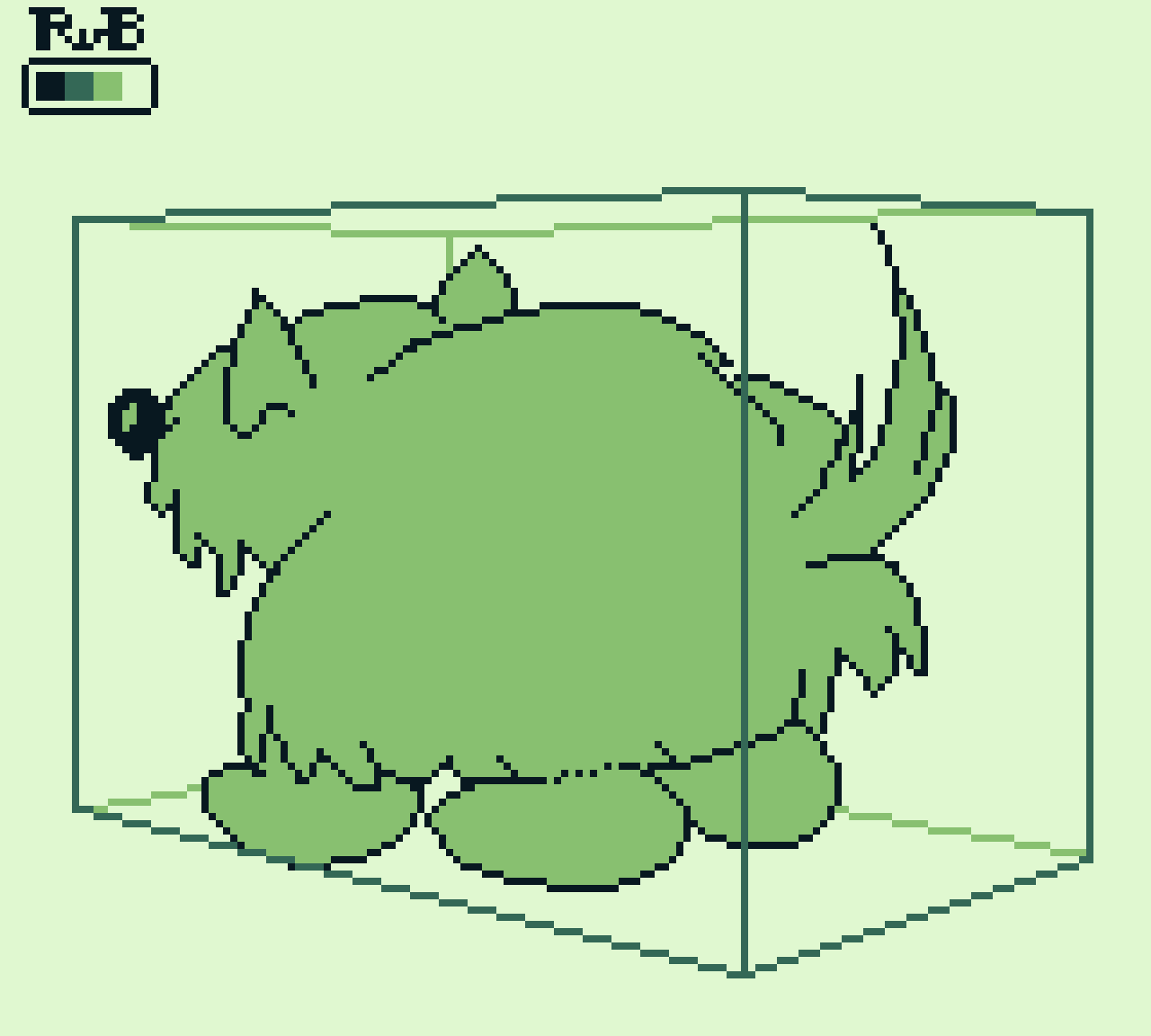
-
This took quite some time, and I used a “Muybridge cheat” to speed things up. It’s called Z’brah, for obvious reasons. No? The pattern on the cube is based on zebra striping. I suppose not so obvi. Well, it kept me on the straight and narrow while it was being made.
👾
-
If I’m correct, the woman runner in the photo is Claudia Gelsomino in her 2014 New York Marathon. Doing these more realistic pixel art drawings is tough, yet rewarding.
👾
-
Using this reference I drew this baboon, using a bit of tracing to get the rough proportions correct. 200 by 200 pixels, 12 colors.
👾🐒
-
I used this reference and this vibrant color palette to draw a pelican in pixel art.
👾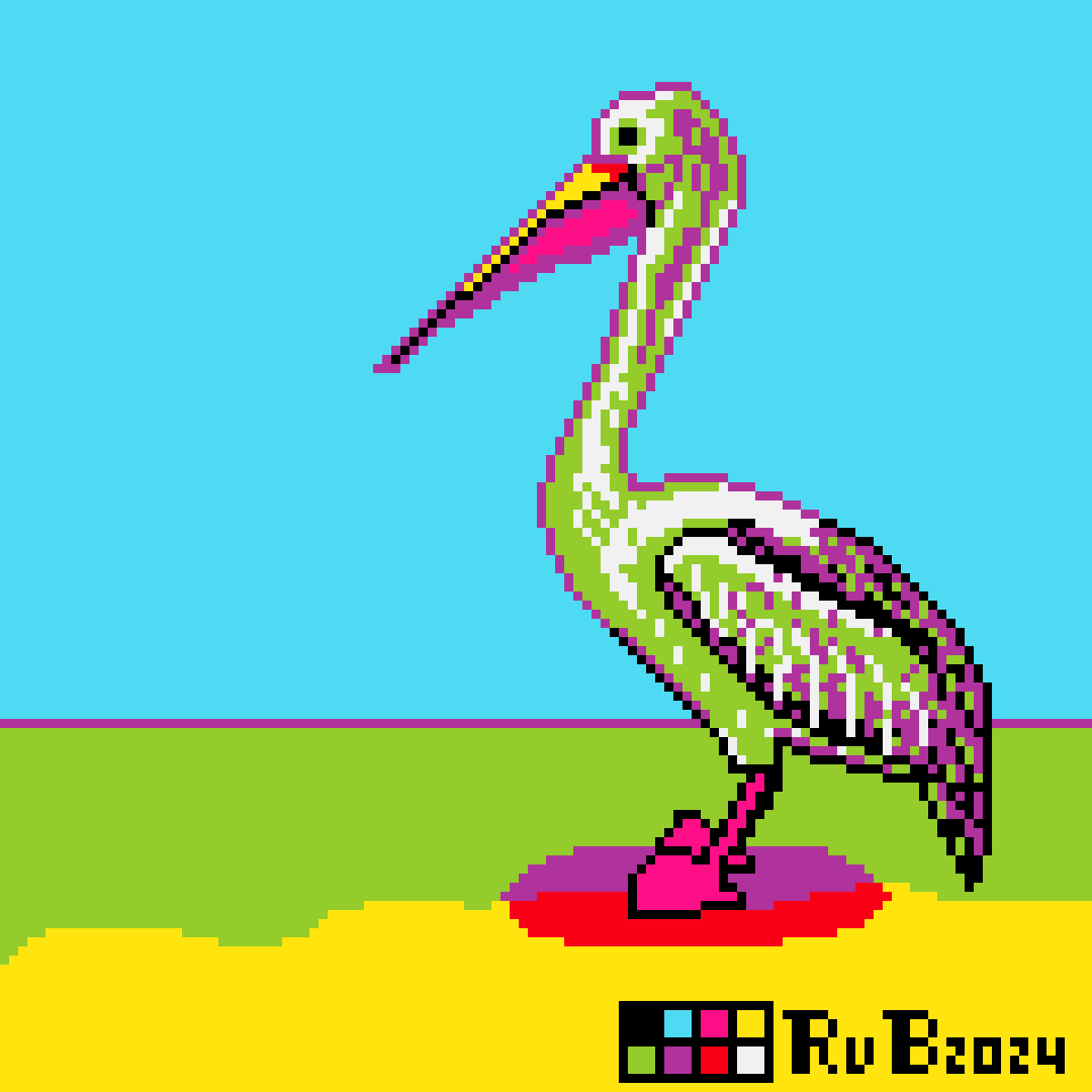
-
Inspired by Frank Lloyd Wright’s April Showers, drawn in Game Boy compatible pixel art.
👾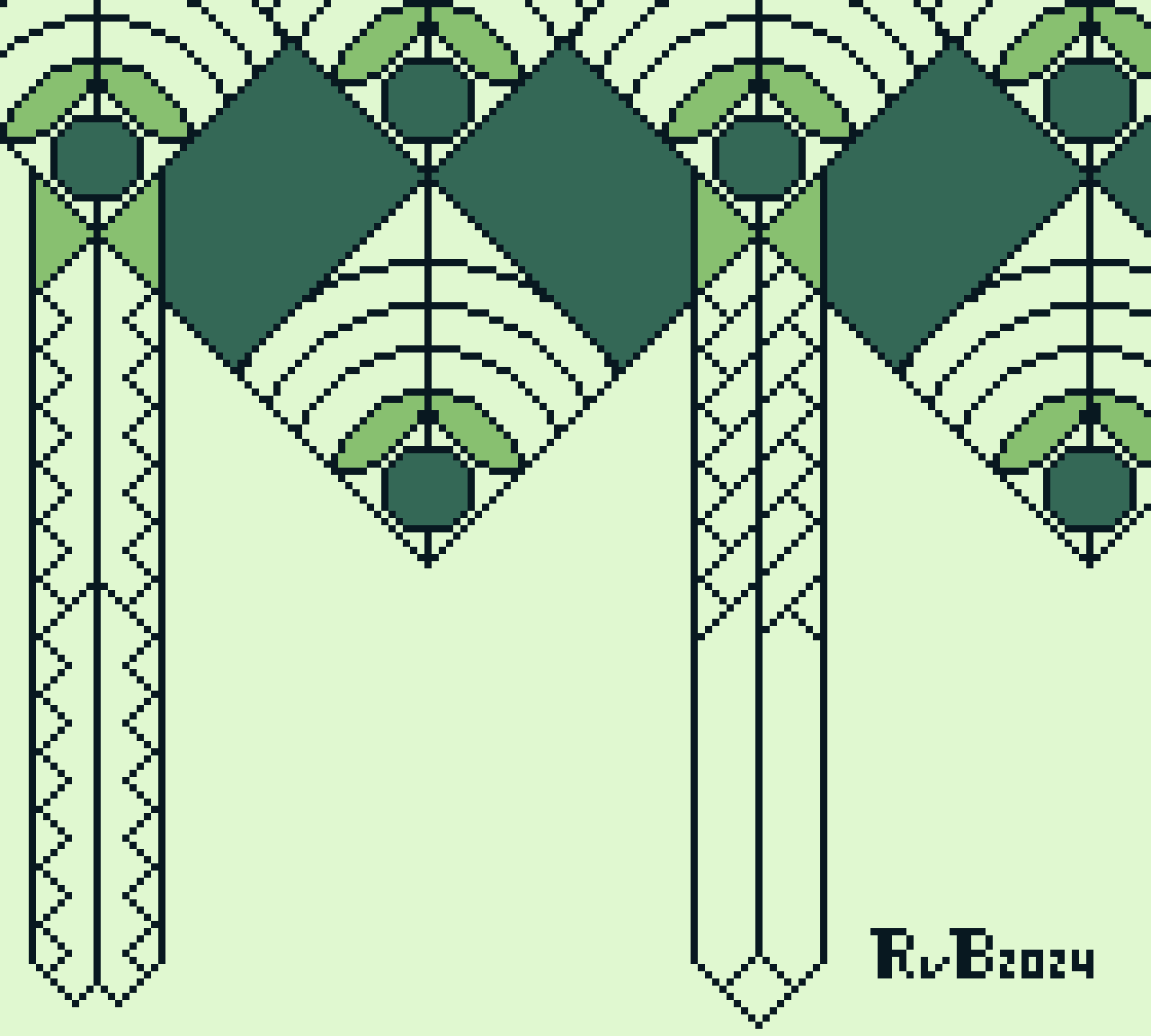
-
Using this as my reference I drew a road race car. Perspective is always a hassle, so I took quite some liberties. I expect my next will be much better, with this one under my belt.
👾🏎️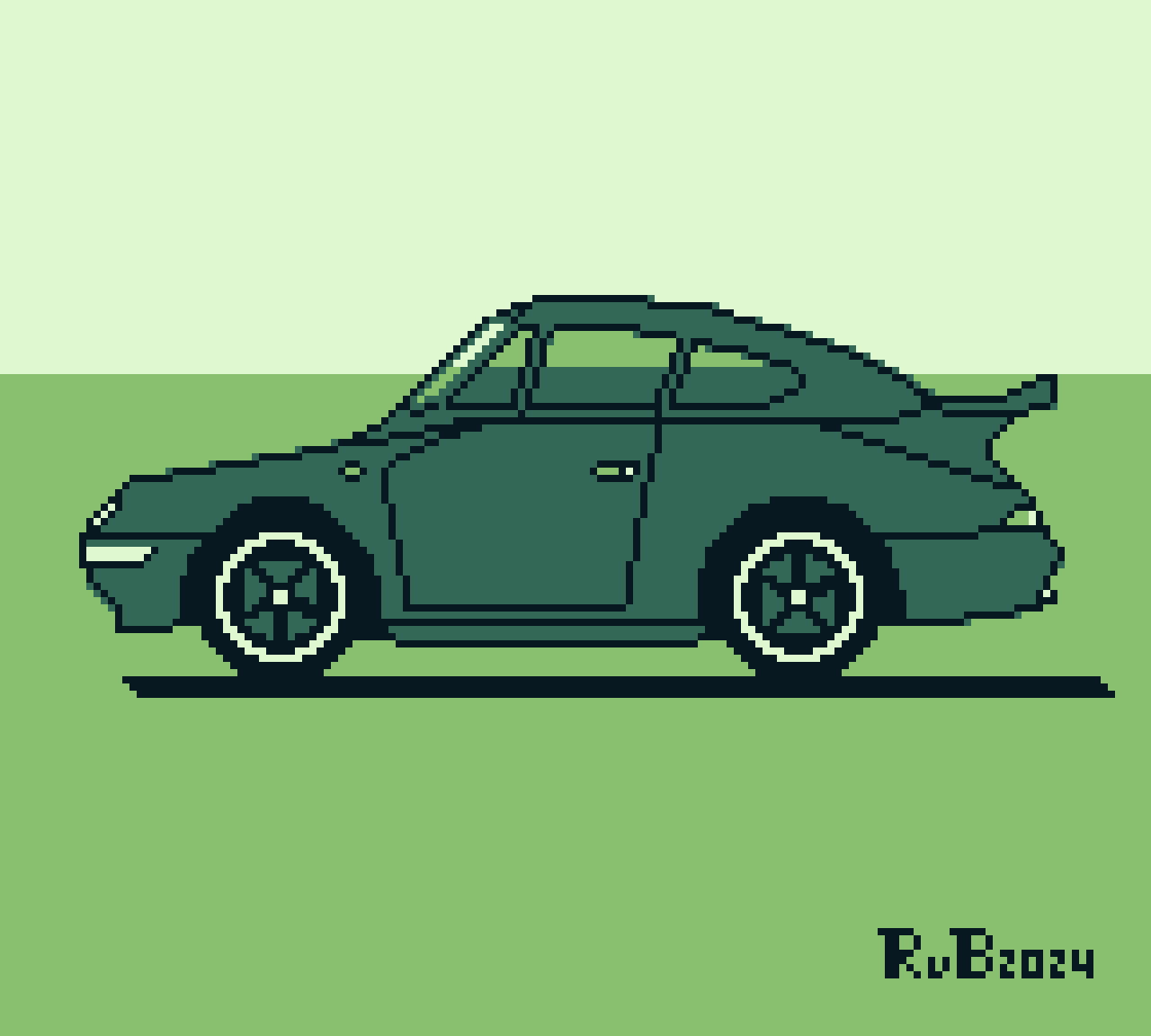
-
A bed seems simple enough to draw in isometric perspective, until you actually do it, as I did. I need more pixels, but that’s silly, since seasoned pixel artists do not, although they do need more colors. Also, funny how details get lost in downscaling.
👾🛏️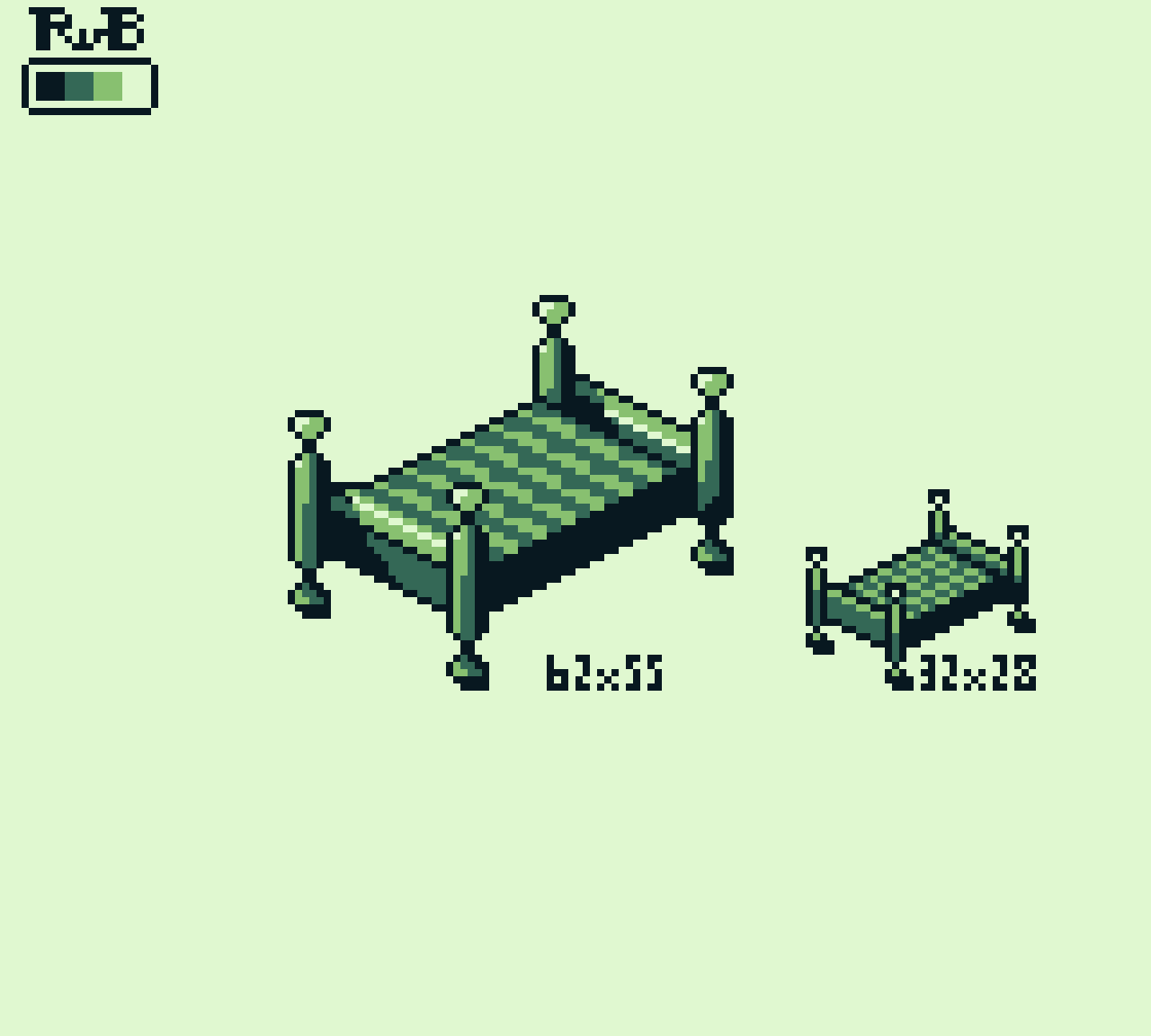
-
Did some random characters.
👾
-
WIP pixel art. The main focus points at this stage—besides finishing the piece—were variety and cuteness, so it’s more interesting to look at. So I replaced the same backgrounds on each of the eight frames with new backgrounds. And oh, I added a sixth 24x24 pixels kitten sprite 🥹 Only two left!
👾