-
I’ll be running a marathon on 13 April 2025. It almost didn’t happen because of injuries, which only healed a week ago. To celebrate in advance I made this jumble of legs, arms, and a confused head. Its animation lives on the Divoom community, where I became a master pixel artist, also this week.
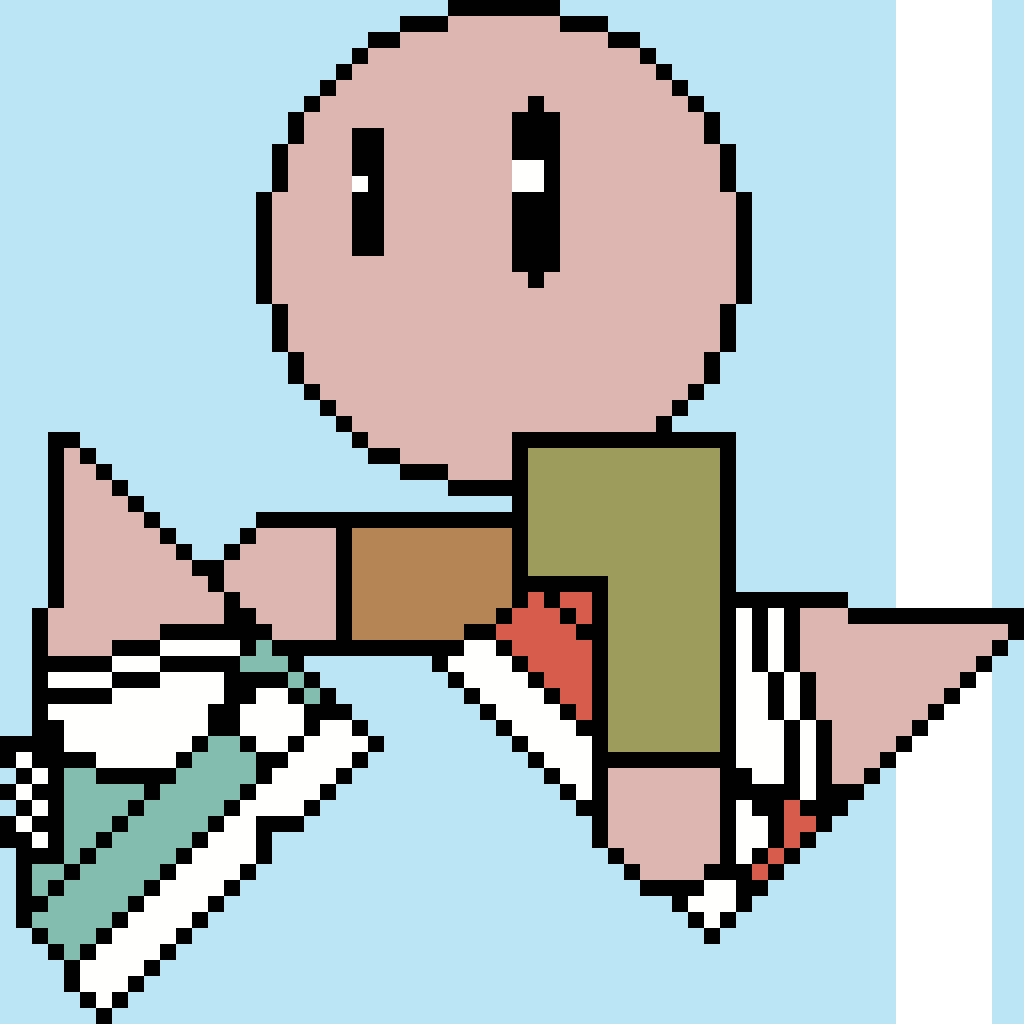
-
Using Quick Poses I found a reference for a pose. After pixeling the nude I put some clothes on her to avoid flagging on the Divoom community. BTW, it wasn’t quick at all.

-
A larger piece, and Fate/Apocrypha fan art. I know I can do better, if I weren’t so out of practice. I also might have traced a little to get it done, after spending more than 12 hours on it today,
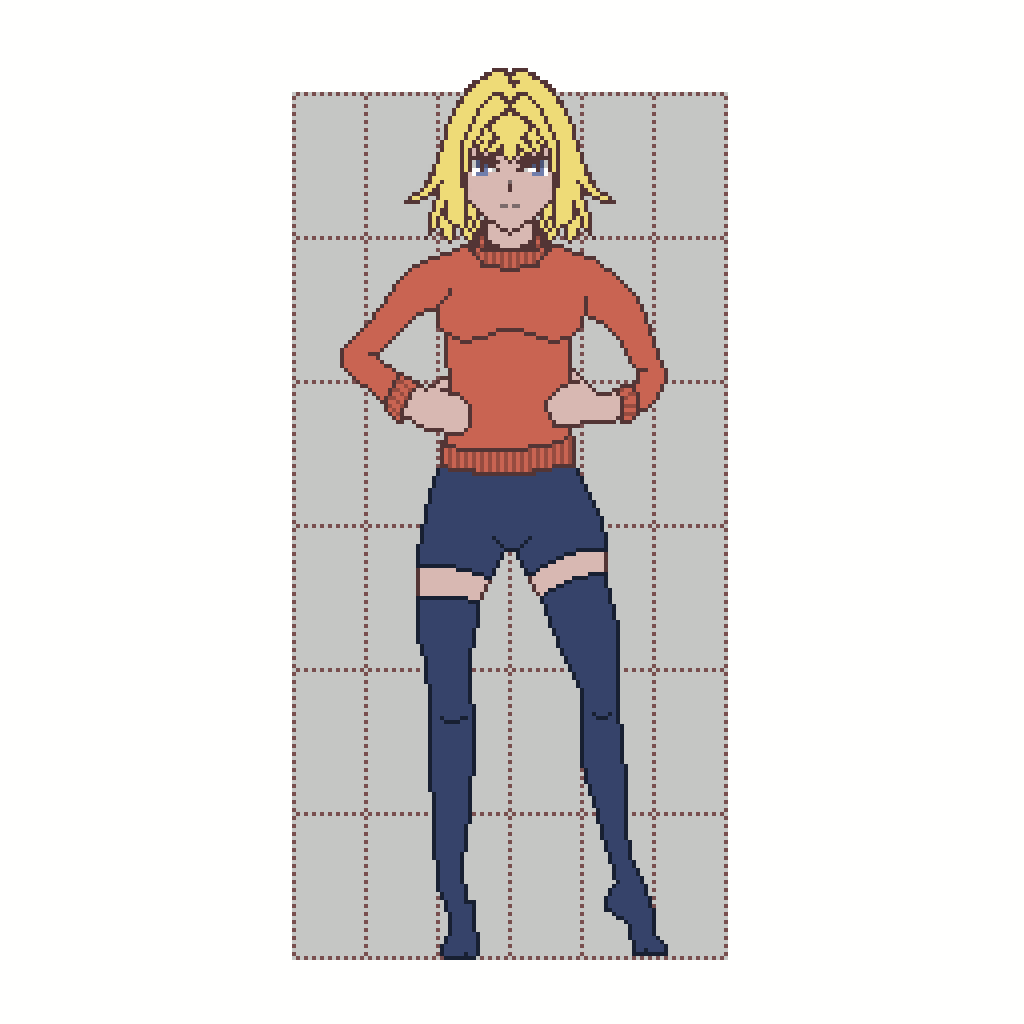
-
It’s been a while since I posted some pixel art on here, while I’ve been inundating the Divoom community with my creations, being mostly recommended by the staff. I don’t judge it high art, but I can see why they want to see more of it. Most don’t seem to post anything, or at best it’s low-effort.
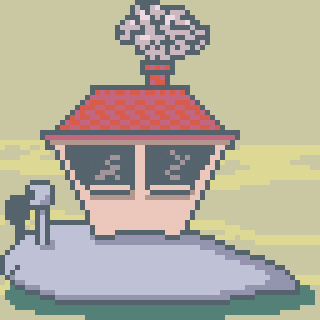
-
The @pixeldailies.bsky.social #PixelDailies theme was #ladder Link has to climb the ultimate infinite ladder.
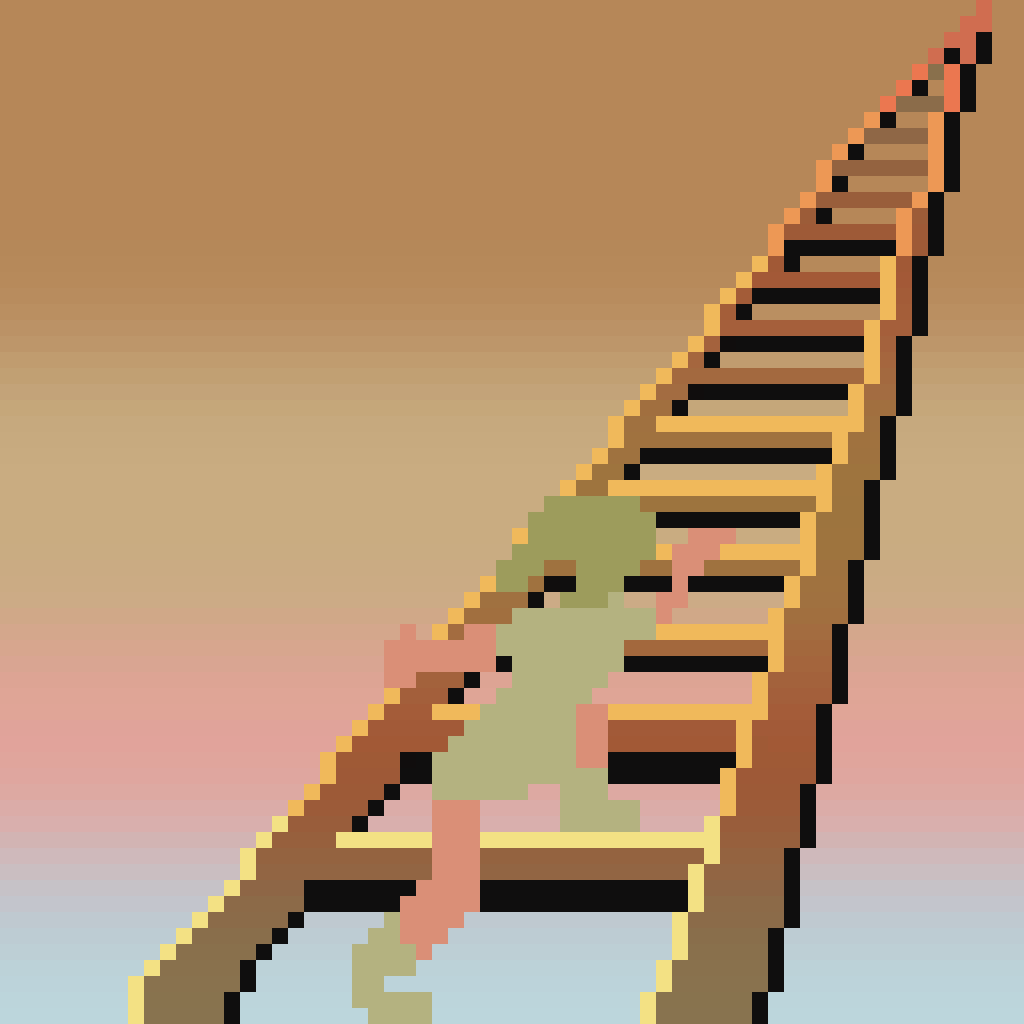
-
I suppose if you always play it safe (read: draw for more likes), you will never learn new things, and keep repeating old things until you’ve bored and stop creating. For me, this is a place of experimentation, finding your artistic limits, go beyond them, then dial back a bit.

-
I started a new project in Procreate for pixel art. I already made a rough sketch and applied base colors (white, green and light-brown). It will become a 64 x 64 pixels piece for my Pixoo64. It’s been a while since I did a landscape, so it will be a challenge to finish it. Here’s a WIP.
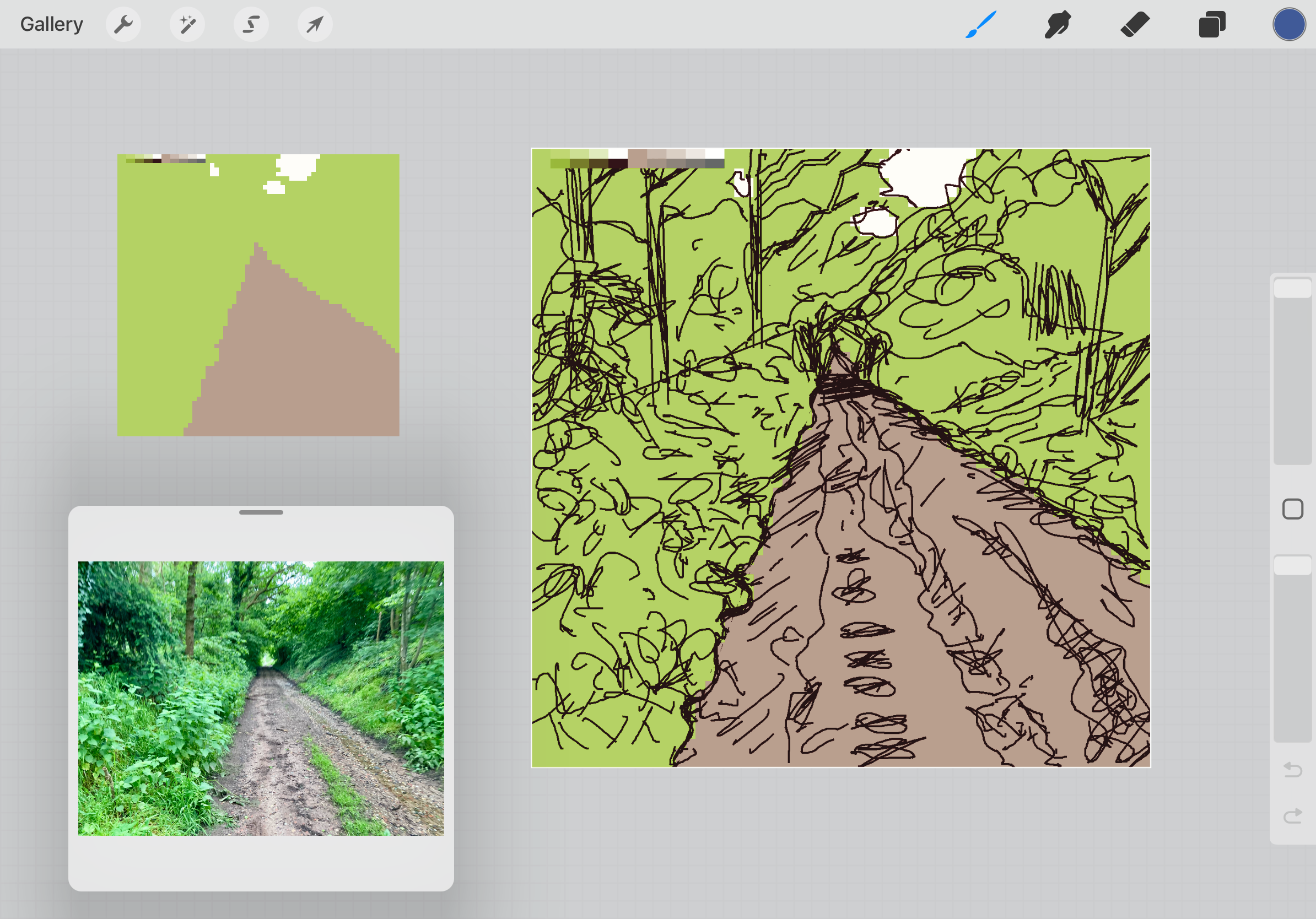
-
Here’s the process video of the pixel portrait of Jean-Luc Picard.
-
I hand-made a pixel portrait of captain Jean-Luc Picard in Star Trek TNG, using Procreate.

-
I tweaked yesterday’s still pixel art thoroughly, so I think it got more “readable.” Next I did some simple animation, since that’s preferred, apparently, in the Divoom community.

-
Here’s the finished version of a baby enthusiastically holding a puppy.

-
A little WIP. Yesterday I made this tiny 64 x 64 pixels baby head, based on reference.
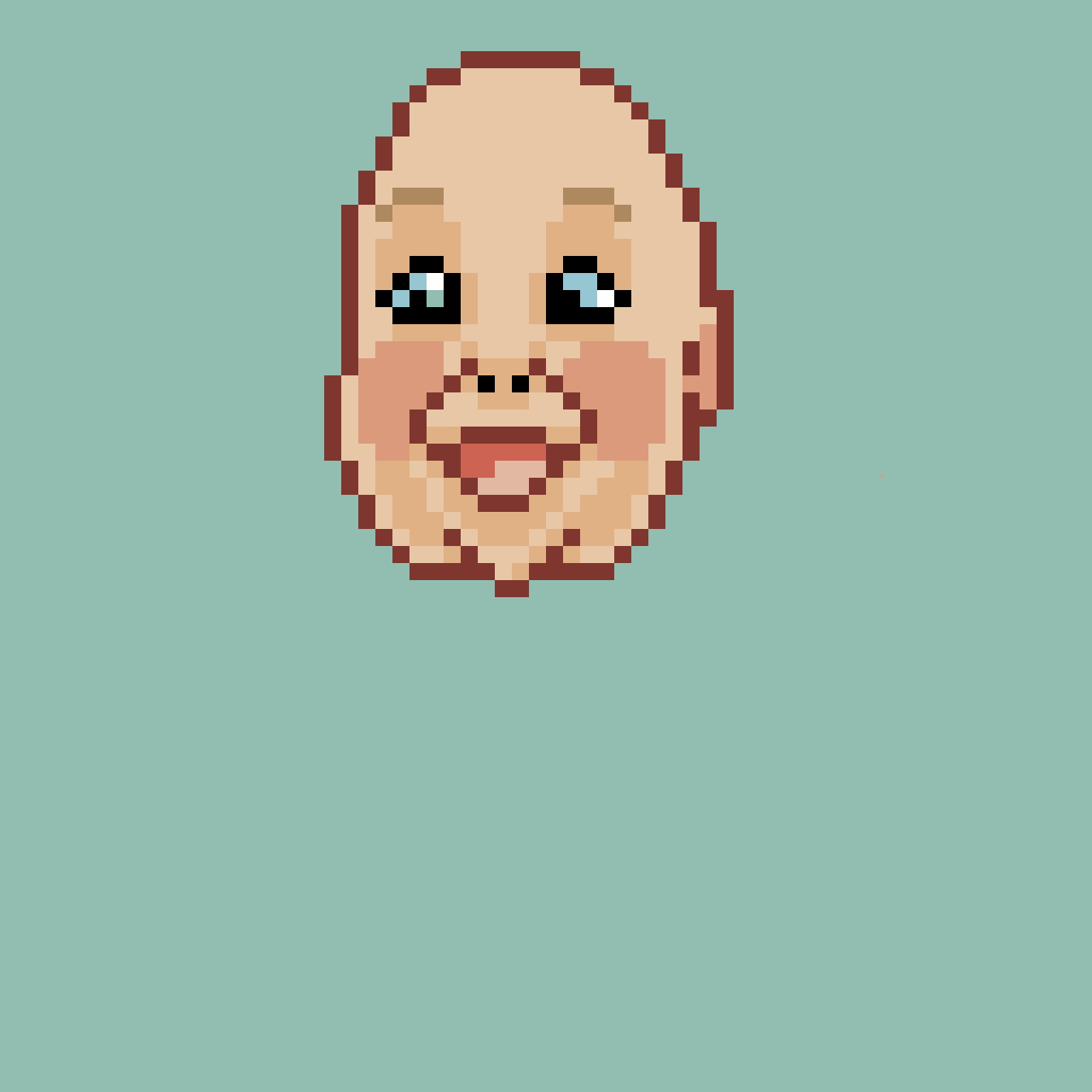
Today I gave the baby a torso. The dots are to easily scale between 64x64 and 1280x1280 pixels in Procreate. The latter resolution I use to sketch a new layer before turning it into pixel art, pixel-by-pixel.

-
I repurposed a previous pixel drawing for today’s pixel drawing for the Divoom community. The little guy is supposed to represent a nasty germ. We’ll see how it’s received. I like it.

-
Sometimes a piece is just not worth sharing.

I made it for the Divoom community, even posted it on there, but soon deleted it, because it was not making me feel happy with it.
-
The @pixeldailies.bsky.social theme for 23 March 2025 was #jar #pixel_dailies

-
I used this image as a reference for my contribution to March of Robots 2025. Though I didn’t design the robot, I did the color palette and animation.
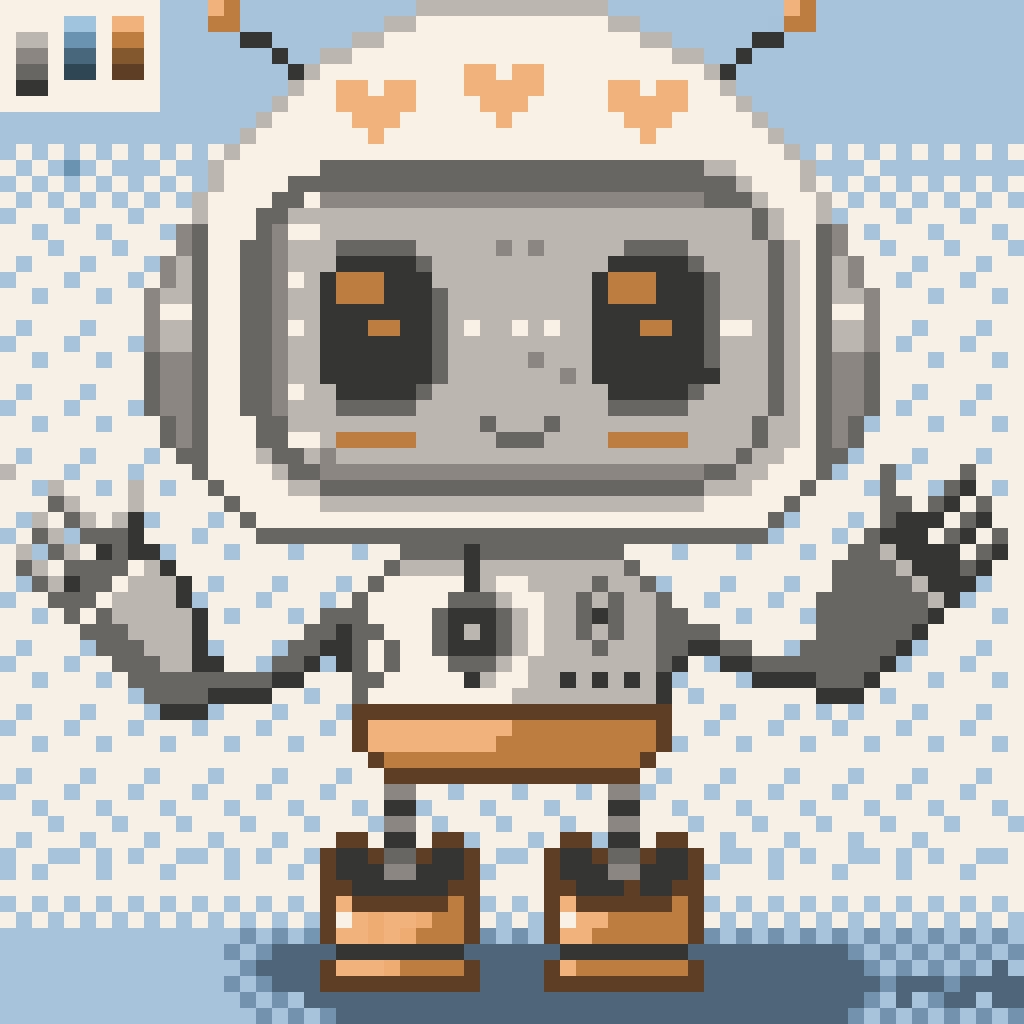
-
If you assume you’re right, you’re probably aren’t. This is the self-deprecating idea that sprouted from using the import filter of the Divoom pixel editor wrongly. I thought it needed more pixels to avoid blurring them, like web browsers. Not so, just import 92 frames or less of 64 x 64 pixels.
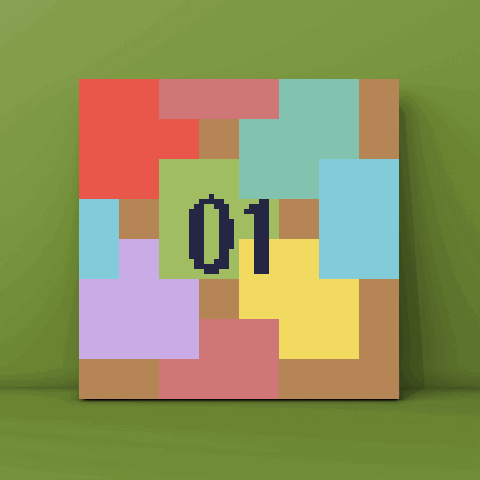
-
According to the robot 🤖 this is a snow leopard, which seems fair considering the coloring, but I meant to draw a tiger 🐅 Ah well, it was from memory, and hence didn’t look much like the real deal anyway.

-
In this time of glorification of autocrats it seems somewhat uncool to post a selfie, since it tends to narcissism, one of the traits of an autocrat. Nevertheless, it was a fun exercise in panning around a main subject, even if it’s me, represented in pixel art for the Pixoo64.

-
I used a reference photo—downloaded a long time ago—of a tiger walking in the snow, and thought of animating it as such. It didn’t come to that, yet, because of lack knowledge of animal anatomy. The creation started in Pixquare, refinement in Procreate, and final touches in Divoom’s pixel editor.
