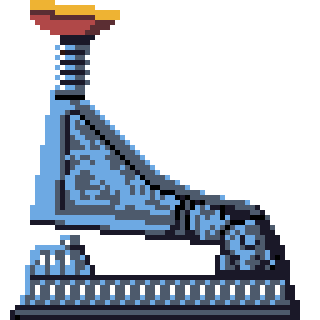-
I found out that the Divoom pixel editor prefers 32 x 32 images for import. The 64 x 64 image import leads to fuzzy pixels. Of course, for animation this isn’t a big deal, since sprites are often smaller than 32 x 32 pixels. And I can import 32 x 32 as 64 x 64 pixels if I don’t mind the fuzzies.
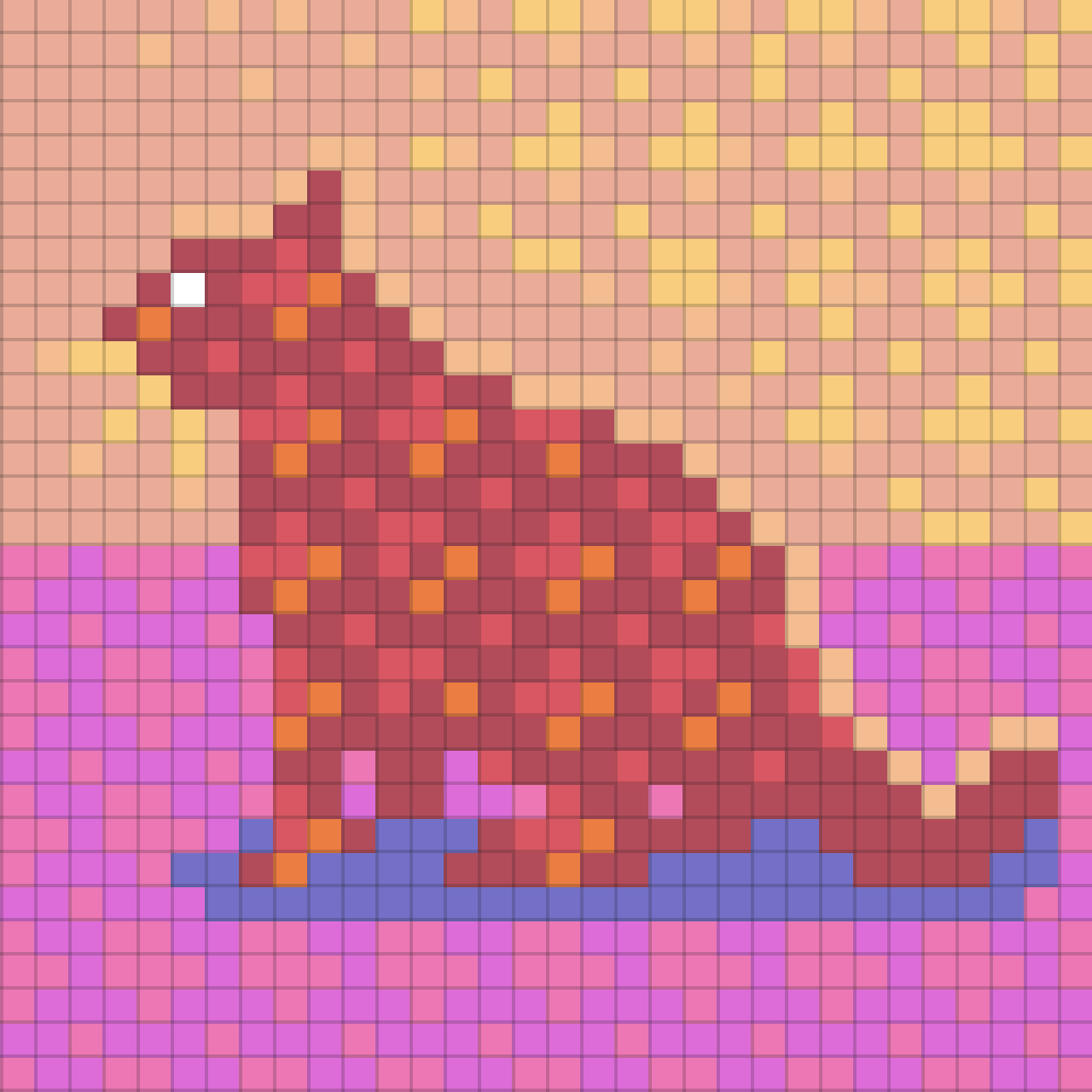
-
I’m learning how to get a color palette from an image in Divoom’s pixel editor. So I created an image in Pixquare and imported that, so I could pick and add colors, and created this post’s animation from that. Since it took so long, I guess I’ll stick with this palette for a while.

-
I made the animation from scratch in Divoom’s pixel editor (the frame is from the app itself, of which on the display on top the tv set I changed 2021 in 2025). It took a really long time for such a simple 64 x 64 pixel animation.

-
Today’s sketch started yesterday, when I realized I wasn’t paying attention to my subject, forgetting to analyze it, and not visualizing how it was made out of simple shapes. So today I did just that—badly. It is the prelude to a sketch. Now I could draw it from another angle and perspective.
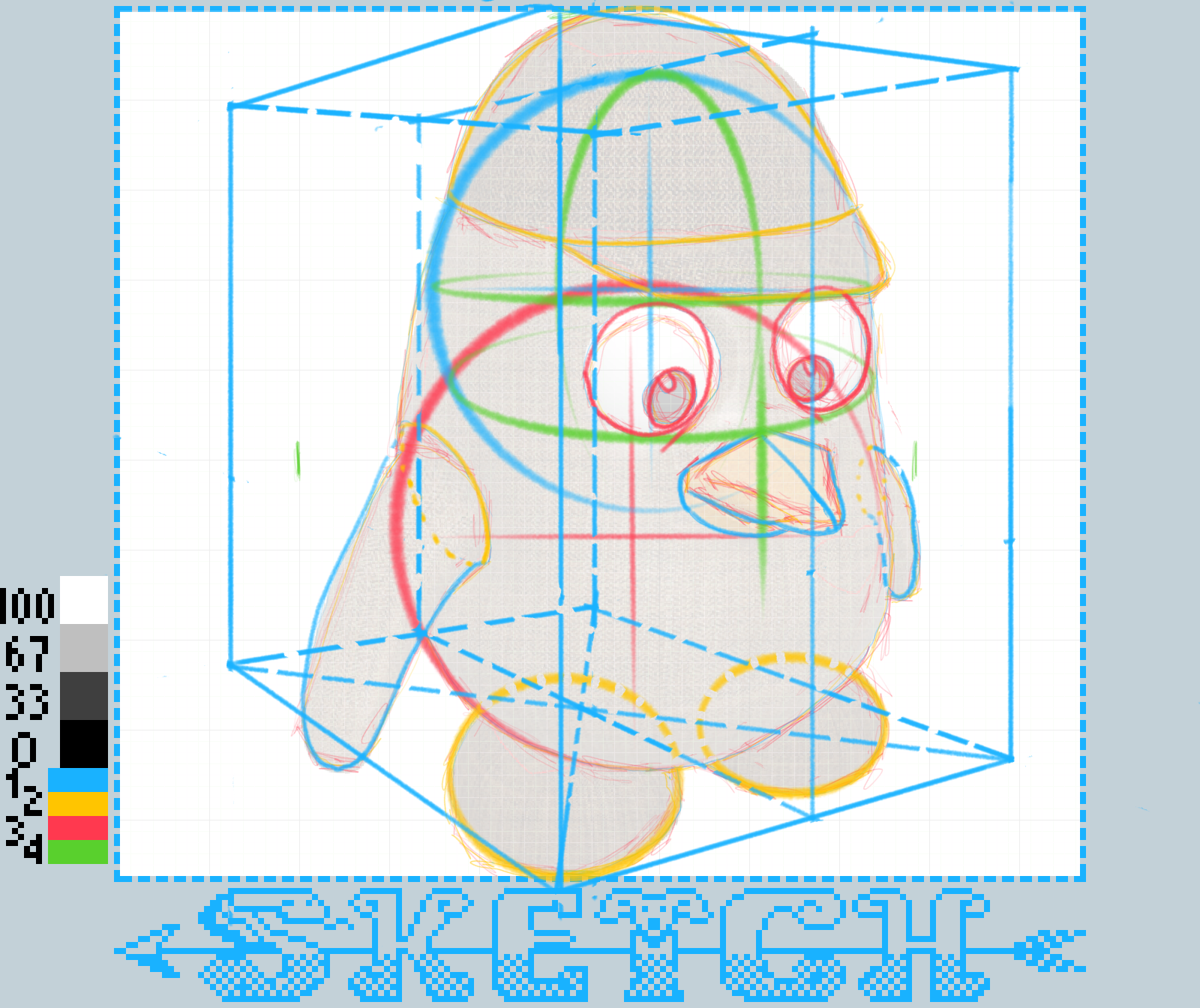
-
When in Rome, do like Romans do, IOW, embrace the blurriness of the app that seems to have been slapped together to sell a product, judging by how poorly its features are implemented. Still, I imported my pixel art and retouched it a bit in Divoom’s pixel editor.
Happy New Year, everyone! 🎆

-
When you don’t succeed right away, try, try, and try again until you do.

-
You can’t win them all, it seems. This one went awry by a bad choice of colors.

-
W.I.P. I’m fully aware that progress isn’t always improvement, yet I have to deal with its result nonetheless, as perfection is the enemy of done. After spewing these
platitudes»cough« truisms, the next phase should be identifying the shadows and light areas, and then pixelating the portrait.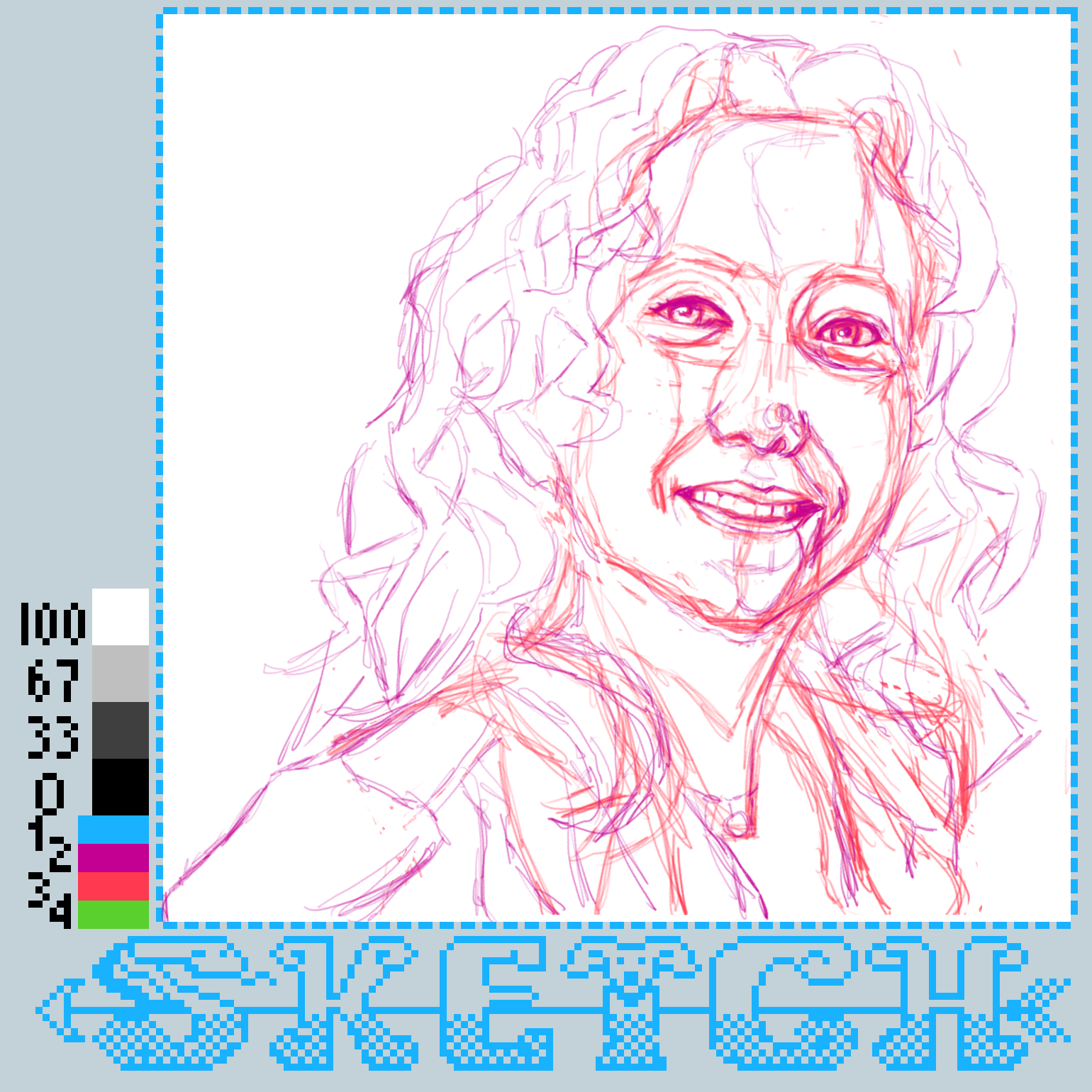
-
W.I.P. A first rough sketch from reference, done in an hour, mainly by eyeballing proportions and angles. I let it sit for a few hours to get some distance. Then I’ll do a second version, focussing on the hairdo. A value study will be the third version before I’ll turn it into 64 x 64 pixel art.
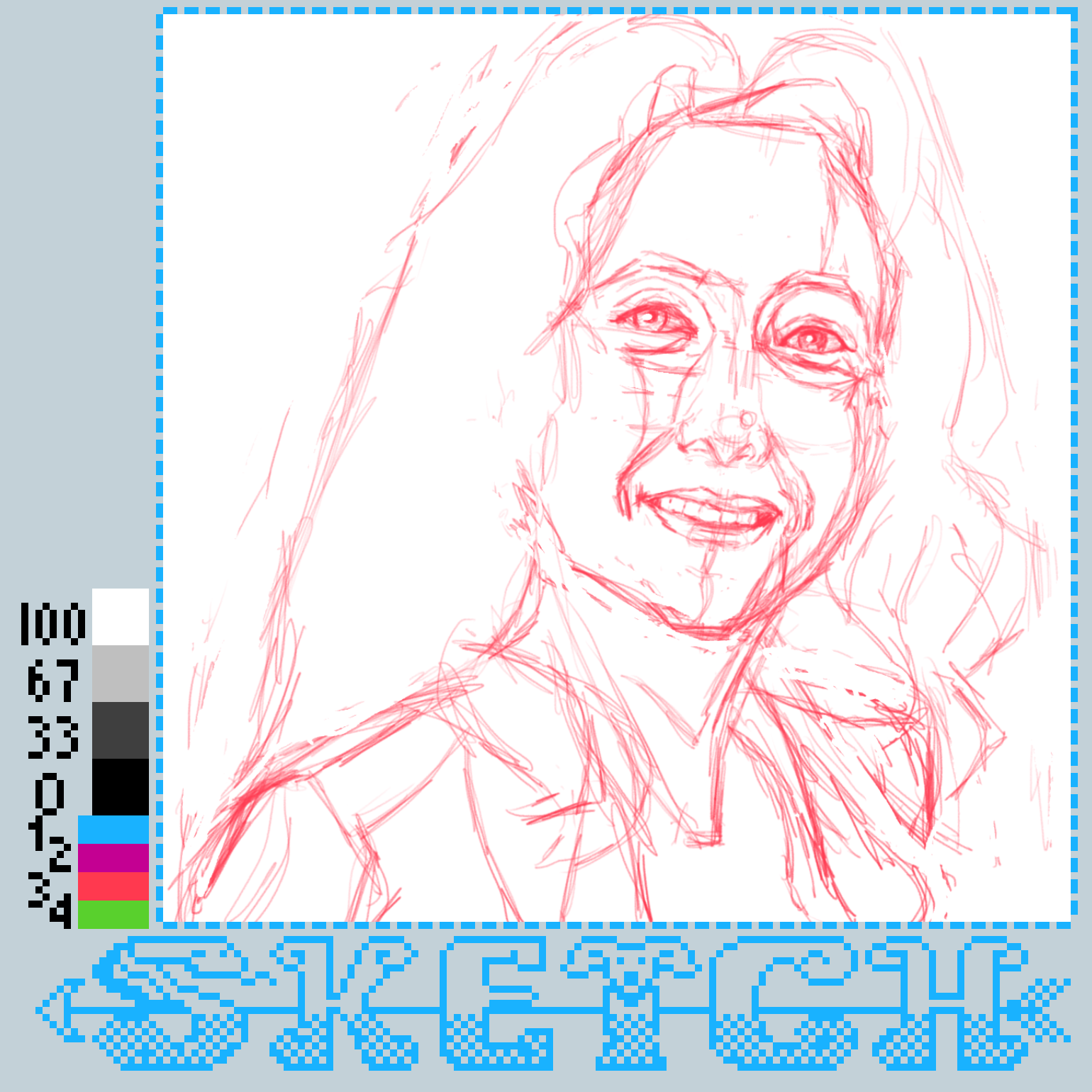
-
I imported my previous pixel art portrait into the Divoom pixel editor and did some touch-ups before I exported it to my photo library.
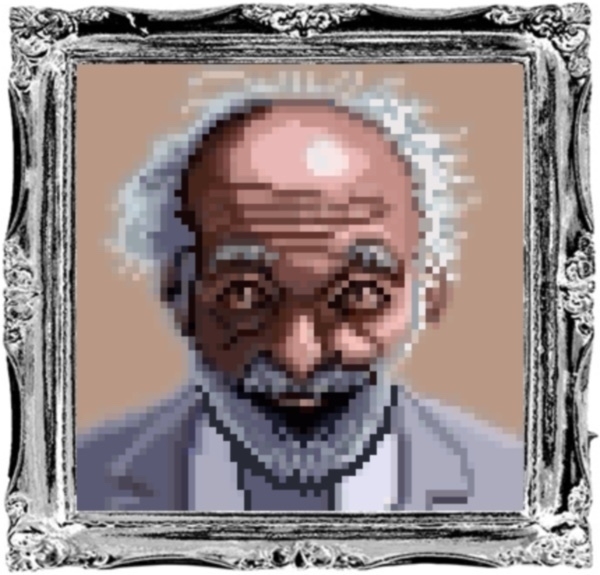
-
I made a 64 x 64 pixel art portrait. For a longer description, see this blog post.
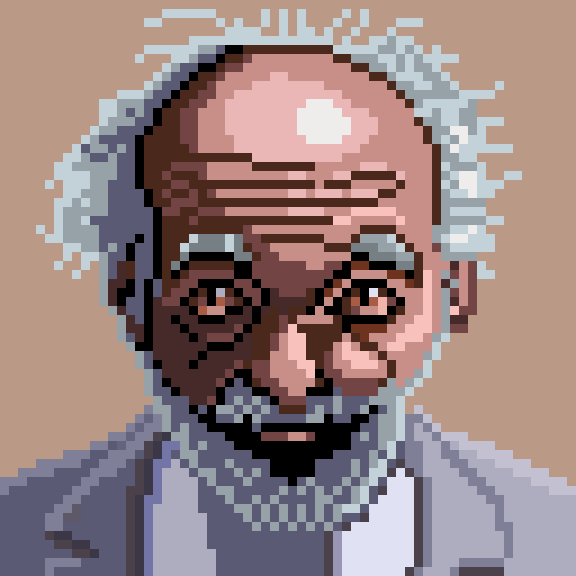
-
Here’s what I could come up with today, a duck in a pond drawn as 64 x 64 pixel art in Divoom’s pixel art editor.
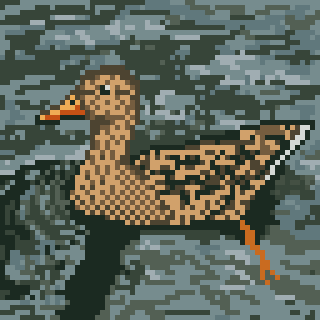
-
I can only hope that I did enough preparation to pull off a 64 x 64 pixel art drawing in Divoom’s (crummy) pixel art editor from reference. It may take more than a day, though, since I’m not skilled enough to draw fast. The aim is to improve, create an interesting painting, and have fun.
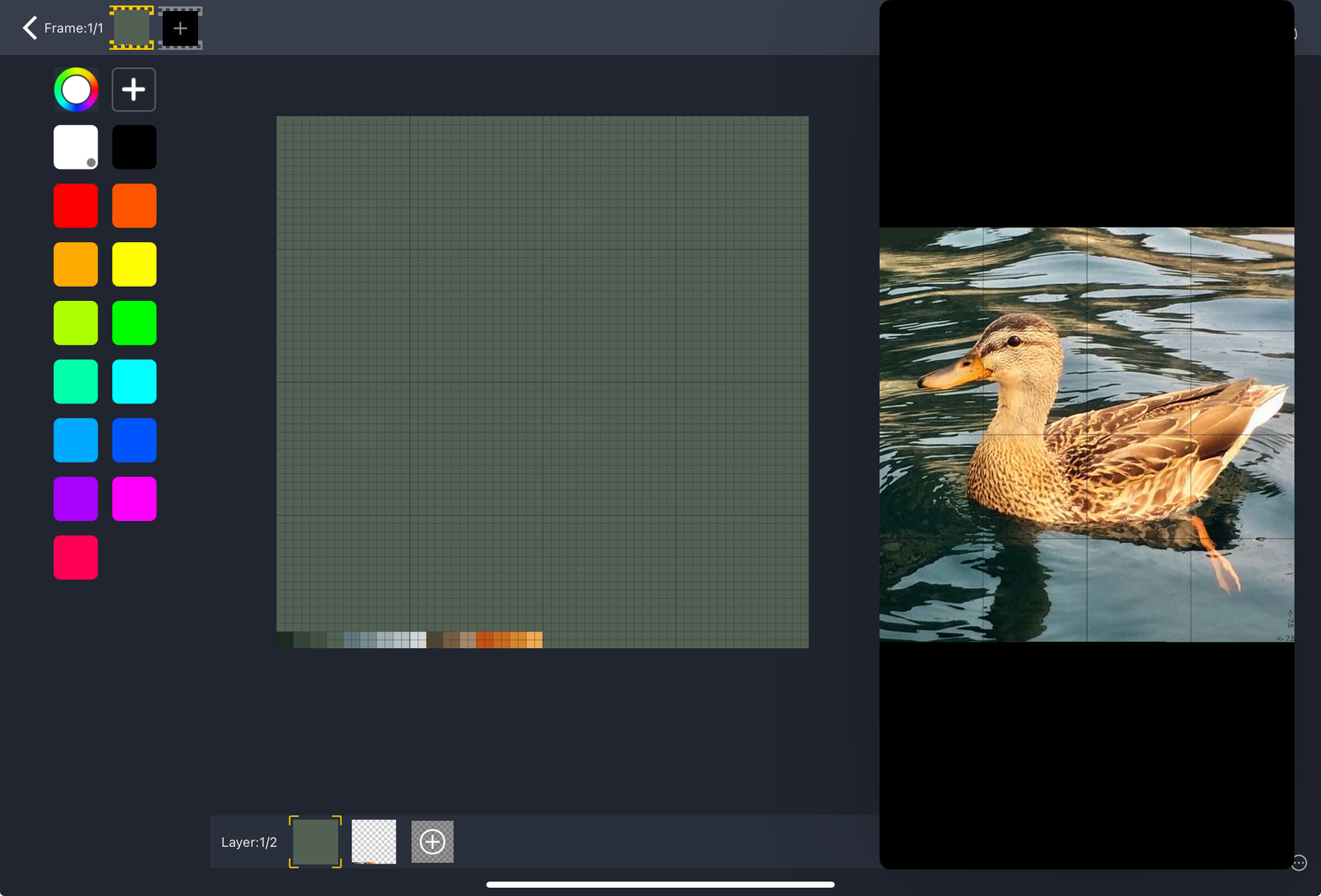
-
There’s no better way to learn than to just jump in and start drawing and animating, I guess. Shown is a simple animation loop and a color gradient through the 16 colors of the Sweetie-16 color palette.
-
I thought that 64 x 64 pixel is too small for anything worthwhile, until I saw an image (locked inside an app) by professional artist Laura Aragon in the Divoom pixel art community. Holy cow, I have to up my game to get near this level of artistry. I’d like to see how she made it.
-
This 64 x 64 “selfie” pixel art portrait took much, much longer than it needed to. I drew an outline in Pixquare, and replicated that in the Divoom pixel editor, after which I colored the sketch. The image is a screenshot, framed in Procreate, because Divoom’s export filter is no good.

-
On Christmas day I thought it appropriate to go oldskool with ballpoint pens on copier paper. While clearly not finished, I thought I captured some of the original in my sketch, of which I’m proud as a sign of progress.
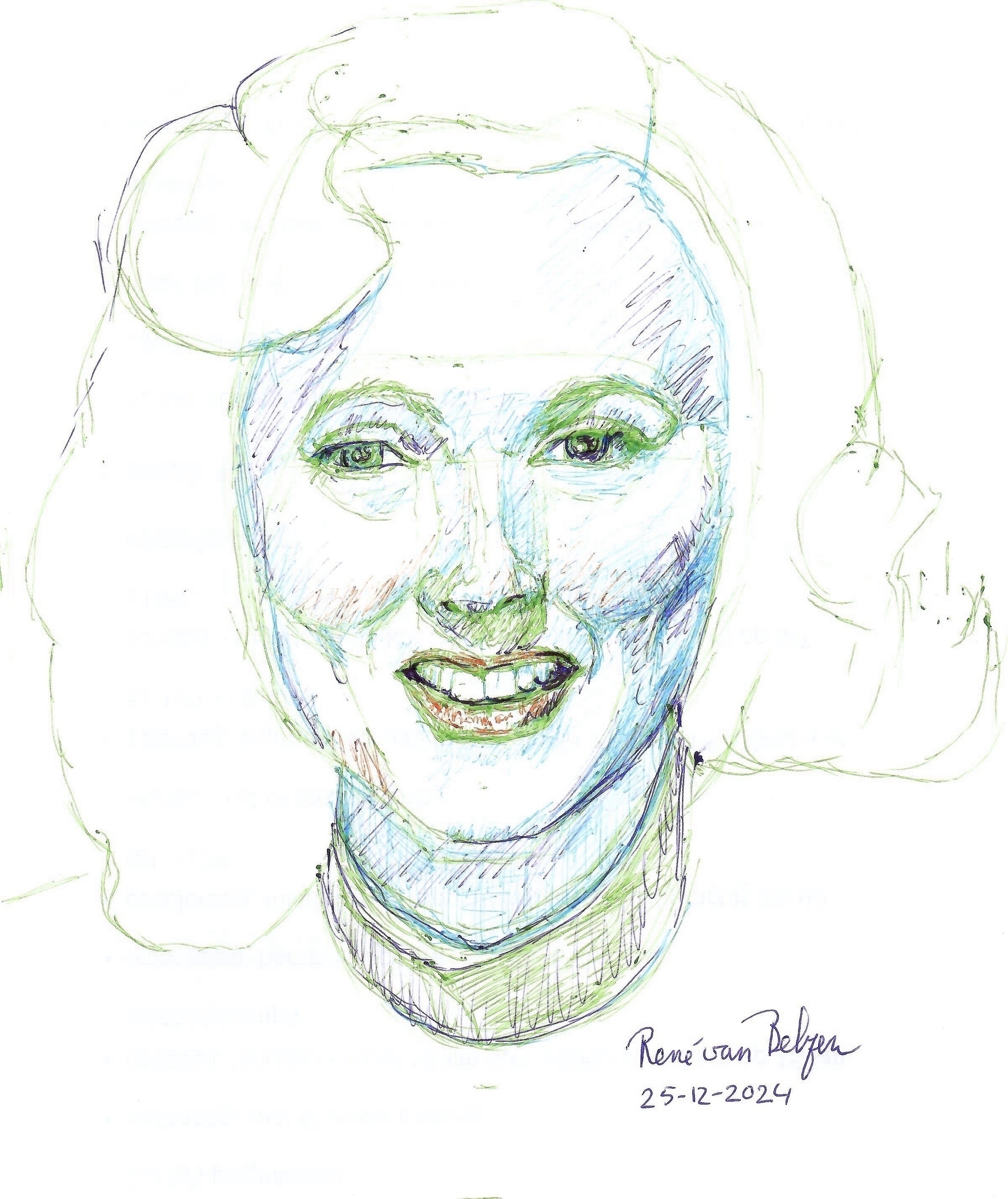
-
I reworked a pixel art piece I did earlier this year in Pixaki, imported it via the photo library into Divoom’s pixel art editor, took a screenshot inside the editor, and added a frame around it in Procreate. Of course, it is expected that I draw in Divoom’s app, which I find clumsy.
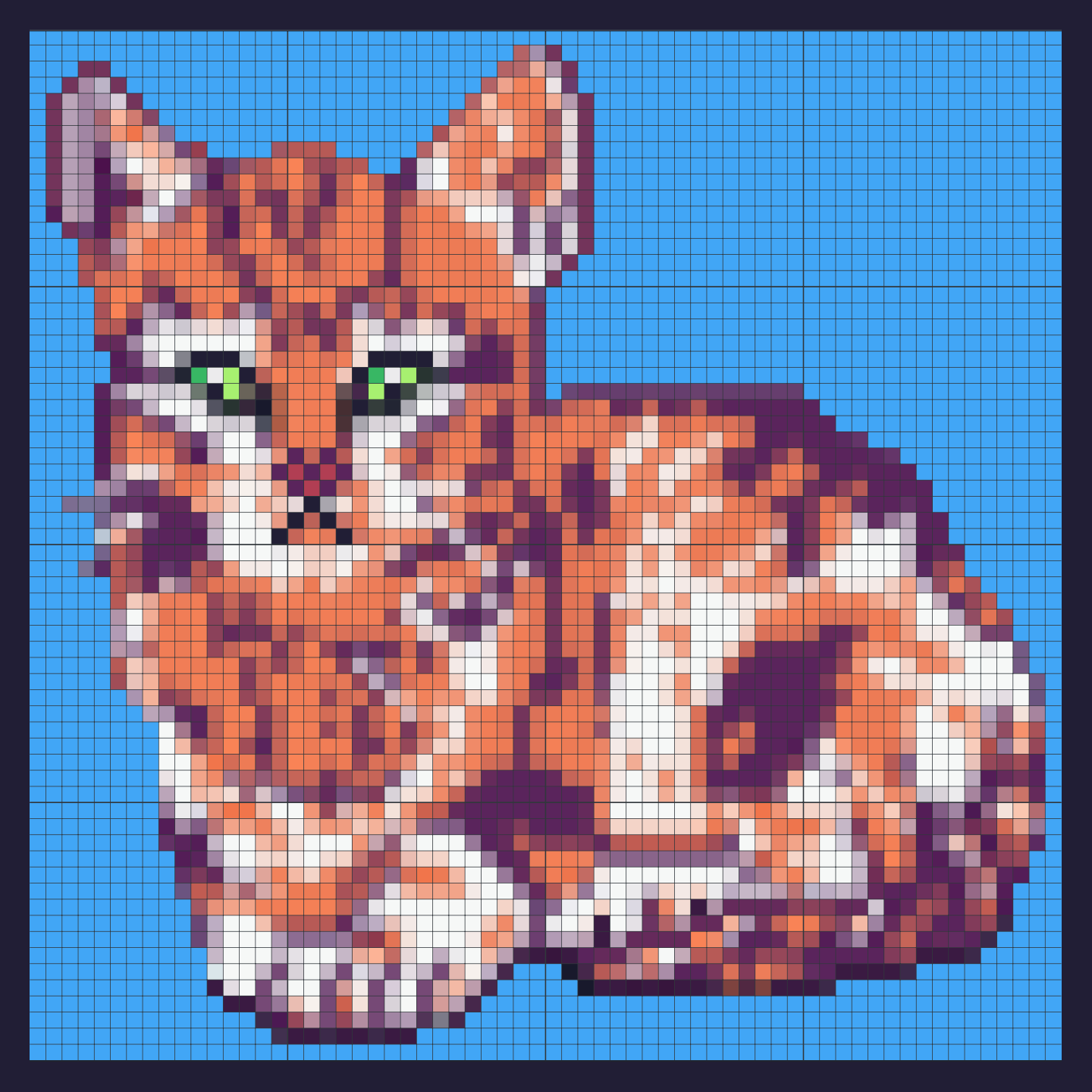
-
While awaiting the arrival of my LED panel I made this 64x64 pixel art portrait from imagination. Alas importing into the Divoom app introduces unwanted anti-aliasing, almost impossible to get rid of. Ah well, it works for smaller panels too.
Just got a notification, arrival within 15 minutes 😊

-
I refined yesterday’s stapler pixel art in the Divoom pixel editor at 64x64 pixels. Now I’m waiting for the LED panel to arrive, so I can test it. 🥁🥁🥁💥🎉🥳