-
On February 15 we celebrate those who are happily single, me included. There’s no need to explain one’s preferences, nor any need to conform to old-fashioned societal norms. 🎨👾
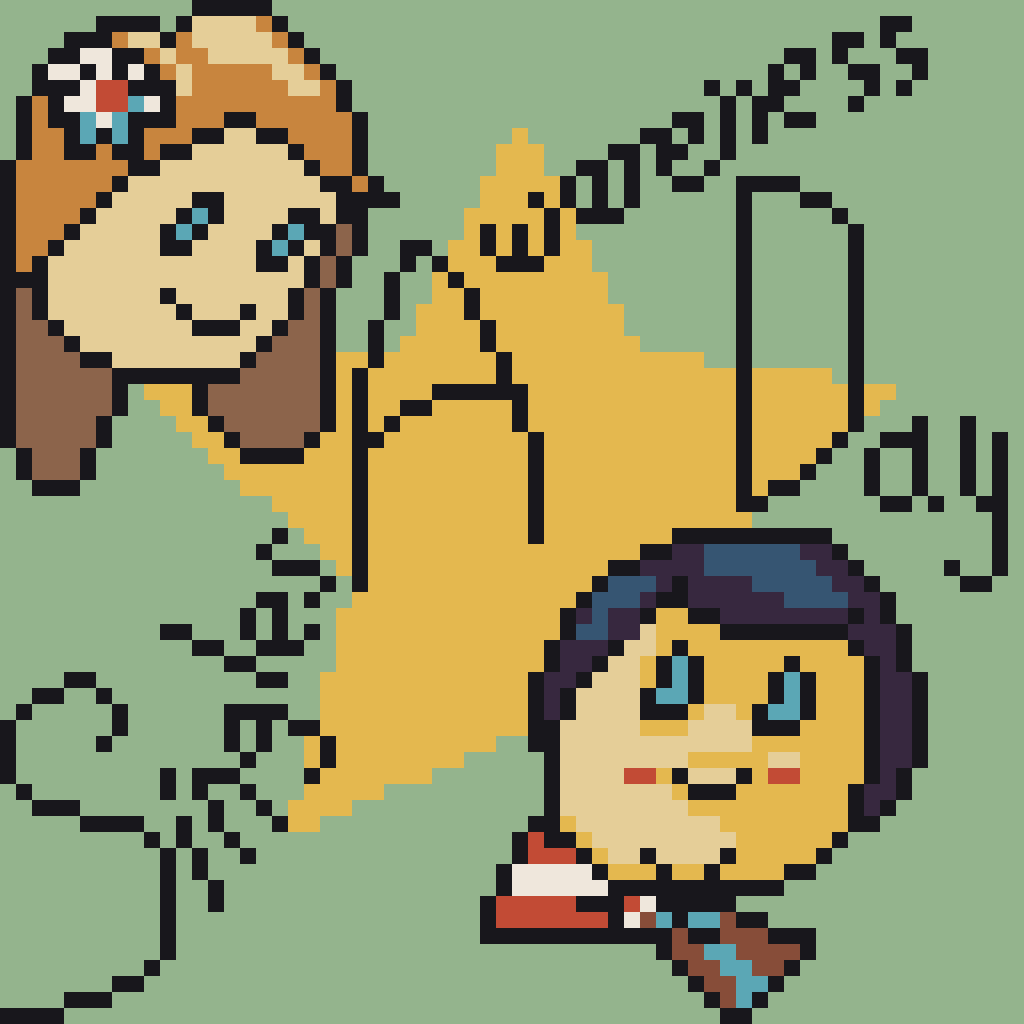
-
Here’s the finished fanart pixel art piece, I called “Avengers Assemble.” 🎨👾

-
A new sign for a 3-star restaurant with a rat as its master chef. Free after the 3D animated movie Ratatouille.🎨👾

-
My Most Popular Pixel Art On Divoom
On December 24, 2024 I received my Divoom Pixoo 64 and published my first pixel art design on the community’s servers. Since then I’ve made more than a thousand pixel art drawings, mostly at the Pixoo 64 resolution of 64 rows of 64 columns of colored LEDs for pixels. Not all were good enough (for me) to put on Divoom.
I only recommend the Divoom app and its community if you happen to own a device that uses the app. The community has a lot of non-artists, who are just there to favorite art made by artists, as to display it on their devices. There have been some incidents with trolling, and there’s no age limit, so you have your teenagers who lack the social etiquette of polite society and the wisdom that often goes with adulthood. I wonder if this is going to change with the introduction of age verification, which seems imminent in most Western countries with a conservative government.
Top 10 Most Liked
Here is the top ten (in reverse order) of the designs that received the most likes. I’ve included the caption, date, and number of views and of likes.
10. Nature
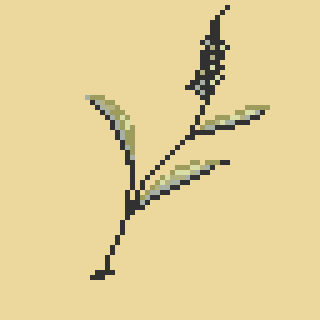
Another experiment with muted colors #64x64 9 March 2025 - 64x64 - 1.3K views - 96 likes
9. Made With A.I.

The design was based on a Dutch-language prompt: "Gezelligheid kent geen tijd." Of course, I redrew the whole thing at 64 x 64 and added scrolling text, as you do. I still got my 10 points 🤪 and more importantly, credit for another pixel art drawing instead of just one a day. 24 October 2025 - 64x64 - 2.2K views - 98 likes
8. Knight DK

Not quite what I had in mind, but there's a time constraint and minimum quota to keep the Divoom Master Pixel Artist badge. 22 July 2025 - 64x64 - 4.5K views - 99 likes
7. Star
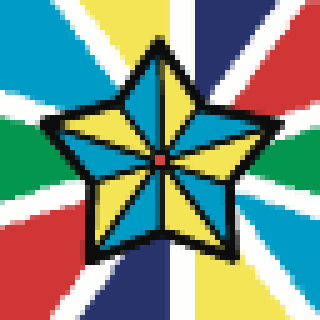
Another animation done in Callipeg, at 256x256 and scaled down (nearest neighbor) in Procreate to 64x64 pixels and then added the four red center pixels. 8 Frames at 25 fps, the fastest the Divoom app allows. All this to make a solid workflow. 12 November 2025 - 64x64 - 3.5K views - 104 likes
6. Squeaking Clean

Edited Al art on the Dutch-language prompt: "Zoals het klokje thuis tikt tikt het nergens." 27 October 2025 - 64x64 - 2.2K views - 105 likes
5. The Naked Gun Movie Poster
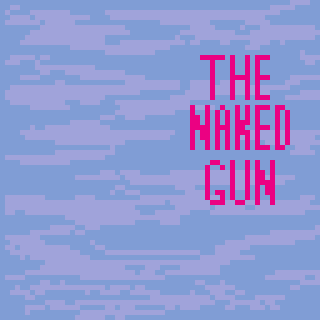
Perhaps the funniest movie ever made. 12 September 2025 - 64x64 - 2.7K views - 113 likes
4. Cat on a Carpet
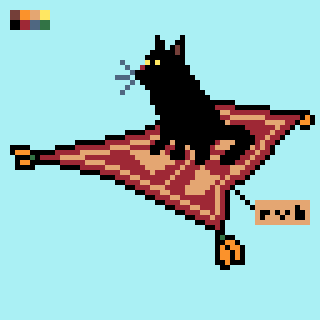
A piece I made for the Pixel Dailies prompt of February 26, 2021. #64x64 #cat #flyingcarpet 31 January 2025 - 64x64 - 2.7K views - 150 likes
3. Bubble Bobble

The little dragon from Bubble Bobble. I used 24 x 21 pixel art reference, presumably from the C64 version (found it through an image search). 2 September 2025 - 64x64 - 6.1K views - 256 likes
2. Oil Study

Time lapse of an oil painting in ibisPaint X. I used a reference by Karen Wilson. It's just a proof of concept of using other media as the basis of pixel art. 25 July 2025 - 64x64 - 5.4K views - 298 likes
1. Star Wars movie poster
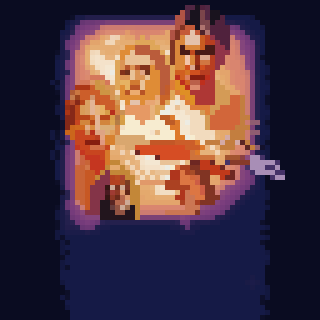
What a little tracing can do. The animation of the title was so much fun! 18 August 2025 - 64x64 - 6.9K views - 381 likes
Honorable Mentions
Here are some additional pieces that didn’t receive the most likes, but are still worthy of mentioning in my opinion. The designs are in no particular order.
Perspectively Rotating Cube
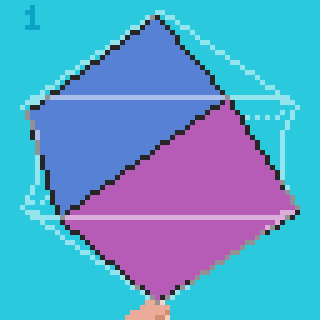
I found a Reddit thread on how to rotate a cube correctly in two-point 3D perspective. I traced the example and gave it my own spin. Sorry for the dad joke. Now it could be done for any object that can be drawn in perspective inside a cube, or inside several cubes on top of each other. 3 October 2025 - 64x64 - 2.1K views - 76 likes
Chibi Star Trek TOS
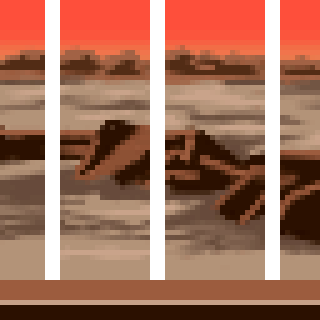
l used the stick puppets in the outro of the Netflix anime series "Qi Refining For 3000 years," and applied those on Spock, Kirk and McCoy of the 1960s SF series Star Trek (aka ST TOS). I hope you like it. 3 November 2025 - 64x64 - 1.5K views - 60 likes
Commodore 64 Ultimate

Thirty years after Commodore went bankrupt, someone has bought the brand and started producing official new 8-bit computers that are C64 in hardware, in which a field programmable gate array replaces the 1980s chips. That calls for a nostalgic celebration, since I owned several C64s in the 1980s and 1990s. 19 December 2025 - 64x64 - 2.3K views - 68 likes
-
WIP of today’s contribution to the Divoom community. The character is approximately 20 pixels high. There are supposed to be six poses, two extra per punch already drawn. It isn’t hard, just a lot of work. Enlarging the character would complicate things exponentially, though.
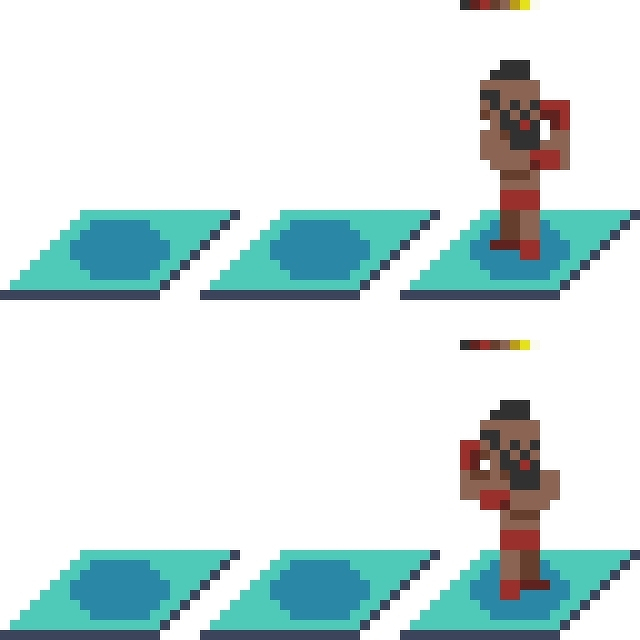
-
Between September 18 and October 20 this year my account’s level on the Divoom app shot up from 17 to 59. I managed to draw commemorative pixel art up to level 57, included, before the bug got fixed, and the level was demoted to 17. It feels a bit harsh, though.

-
When someone else reviews a new photo frame on YT and one’s pixel art is casually shown by the reviewer, one can’t but feel like proud of oneself. At least, I felt that way, searching for a review of the new 10.1 inch Divoom Time Frame, and found this video by Marc The Geek.
-
Rolling Down Without End, a Penrose staircase.
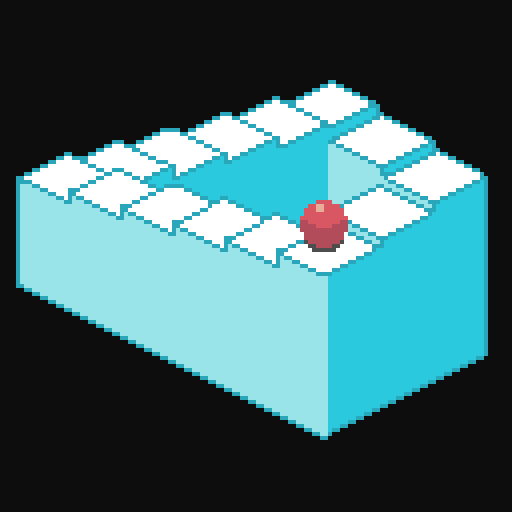
-
Here’s the animation celebrating that I reached level 30 in the Divoom community yesterday. No other artist has reached this level yet, and some are on the platform since 2021 (I only 9 months). I suppose posting on average more than once a day, and being recommended by the staff a lot helped.

-
I removed my image archive with Pixoo64 gifs from micro∙blog, because it didn’t work for me. I’m moving them (slowly) to my Flickr account. Flickr has its problems with animated gifs, but management isn’t one of those; on micro∙blog there’s no management for large (100+) collections.
-
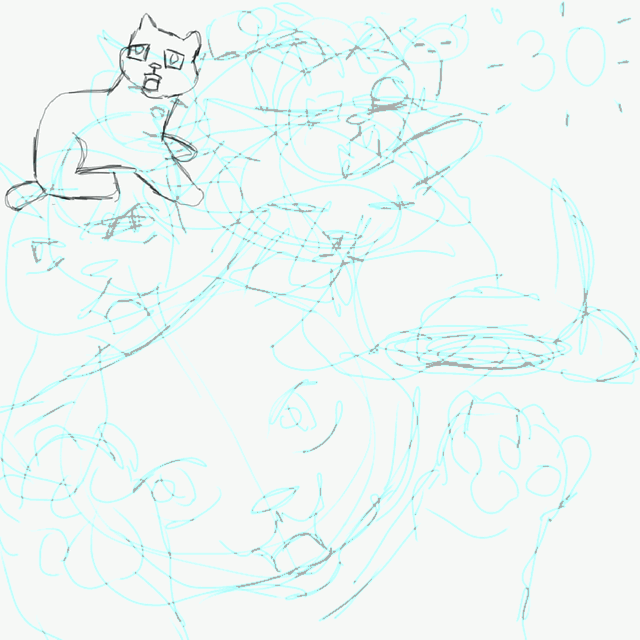
I’m about to reach level 30 in the Divoom community, higher than any expert artist of the app, much more skilled than me at pixel art. I suppose I happened to tick the right boxes with the algorithm, since I’m only using the app since Christmas 2024, and most experts since 2021 or so. Anyway, I made a rough animatic based on a rough sketch with all the key poses, and made a pixel animation from the frames.
I will share the finished pixel animation if and when I’m awarded level 30.
-
Here is a process video of the sketch I did of the dragon from Bubble Bobble, and next the 64 x 64 pixel art animation of said sketch.
-
Since it’s inspired by his self-portrait, I call this one “Vincent.”
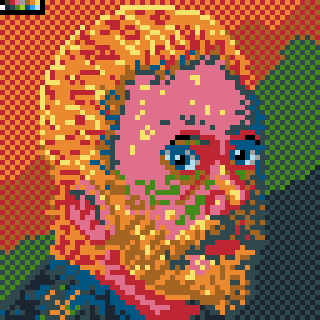
-
Heads are going to roll. No idea why.
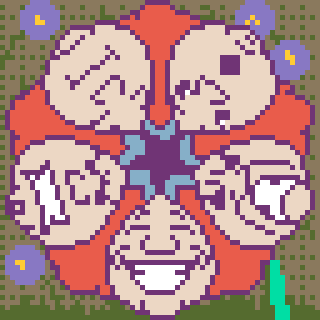
-
Serving smoothies endlessly on my Pixoo-64 64 x 64 pixel art frame. Drawn in Procreate on an iPad.

-
I drew this stylized head of B.A. Baracus of the 1980s hit series The A-Team, played by Mr T.
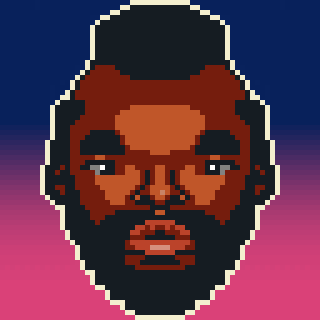
-
It seems the basis of good 2D animation is solid drawing skills. Without it, the result will be poor, or, at best, occasionally hit, but mostly miss. I know where to spend my time in the coming months. I only hope I don’t lose my Divoom Master Pixel Artist status with still images.
-
I made a rough animation in the Animatic app on iPad and traced the frames into a pixel animation with Pixaki. It took much longer than I expected, but I’m pleased with the (very rough) result running on my Pixoo64 LED panel.
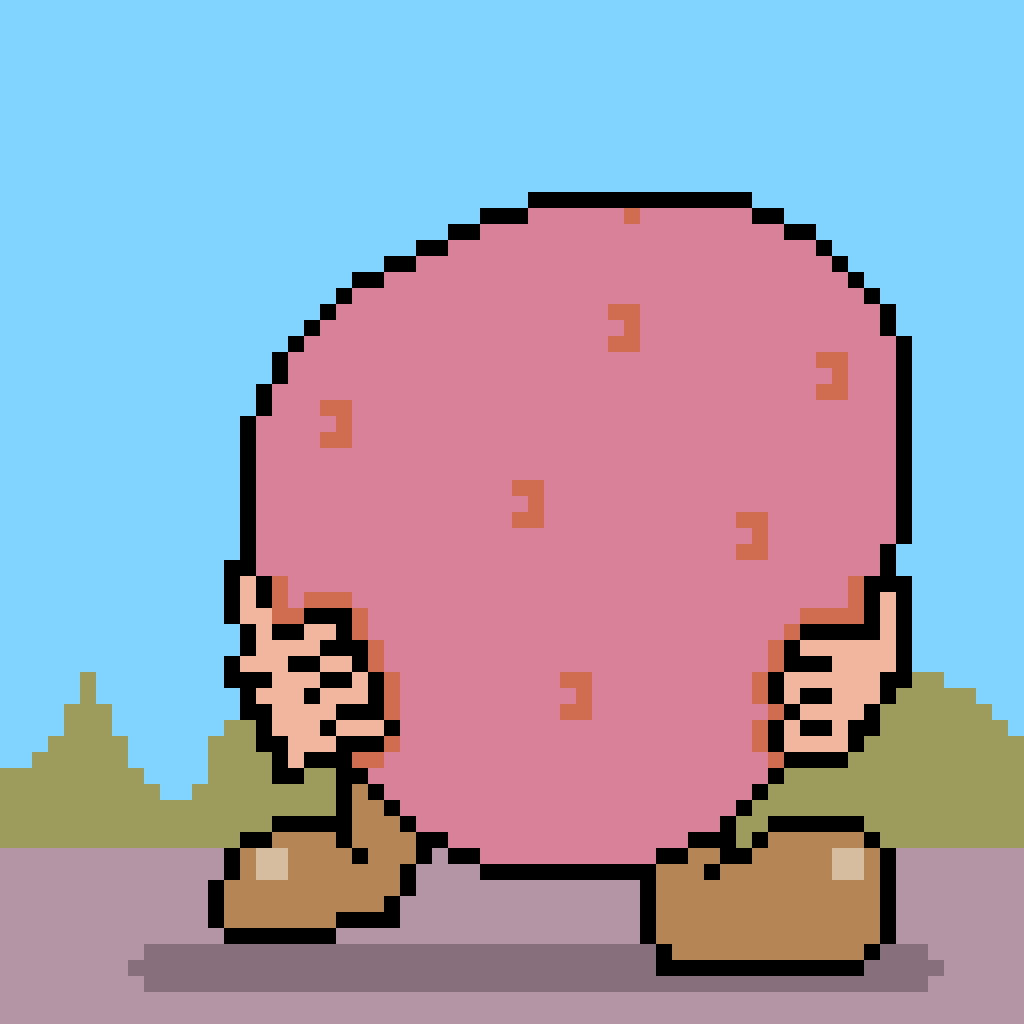
-
I’ll be running a marathon on 13 April 2025. It almost didn’t happen because of injuries, which only healed a week ago. To celebrate in advance I made this jumble of legs, arms, and a confused head. Its animation lives on the Divoom community, where I became a master pixel artist, also this week.
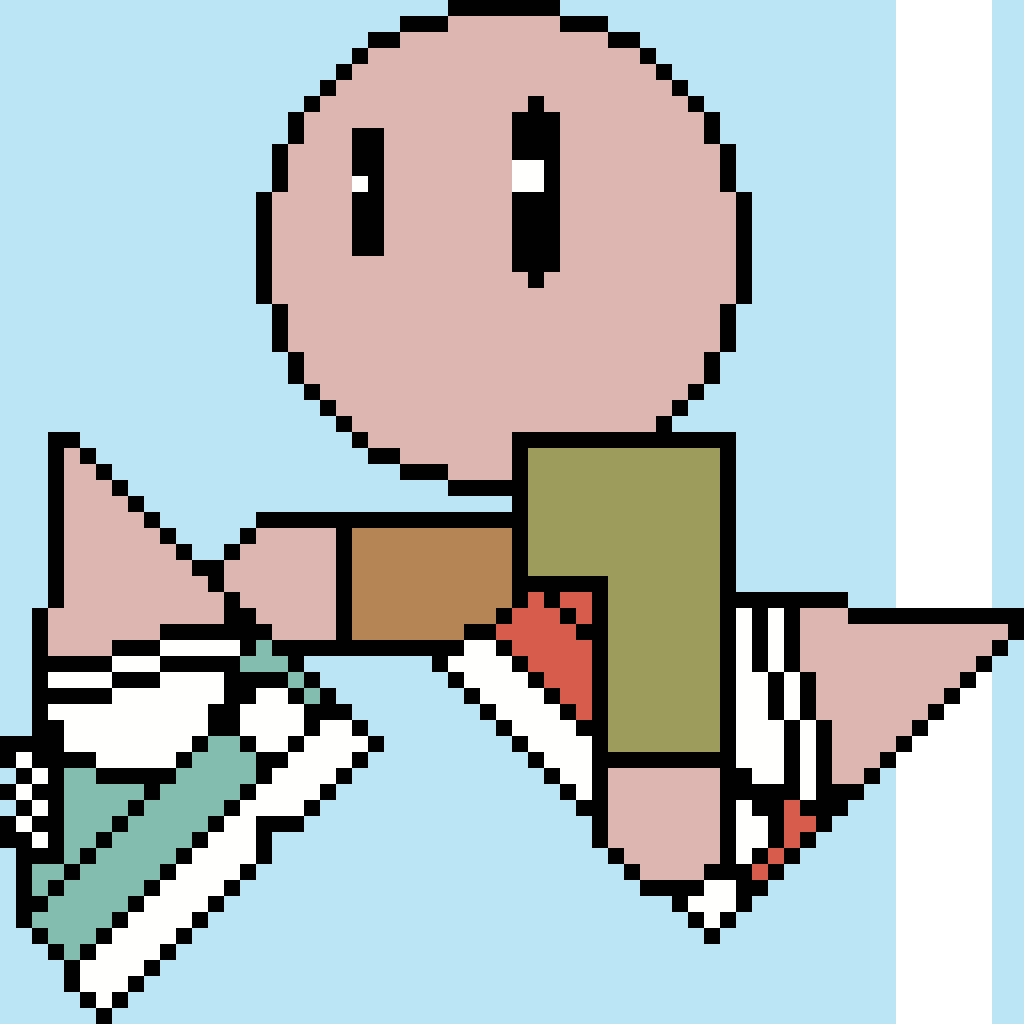
-
Using Quick Poses I found a reference for a pose. After pixeling the nude I put some clothes on her to avoid flagging on the Divoom community. BTW, it wasn’t quick at all.
