-
I really should try a portrait tutorial, work on my art fundamentals, and draw a skull from lots of angles to improve my drawing skill. This portrait is from a photo reference, and I think it’s meh, though better than what I’ve drawn a week ago. So there’s progress.

-
Such a messy messy sketch, with lots of mistakes I can learn from. I’ve redone the nose and mouth, which were placed in the wrong position. They still aren’t correct, though, but better. Unlearning bad habits is hard, yet I will get there.

-
Quick sketch of Peter Capaldi as the 12th Doctor.
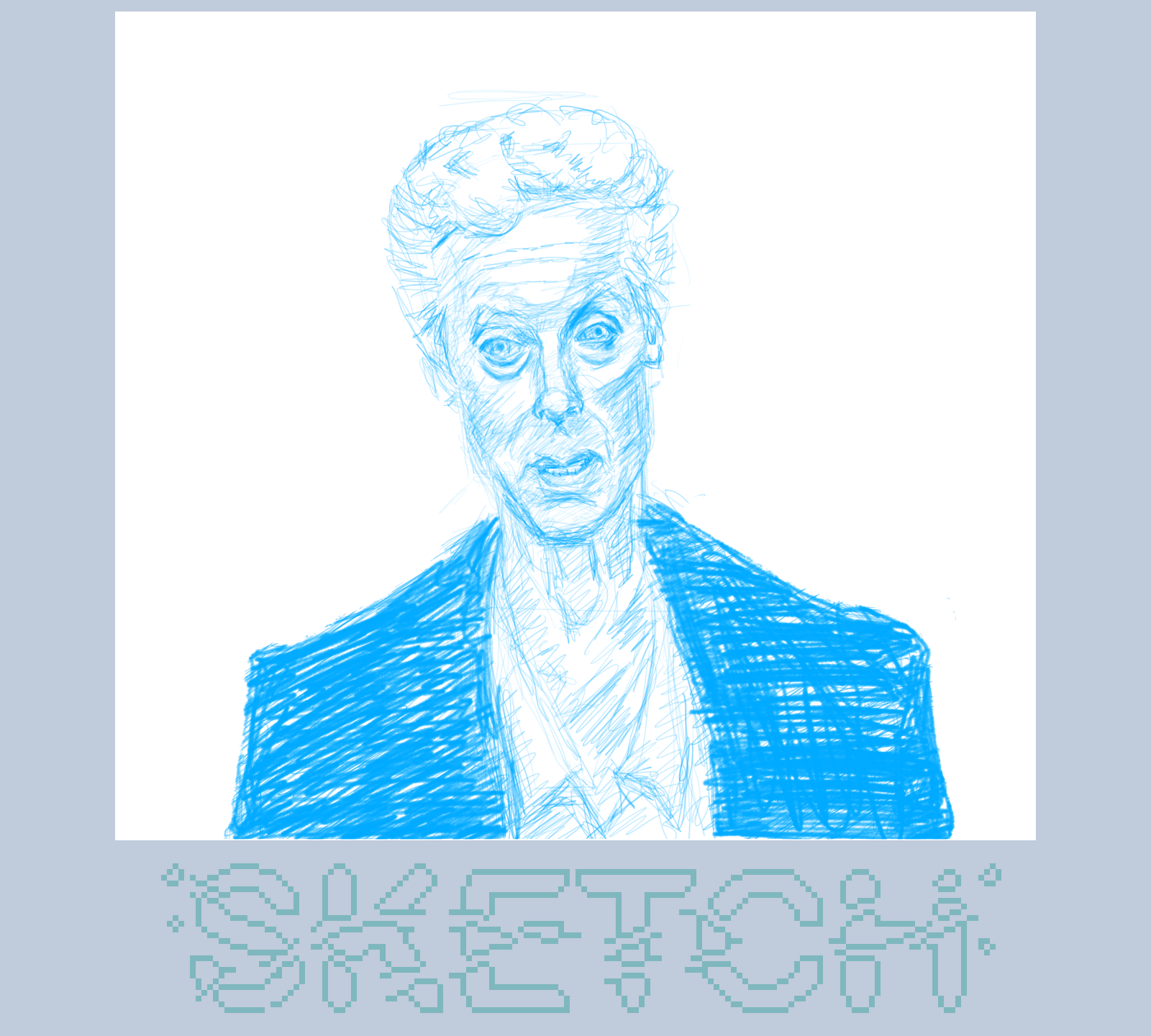
-
Forgot to charge the iPad overnight, so I doodled instead.

-
Sometimes all I can manage is a wispy sketch, and no more. I don’t want to continue, so I shouldn’t. I guess I needed some distance, and perhaps finish it later. The creative mind is an unpredictable mess that doesn’t listen to time tables and deadlines.
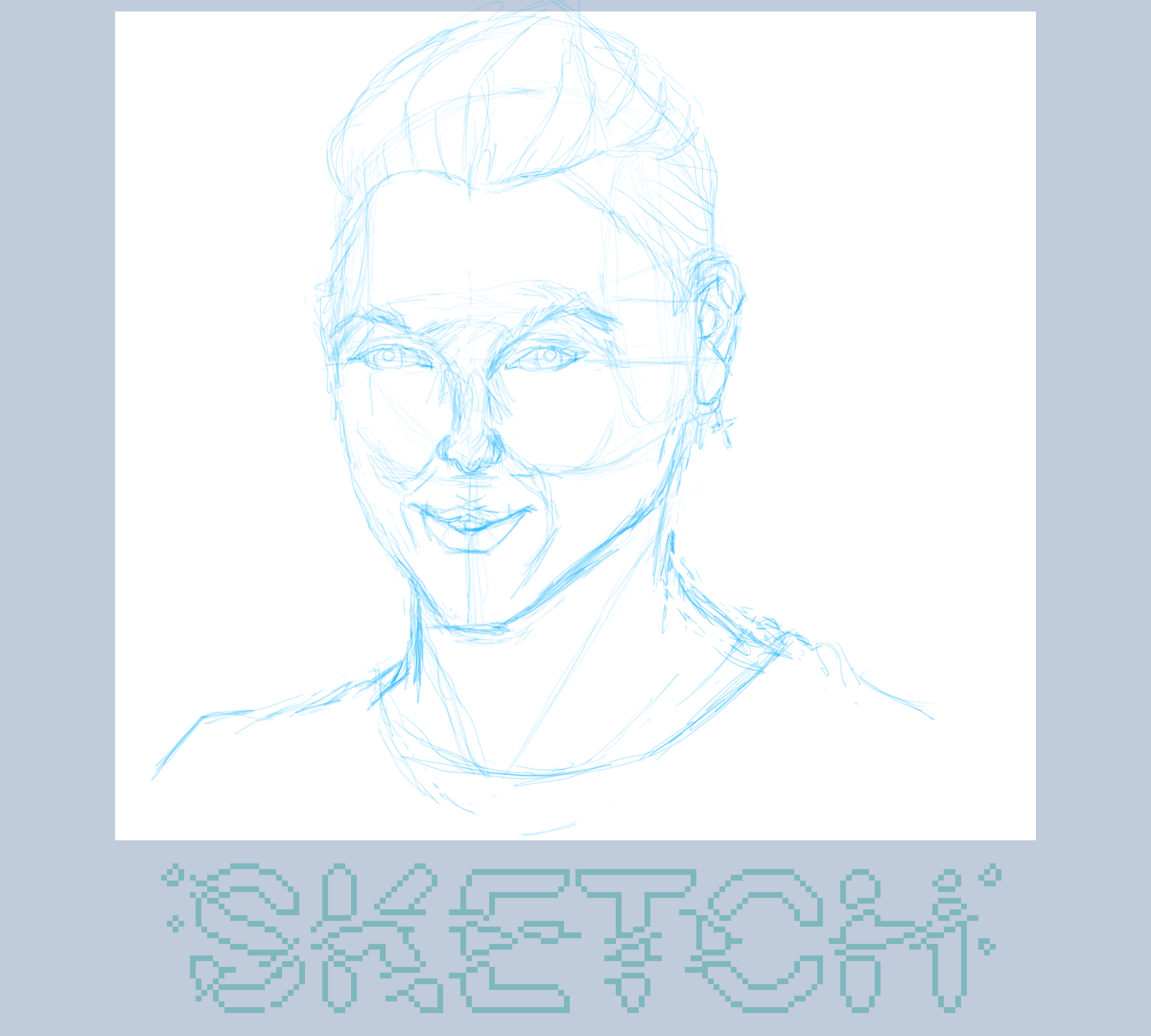
-
What to do with circles I took so much care constructing? I know…
Whimsical is good!
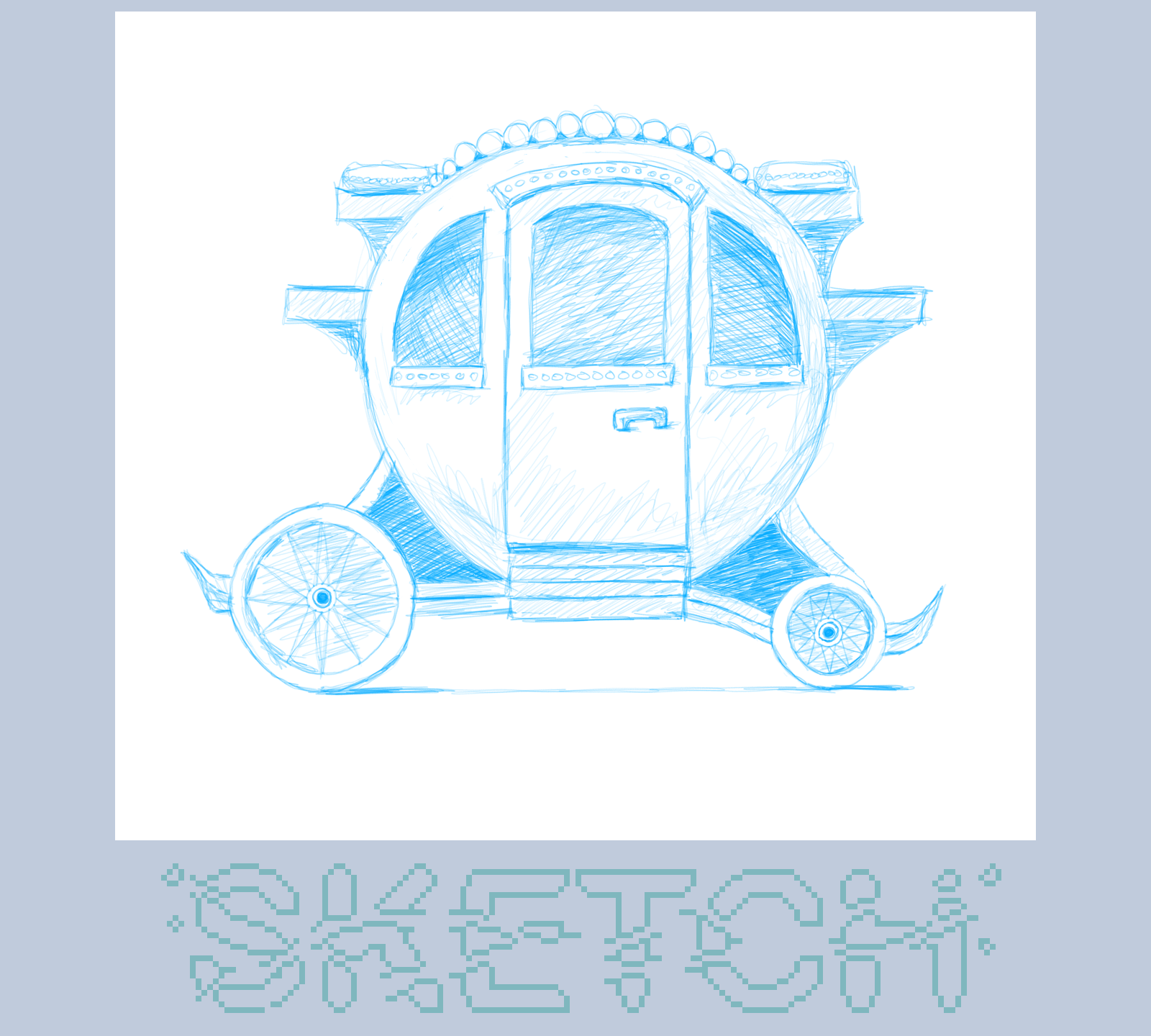
-
Trying to apply what I’ve learned in the past days to a portrait from a photo. Though it’s rather “mechanical” I’m pleased with the progress I made in such a short time. Furthermore, drawing longer than 30 minutes doesn’t seem to bother me anymore. So that’s progress too.
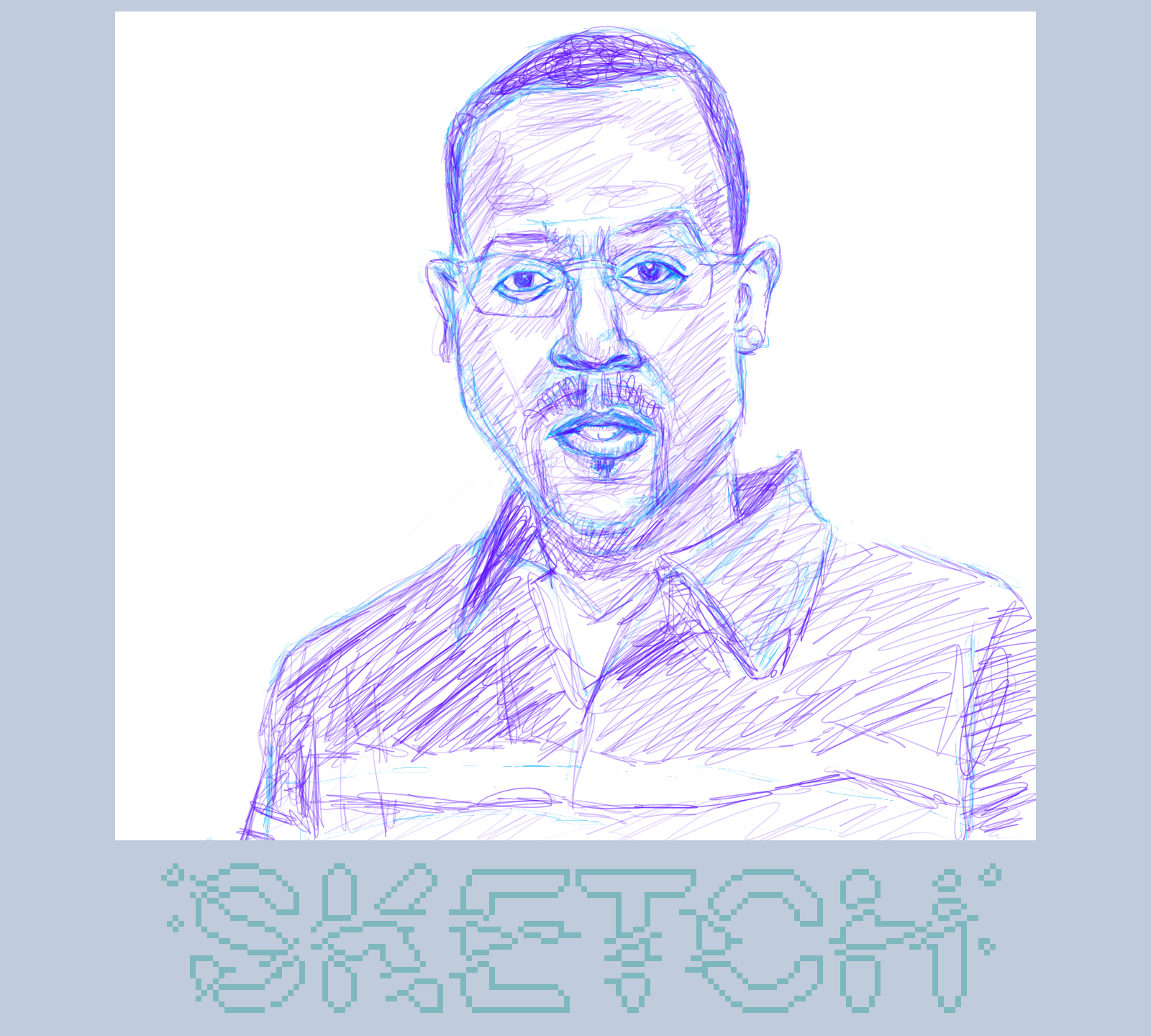
-
Today’s rough sketch is a stepping stone in getting better at drawing portraits. You can read my self-review here.
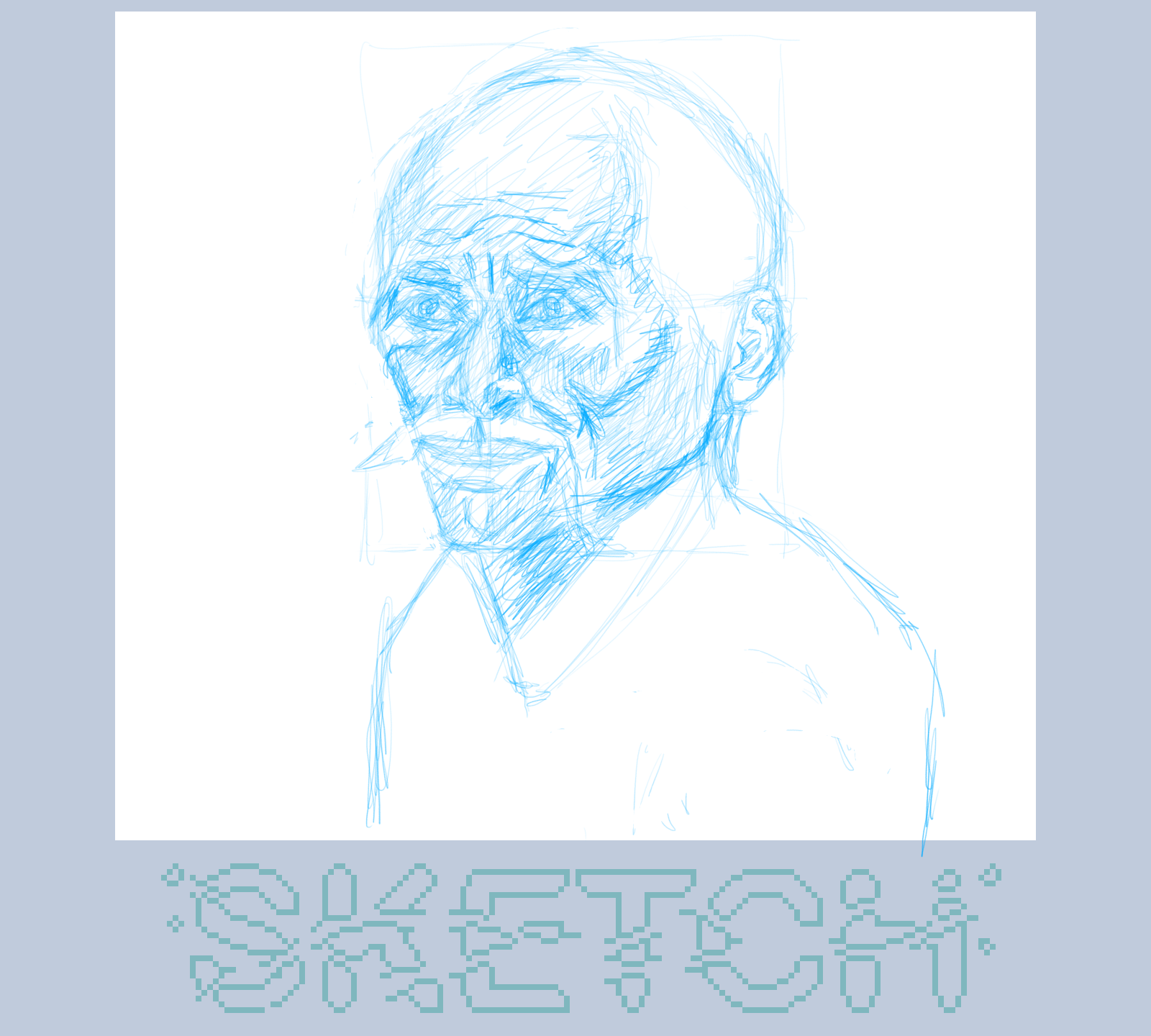
-
Today’s sketch is a squirrel. I did a little self-critique you can read here.
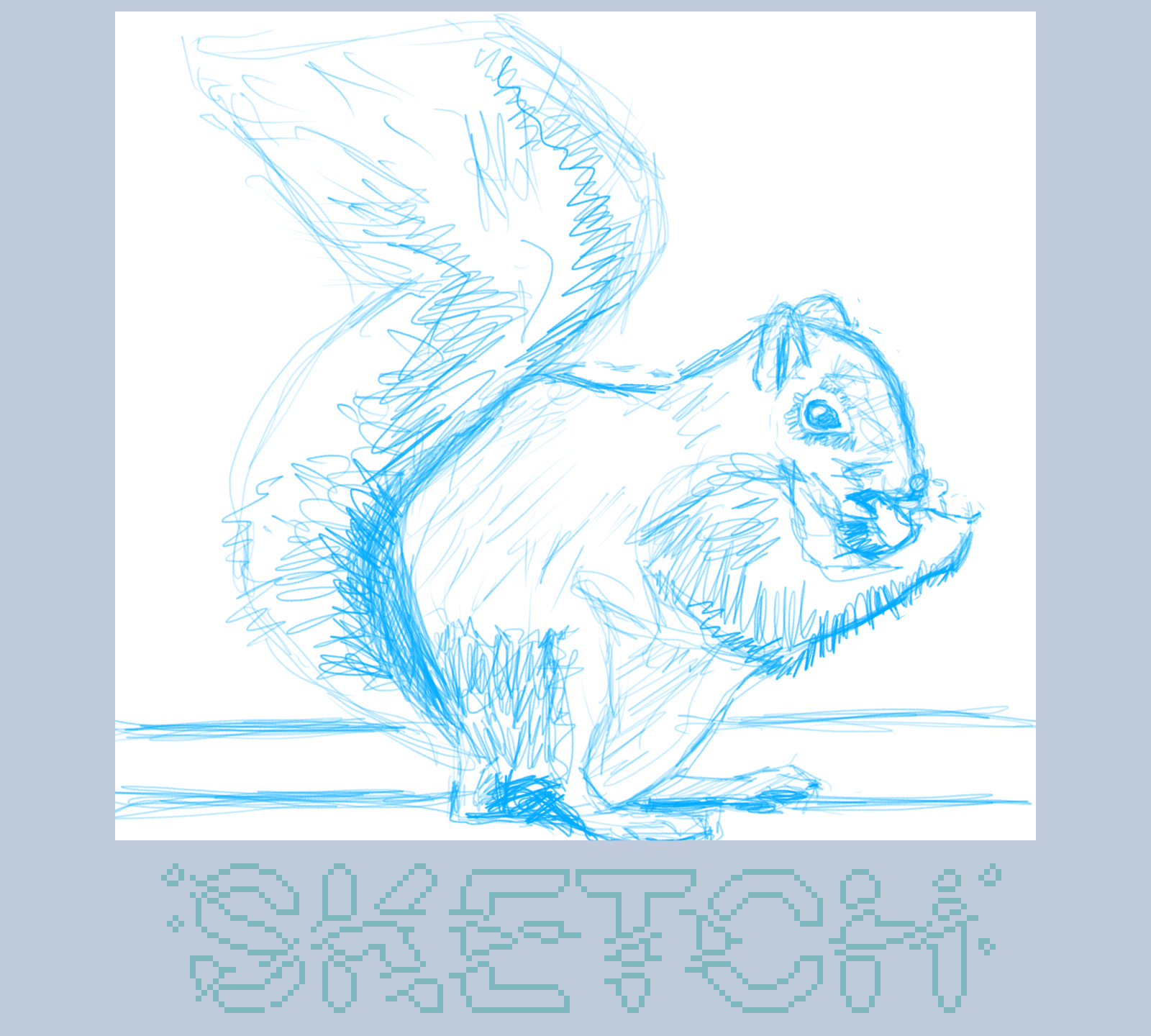
the rough sketch of a squirrel -
Anyone can doodle. You don’t have to be good at it. That’s the whole point. Let your imagination run free. Liberate your inner child. At least, that’s what I told myself…

-
Unlike 2024, when I should’ve made a game, but didn’t, in 2025 I want to challenge myself with something I’m more familiar with. I want to get better at creating art for myself at first, and perhaps for others later in the year.
Read more here.
-
There’s no use beating yourself up over things not being perfect, because they never will be. Rather than that, I prefer a loose interpretation of a scene, with my spin on it. There are some anatomical issues, though.
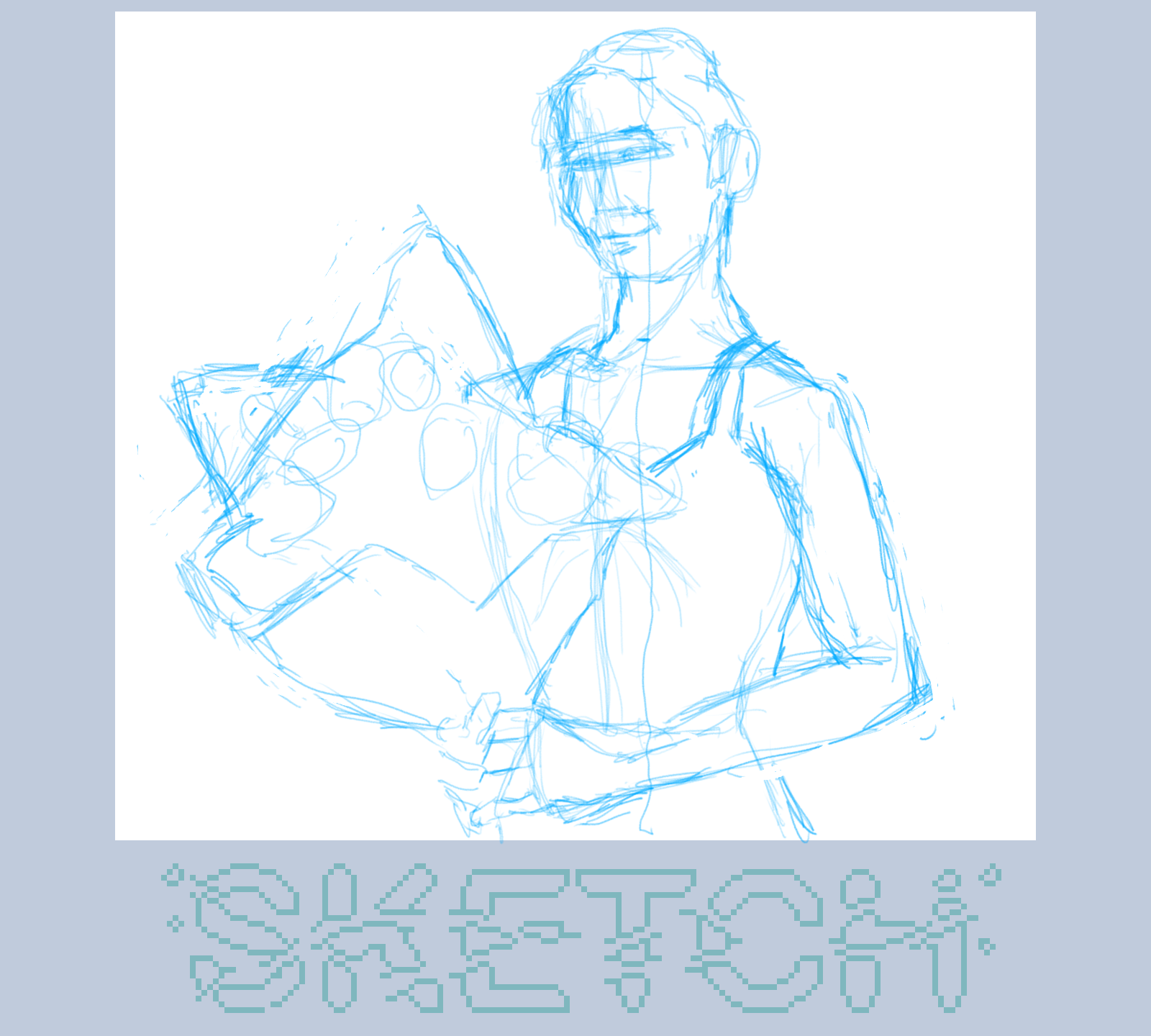
rough sketch and its process video to show how I built it up -
When the title of a piece is more interesting than the piece itself, I know I need to step up my game…
This is a good thing, since I felt a bit rusty in my art creation lately.
Line→Shape→Form
🐶
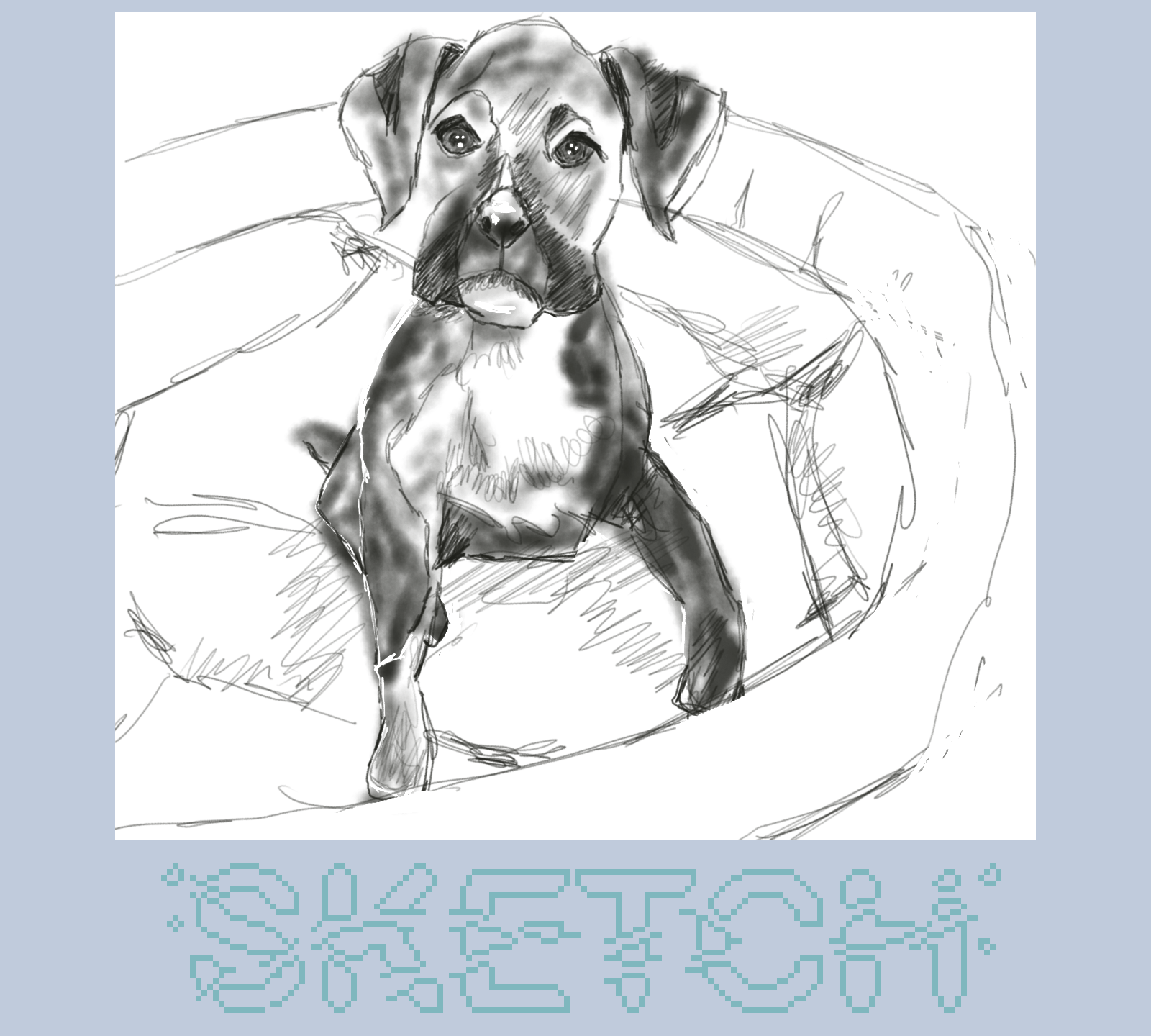
-
I suppose going into details when the basic structure of the head isn’t in place is a fool’s errant. I seem to stick to old habits. Drew this on Saturday, edited it today, to only see it went nowhere.
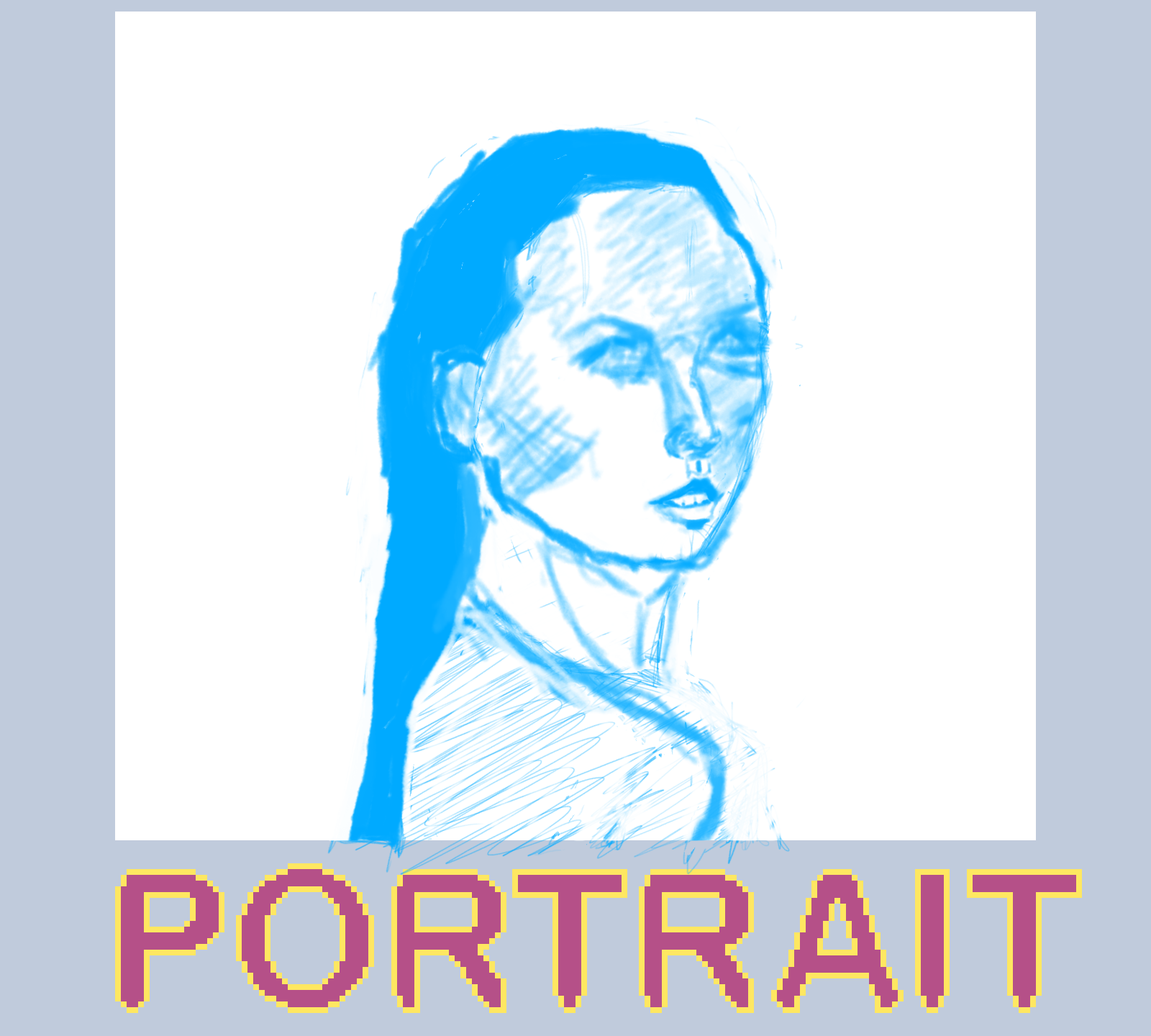
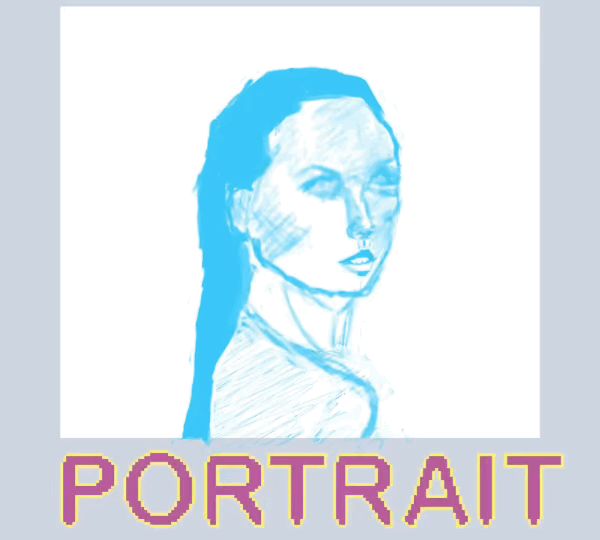
the sketch and the process video based on a photo -
One of many Pythagoras' theorem proofs.
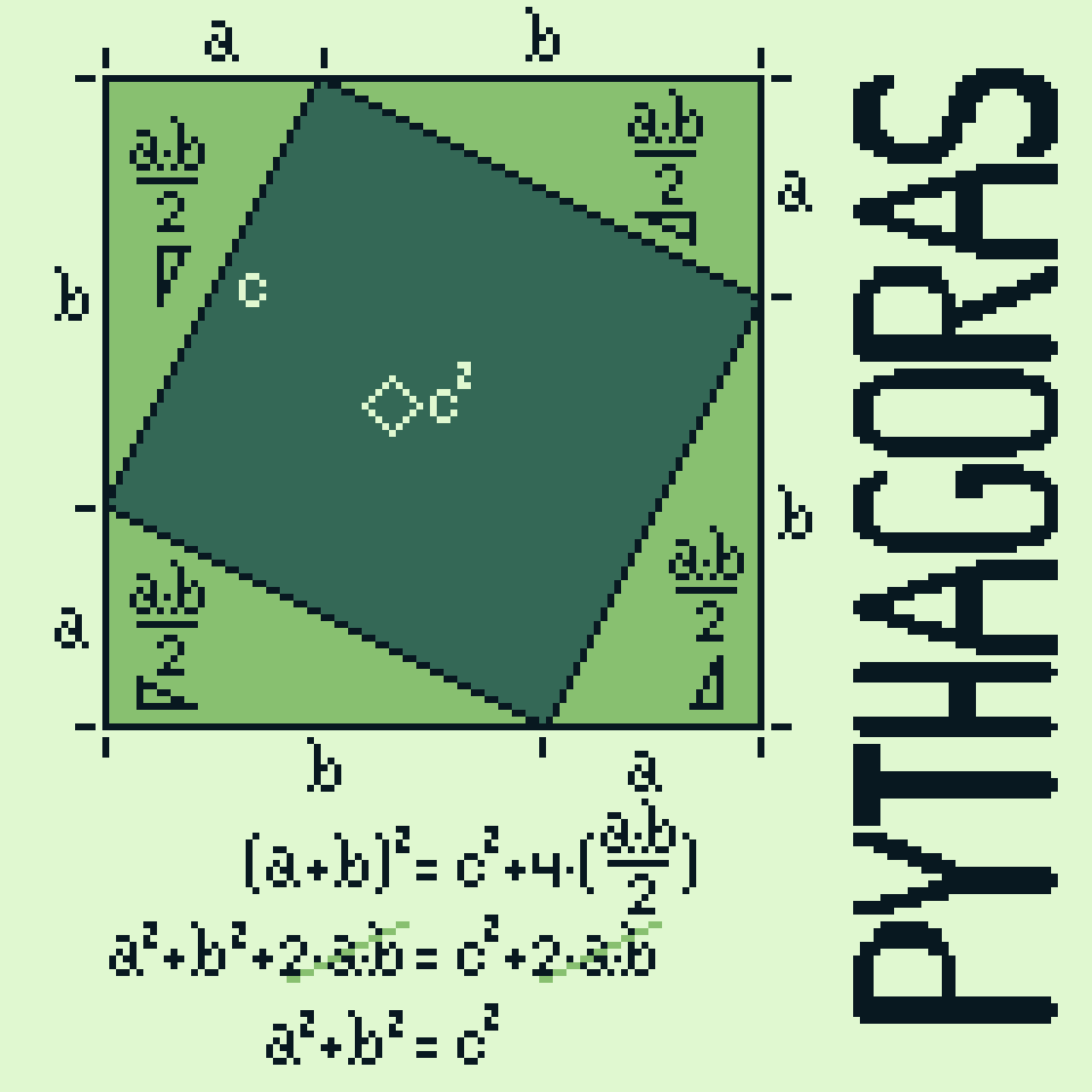
-
I had forgotten to charge the iPad overnight, so I had to draw analog, and I chose colored pen, to check how accurate I am at proportions. It turned out, there’s room for improvement. Once charged (a bit), I could scan, then resume charging the iPad Pro.

off-model drawing of an eastern shorthair cat -
I can now see what my weaknesses are, and what I need to focus on. I try to copy what I see, instead of drawing what I know, informed by what I see. IOW, simplify and then elaborate by adding details, big to small. So how will things improve?
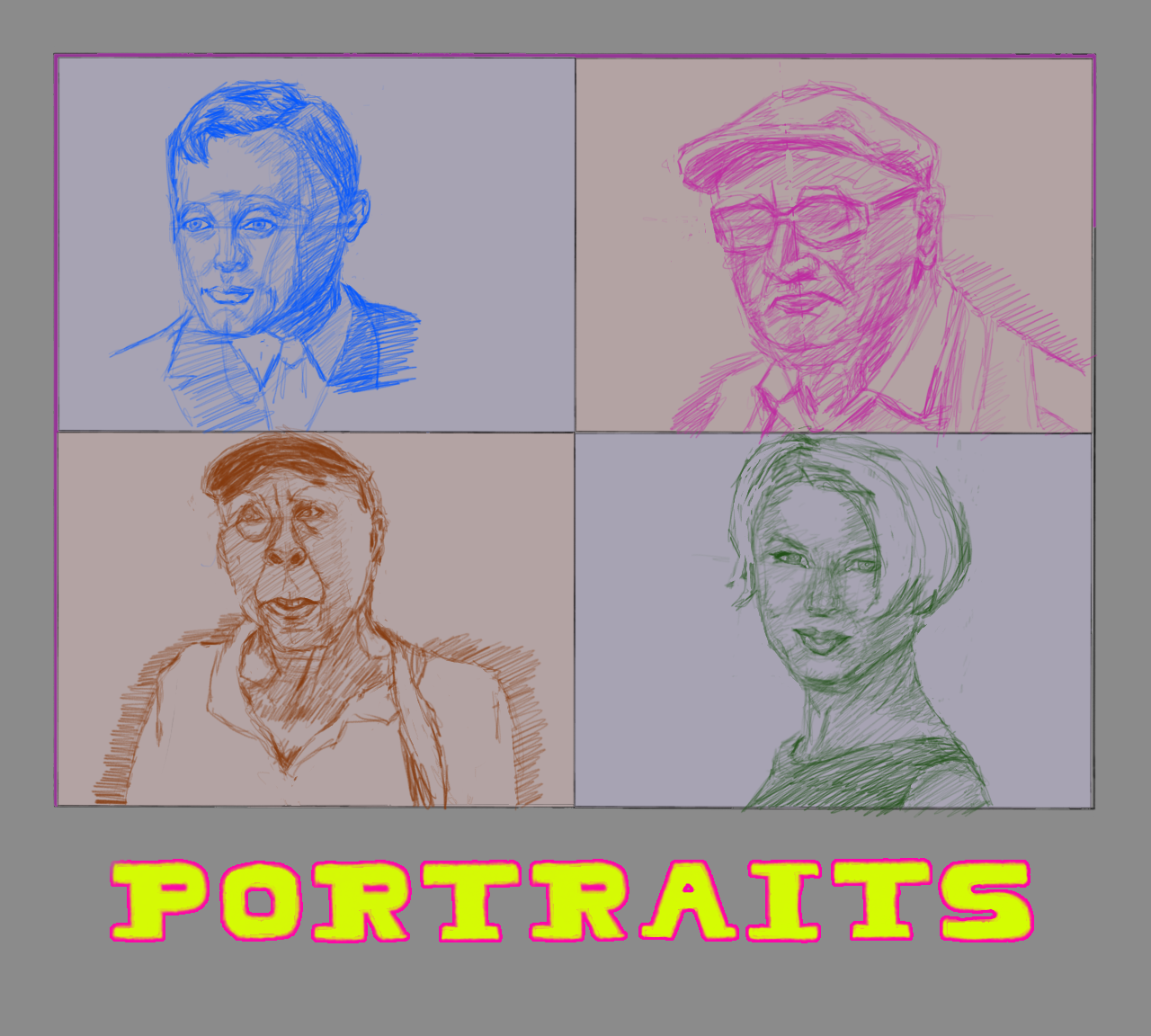
four quick portrait sketches from the past three days -
I know I’m drawing photo’s of heads instead of heads, but it’s a start. This time I drew the woman upside down, as to get less confused by my brain seeing meaning instead of shapes. Shapes I can draw, their meaning not so much.
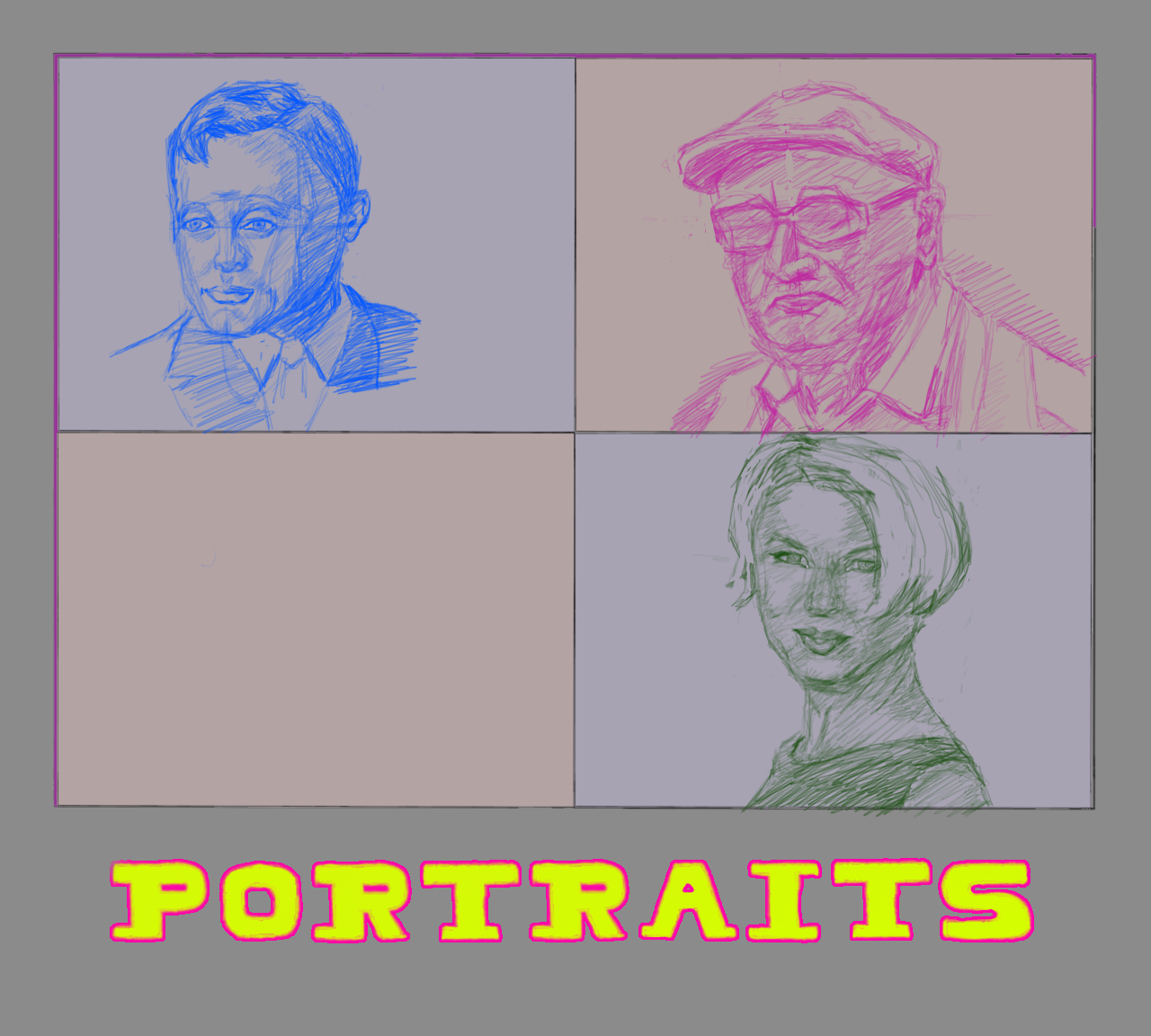
the bottom right is a blond-haired woman -
Guessing proportions by eye seems still elusive. I guess drawing simpler objects would help here.
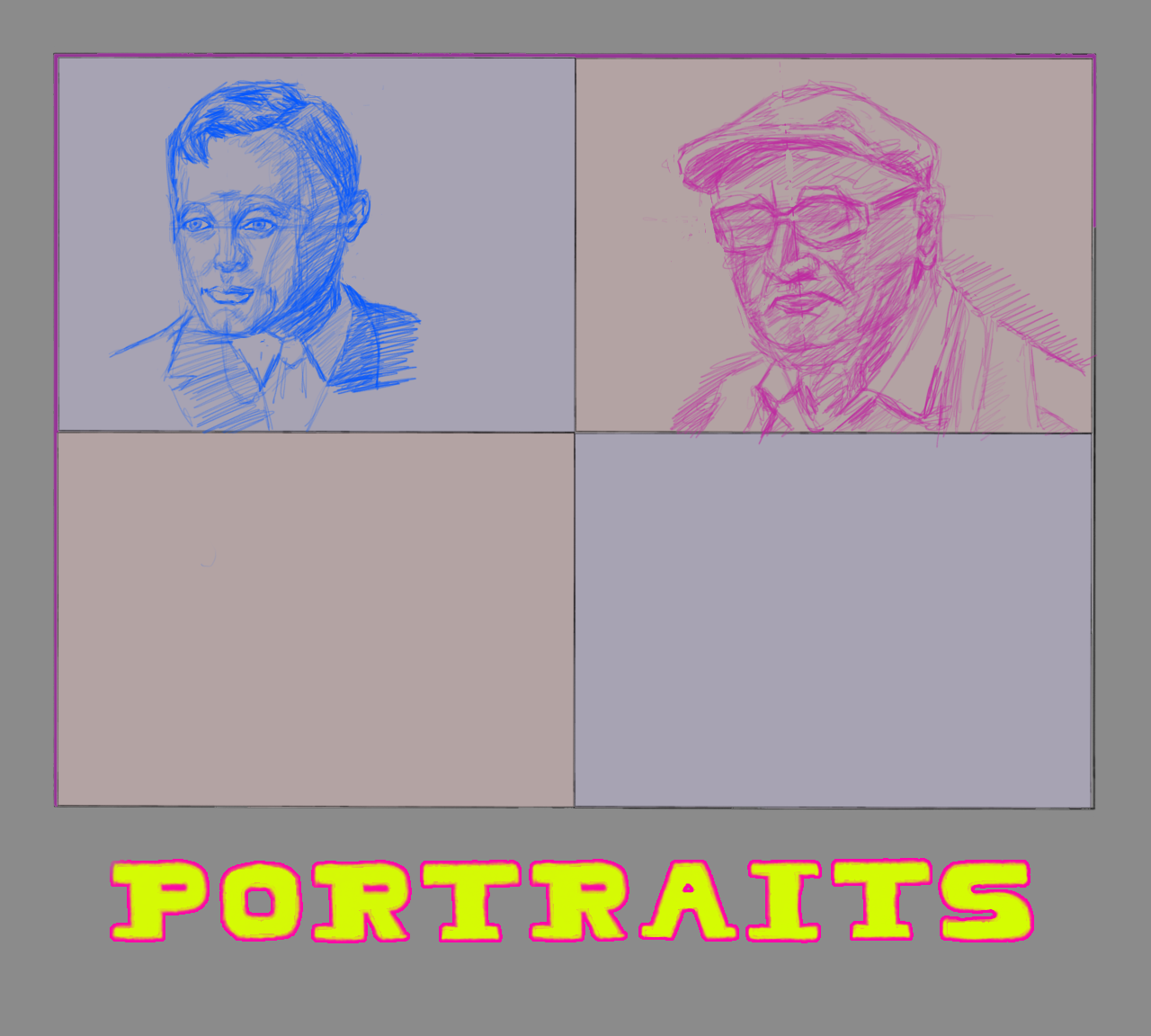
today's portrait is top right and represents a senior wearing a hat and sunglasses
