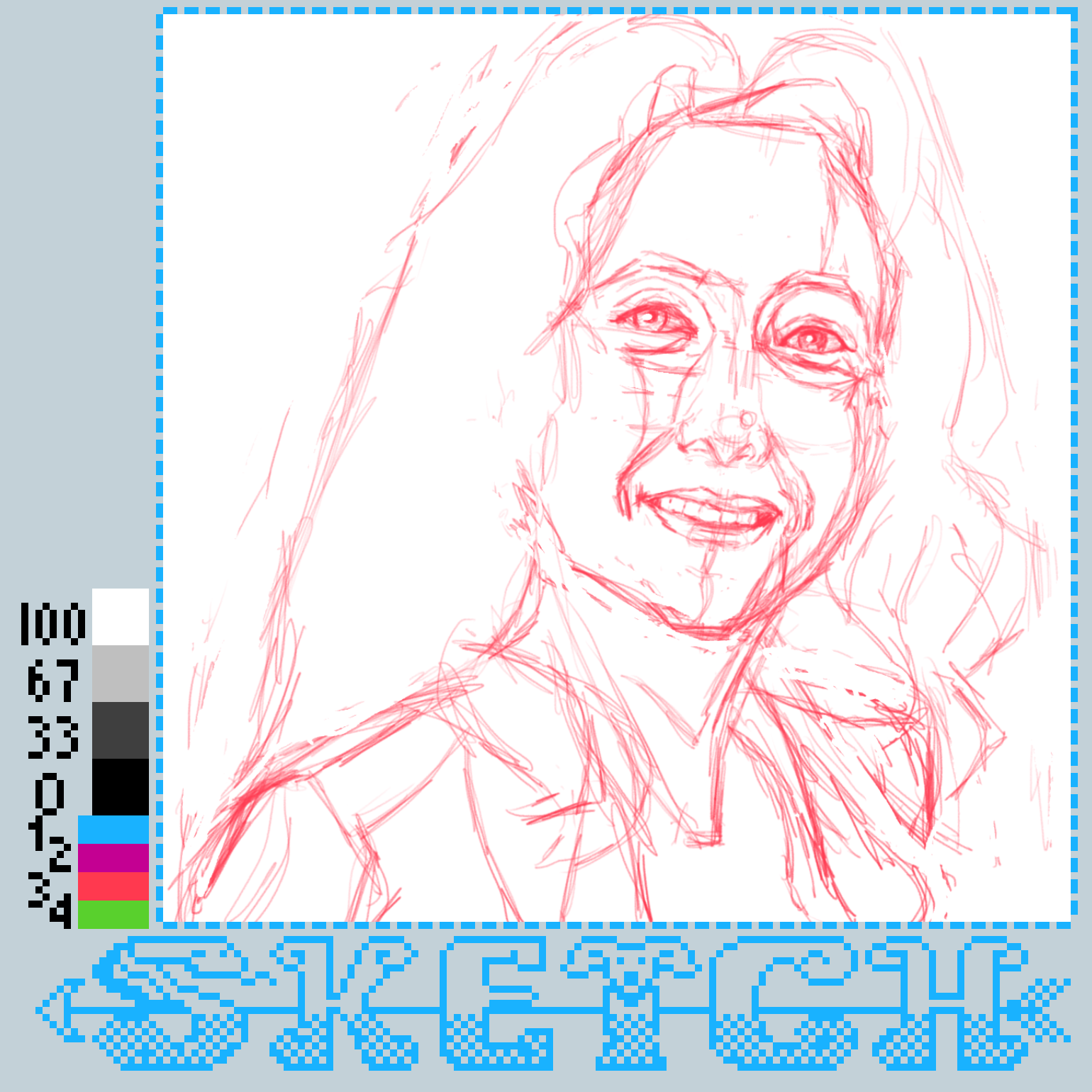-
Being broke scars a person mentally for life. I know this from personal experience, having been without money several times, living above my means.

-
I solved the problem with fuzzy imported 64 x 64 pixel images into the Divoom pixel editor, by chopping up the original animation into four separate 32 x 32 animated GIFs, and per frame move each 32 x 32 layer into its correct position. It’s a real hack, and rather bothersome.
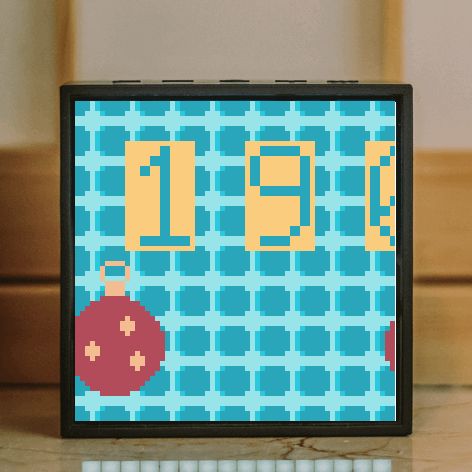
-
Today’s sketch is a digital portrait sketch converted into 3D perspective. I suppose I should’ve redrawn it with this sketch as a template. However I was short on time. It’s also my interpretation of today’s prompt in the Sketch-a-Day app.

-
Another day, another portrait sketch. This time I did try to pay attention to the whole torso of the person, and delay the drawing of the face. It still feels a bit “mechanical.” The face is posed differently from the reference, if that’s of any concern to you.


-
Redid face and overlaid the photo to check my proportions. There were a bit off. Worse than that, I had missed the foreshortening of the person’s right shoulder. I should’ve sketched an overall posture before dealing with the face. Other than that, I’m happy with the result, not perfect, though.
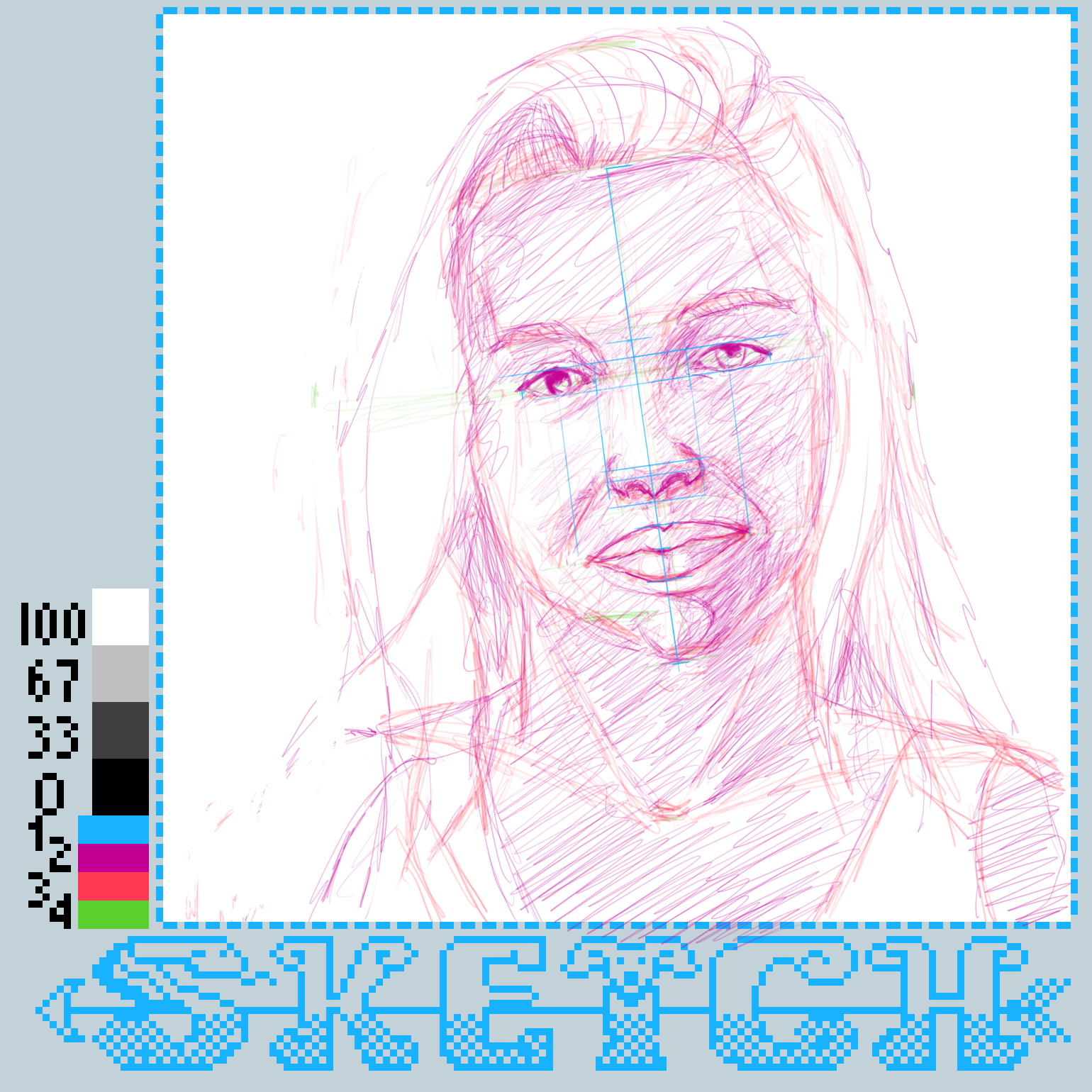
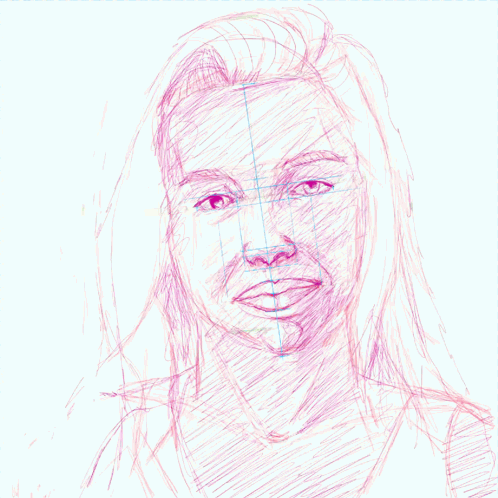
-
After 45 minutes of slogging, I noticed something was off, so I stopped to get some distance. Am I going into details too soon, or am I not understanding what I’m looking at, or both? I guess I’ll cheat by putting the photo underneath to compare. Then I’ll redraw the sketch with what I’ve learned.
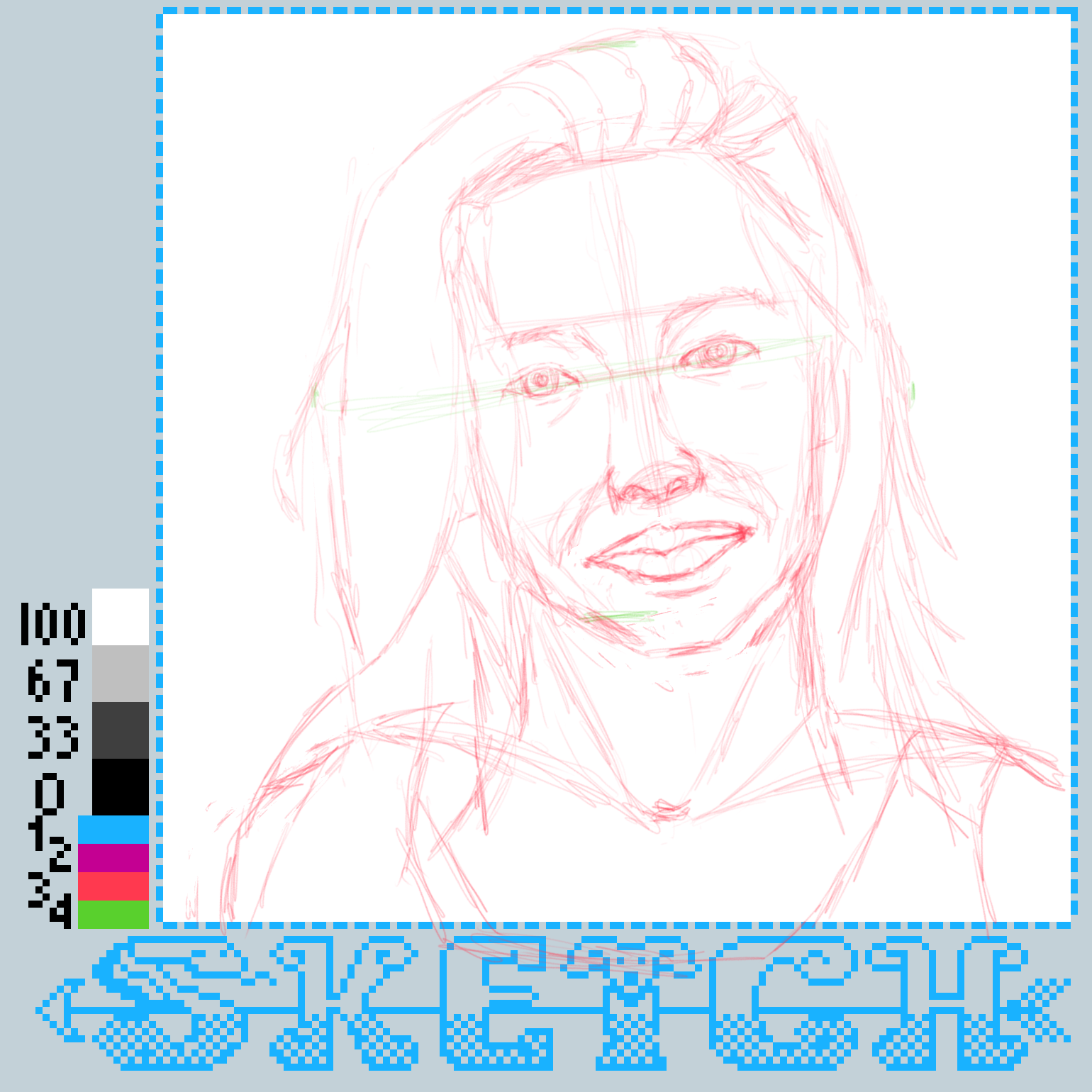
-
I should return to drawing portraits instead of all this busy-work with the Divoom community, which feels to me like a popularity contest, similar to Instagram and the like. I’m getting only marginally better, which is to be expected. I’d rather improve at my skill than being inundated with likes.
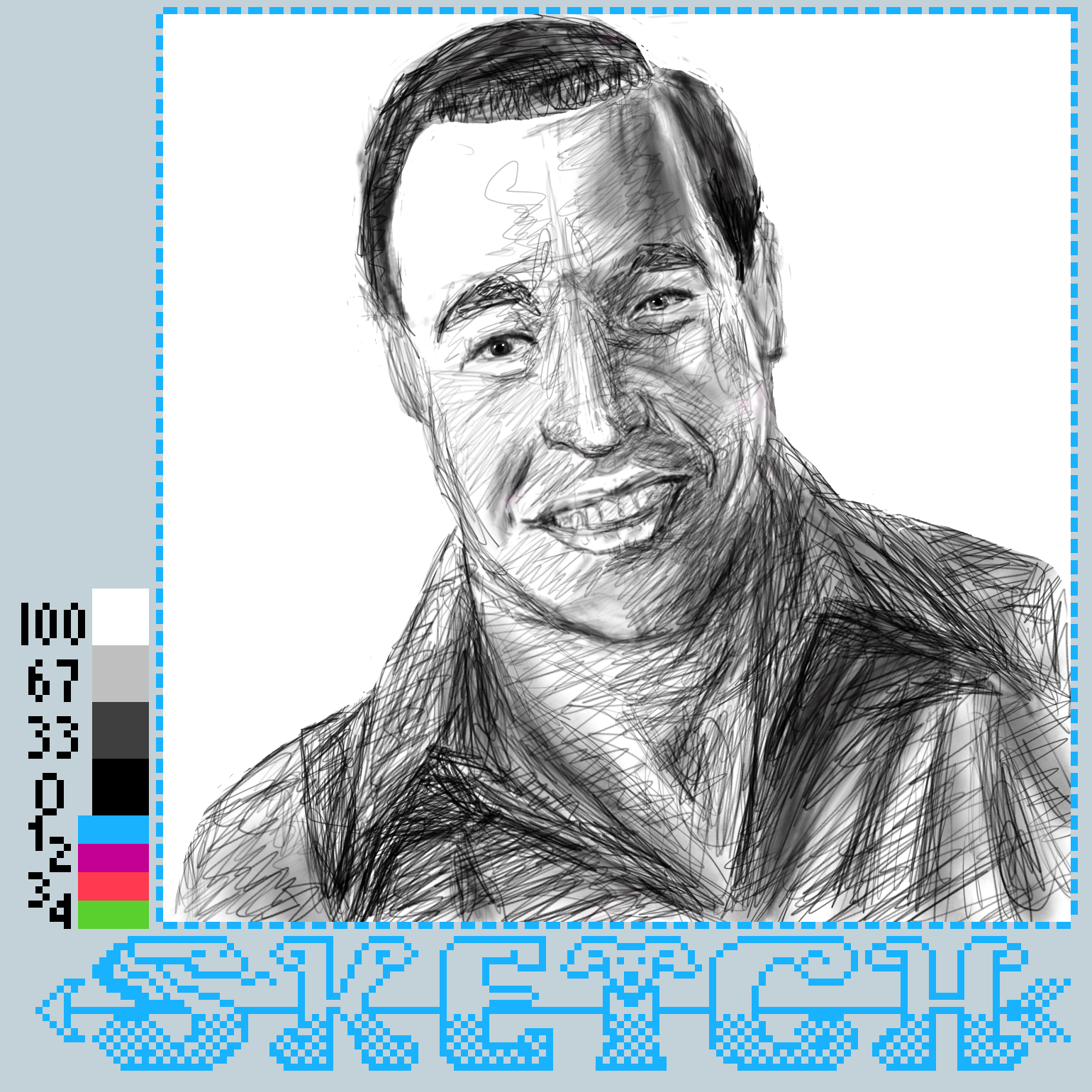
-
I drew Spyro the dragon, an old Playstation game character, in 32 x 32 pixels, which wasn’t easy. I both limited the color palette and animation, so I could do it within a day. Drawn in Pixaki on iPad, imported into Divoom’s pixel editor, and exported as a frame hanging on a wall.
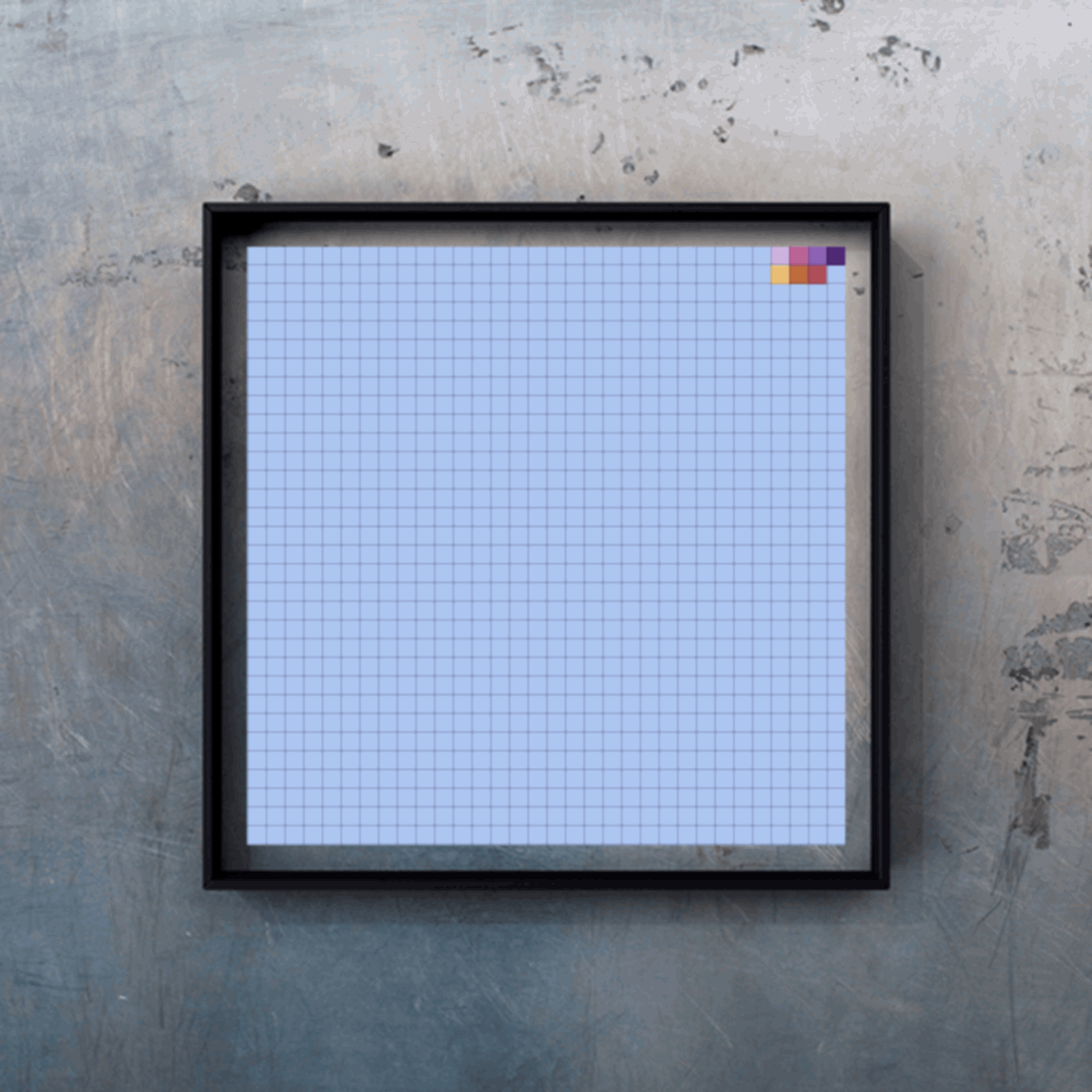
-
I did an image search on a Yorkshire Terrier as pixel art to find a better color scheme, after applying that, it actually looks like the dog.

-
I’m always amazed how different a 32 x 32 pixel art piece looks from its reference. The color choice might not be the best, but I’m sticking with this pastel-colored palette, which probably demands a more stylistic approach than the realism I’m aiming for.

-
Today’s art project starts with a rough sketch of a Yorkie. The proportions are likely somewhat off, but it seems to me close enough for a 32 x 32 pixel art animal portrait, using the Sprinkle Cake color palette.

-
I found out that the Divoom pixel editor prefers 32 x 32 images for import. The 64 x 64 image import leads to fuzzy pixels. Of course, for animation this isn’t a big deal, since sprites are often smaller than 32 x 32 pixels. And I can import 32 x 32 as 64 x 64 pixels if I don’t mind the fuzzies.
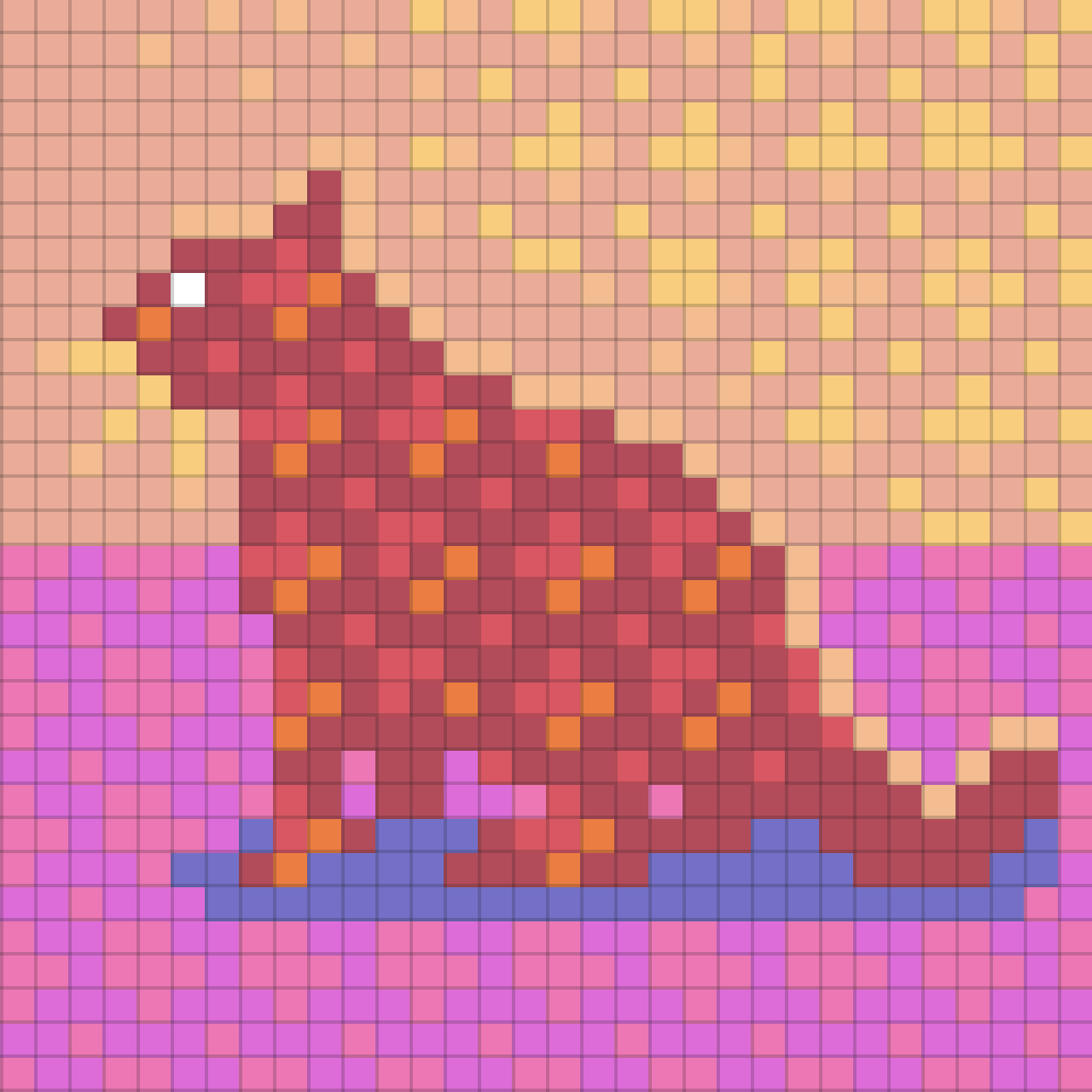
-
I’m learning how to get a color palette from an image in Divoom’s pixel editor. So I created an image in Pixquare and imported that, so I could pick and add colors, and created this post’s animation from that. Since it took so long, I guess I’ll stick with this palette for a while.

-
I made the animation from scratch in Divoom’s pixel editor (the frame is from the app itself, of which on the display on top the tv set I changed 2021 in 2025). It took a really long time for such a simple 64 x 64 pixel animation.

-
Today’s sketch started yesterday, when I realized I wasn’t paying attention to my subject, forgetting to analyze it, and not visualizing how it was made out of simple shapes. So today I did just that—badly. It is the prelude to a sketch. Now I could draw it from another angle and perspective.
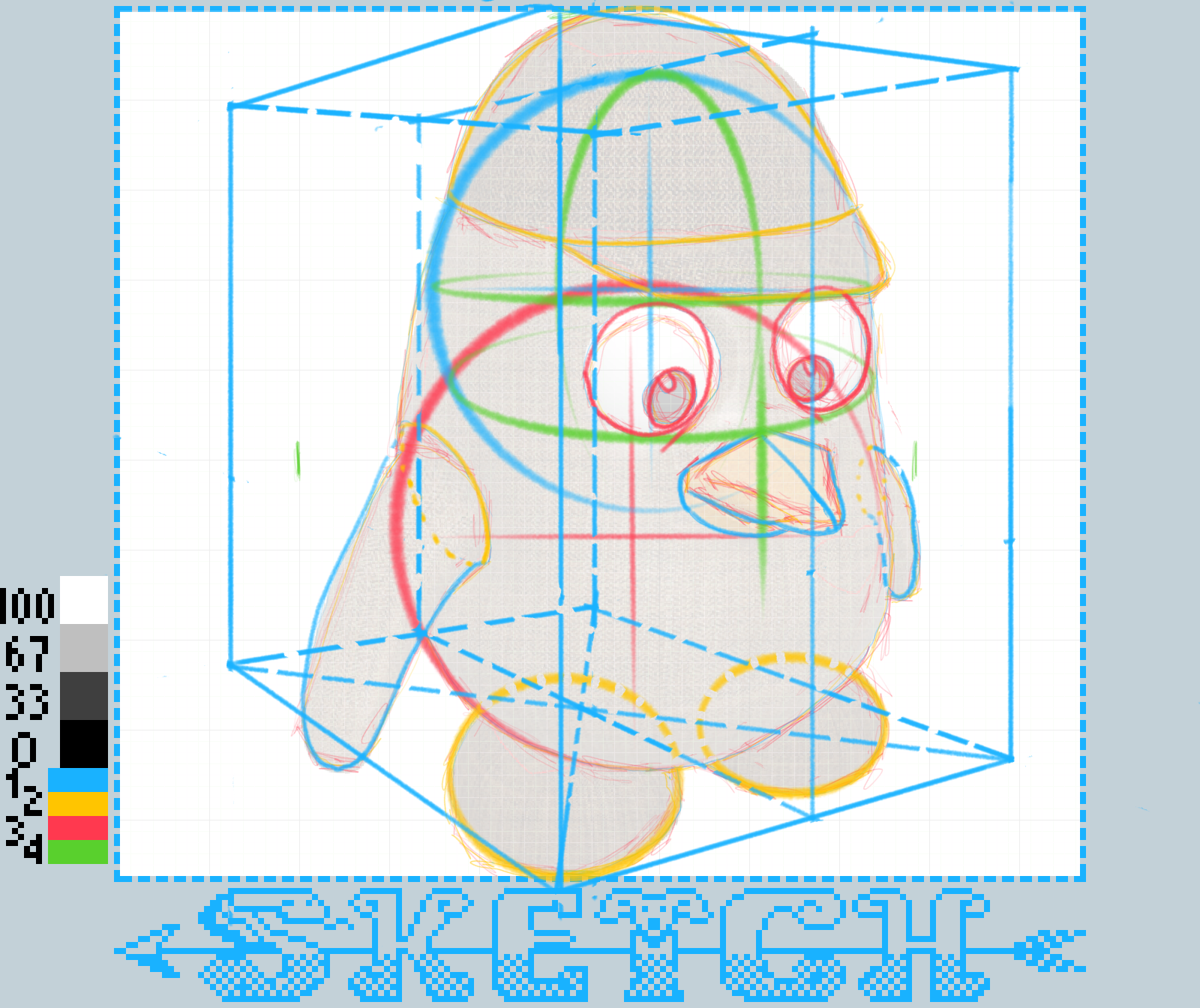
-
When in Rome, do like Romans do, IOW, embrace the blurriness of the app that seems to have been slapped together to sell a product, judging by how poorly its features are implemented. Still, I imported my pixel art and retouched it a bit in Divoom’s pixel editor.
Happy New Year, everyone! 🎆

-
When you don’t succeed right away, try, try, and try again until you do.

-
You can’t win them all, it seems. This one went awry by a bad choice of colors.

-
W.I.P. I’m fully aware that progress isn’t always improvement, yet I have to deal with its result nonetheless, as perfection is the enemy of done. After spewing these
platitudes»cough« truisms, the next phase should be identifying the shadows and light areas, and then pixelating the portrait.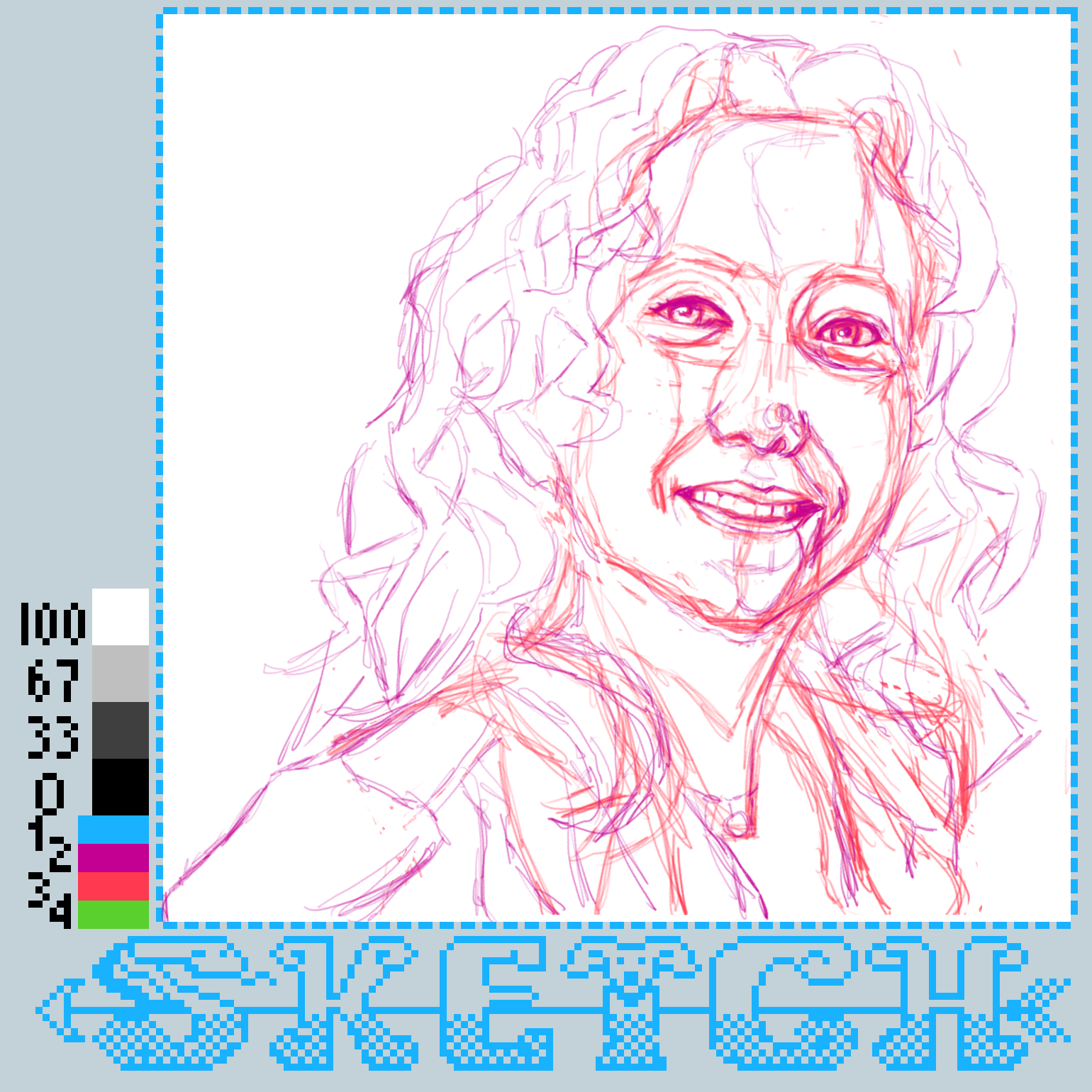
-
W.I.P. A first rough sketch from reference, done in an hour, mainly by eyeballing proportions and angles. I let it sit for a few hours to get some distance. Then I’ll do a second version, focussing on the hairdo. A value study will be the third version before I’ll turn it into 64 x 64 pixel art.