-
Another house added, plus the previous house edited. Creation is mostly revising what you previously made. Anyway, it’s giving me vibes of a Dutch city in summer. Only six whole and two half houses to paint before I get to invent the background.
👾
-
Game Boy Advance pixel art with Game Boy color palette
🐿️👾
-
There are so many details to even a single house with a step gable to copy from an illustration, that it took me almost 2 hours to make it. Next, I’ll try a neck gable, then a clock gable from reference. There are other architecture styles I noticed collecting photos. It’s a slow process overall…
👾
-
It doesn’t seem much, yet it represents hours of studying Midieval merchants' townhouses for their generic building plans and reasons for their dimensions. For actually understanding their historical relevance I’d have study much more, in the order of months.
👾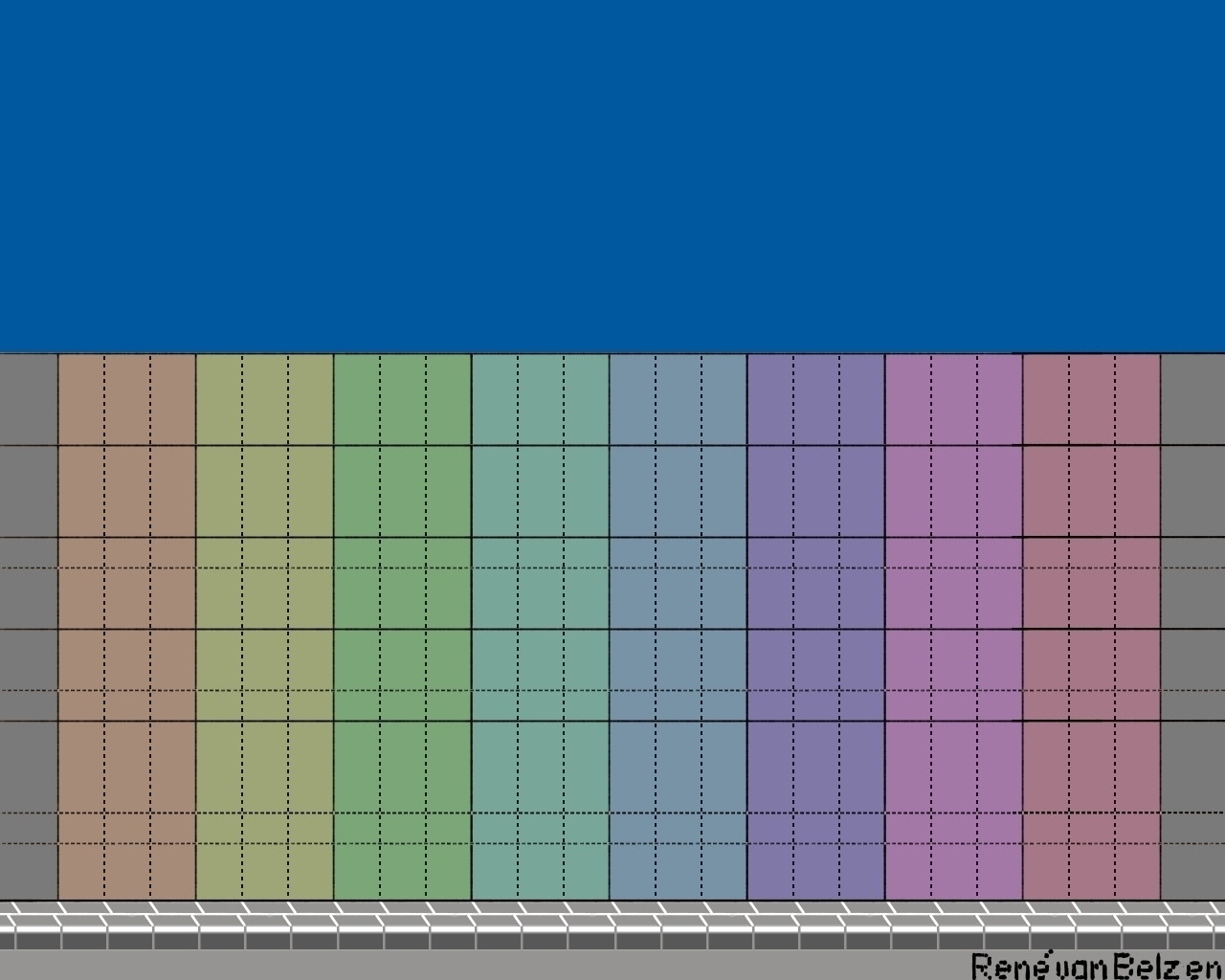
-
I was thinking “cityscape”, so I got some references of Amsterdam cityscapes, basically houses alongside canals. It turned out drawing a single house was already a big thing. I had to leave out so much details. I also forgot to add a human analog for scale, though the door is perhaps good enough.
👾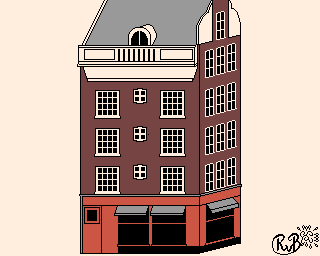
-
What was I thinking?
🎨
-
Games can (and should) have great artwork, but for gameplay it does nothing; players soon look past it if the game is any good. Something I learned from A Theory of Fun by Raph Koster.
👾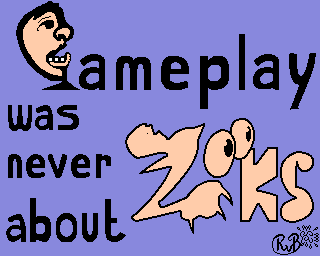
-
This is one of those random scribbles and then make something out of it. Maybe I’m reaching the bottom of the barrel here.
👾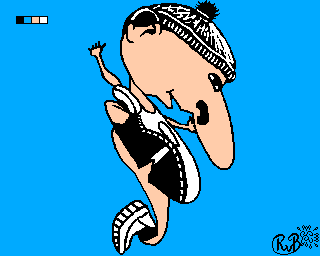
-
Sometimes what I draw doesn’t make sense to me. Then after some time it begins to make sense, somewhat. My fantasy is weird, non-productive. I like the colors, though.
👾🧸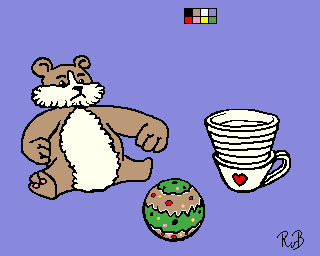
-
It seems lots of Youtube content creators end their careers as a Youtuber, because they’re spread too thin, creating videos has become a side-hussle and the main job seems to be holding balls in the air. If any of those “balls” drop, your career is over.
What did you expect if Google is your “boss”?
-
This pixel art was crushed from 81.920 bytes into 3.473 bytes. It’s an Amiga LowRes 320 by 256 pixels drawing with 3 bit planes (8 colors), representing a rooster.
👾🐓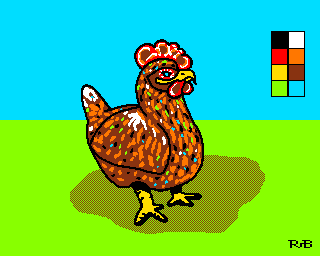
-
For some reason, I can make art on the RPi using an old Amiga LowRes format. I suppose it’s the limitations that stimulate my creativity, while with the full-blown iPad I’m still struggling because of the many options. Meaning, I have to think much harder before drawing on the RPi.
👾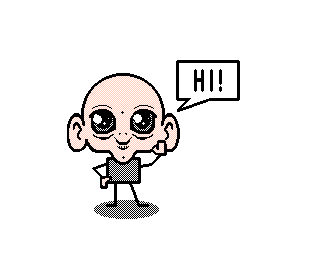
-
I suppose I still need to practice (a lot more) to reach a pro level of art. Is it a duck or an ostrich, or something else altogether? 🤷 If it’s a duck, it’s fugly!
👾
-
I suppose with an iPad Pro 11 inch, and Apple Pencil 2 I can myself a “pro” now. At least I have added to Apple’s bottom line. They needed my contribution, surely. 🤣
👾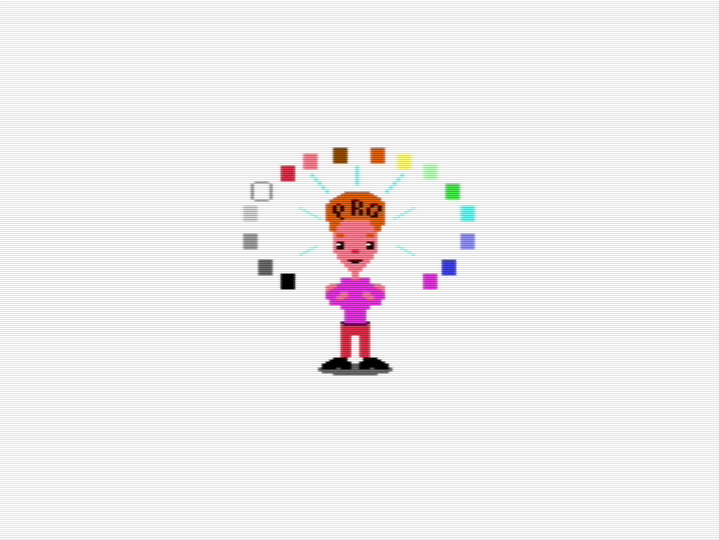
-
If note-taking is transcribing someone else’s words, and note-making is transcribing your own words, isn’t the fact that you have two hemispheres to your brain imply that note-making is actually note-taking the words from the other side of you? Also, where does the internal conversation come from?
-
Maybe the last time for a while I drew with Multipaint from scratch, full of errors and slowness. Tomorrow I’ll go buy my replacement iPad.
👾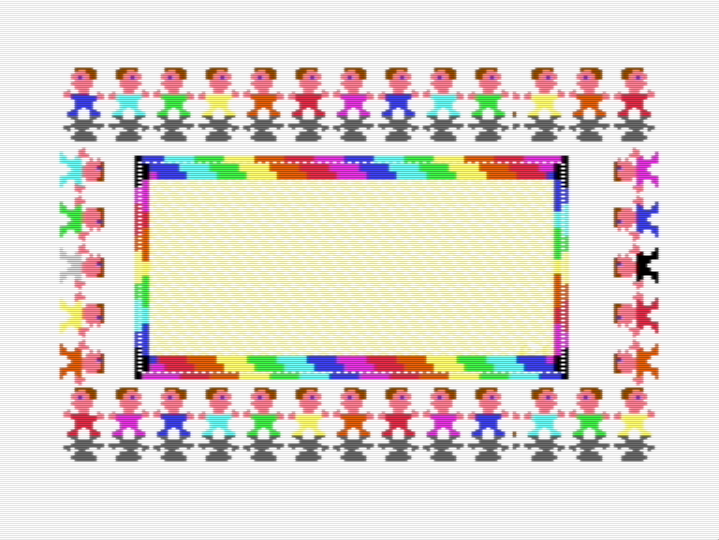
-
When my sister visited my house a while ago, she commented that my walls were, well, rather barren. She expected at least some of my art to hang there. Since most of my art nowadays is pixel art, maybe I should consider it, preferably something that doesn’t draw power, like beads on a board?
💡🧠⛈
🔜📦🚚🛍️ -
Currently reading: A Theory of Fun for Game Design by Raph Koster 📚
As a wannabe retro-game developer, I should at least have some idea what it’s all about. I expect great things to come from it, great things…
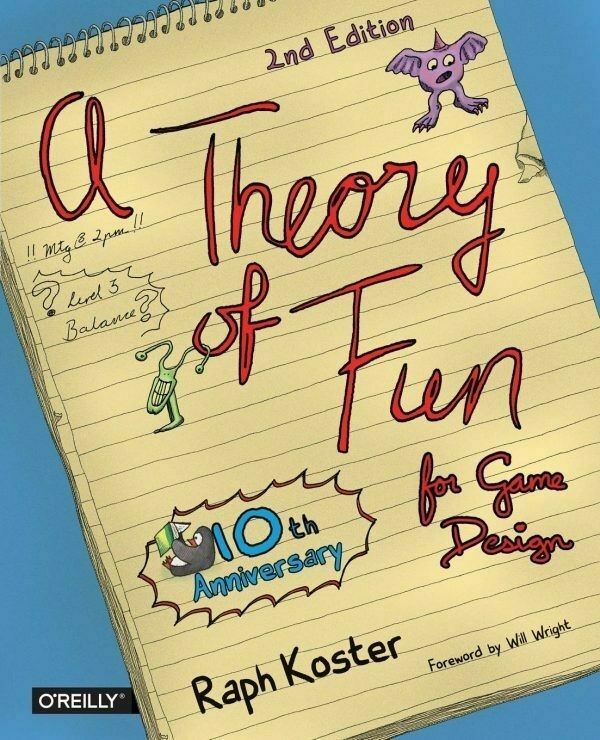
-
Doing all this drawing by mouse, cramping up my wrist, made me realize how dependent I am on an iPad with stylus. I realize a regular iPad is inadequate for my needs. Then a 256 GB M1 iPad Air is only €100 less than a 128 GB M1 iPad Pro. Only the Pro has Promotion⸺a must for artists.
😩 Decisions²
👾

-
Work in progress. I’m working with a mouse in Multipaint on my RPi.
What is he so happy about? I know, and you may too, once I’m done pushing pixels and uploaded it to my blog.
👾